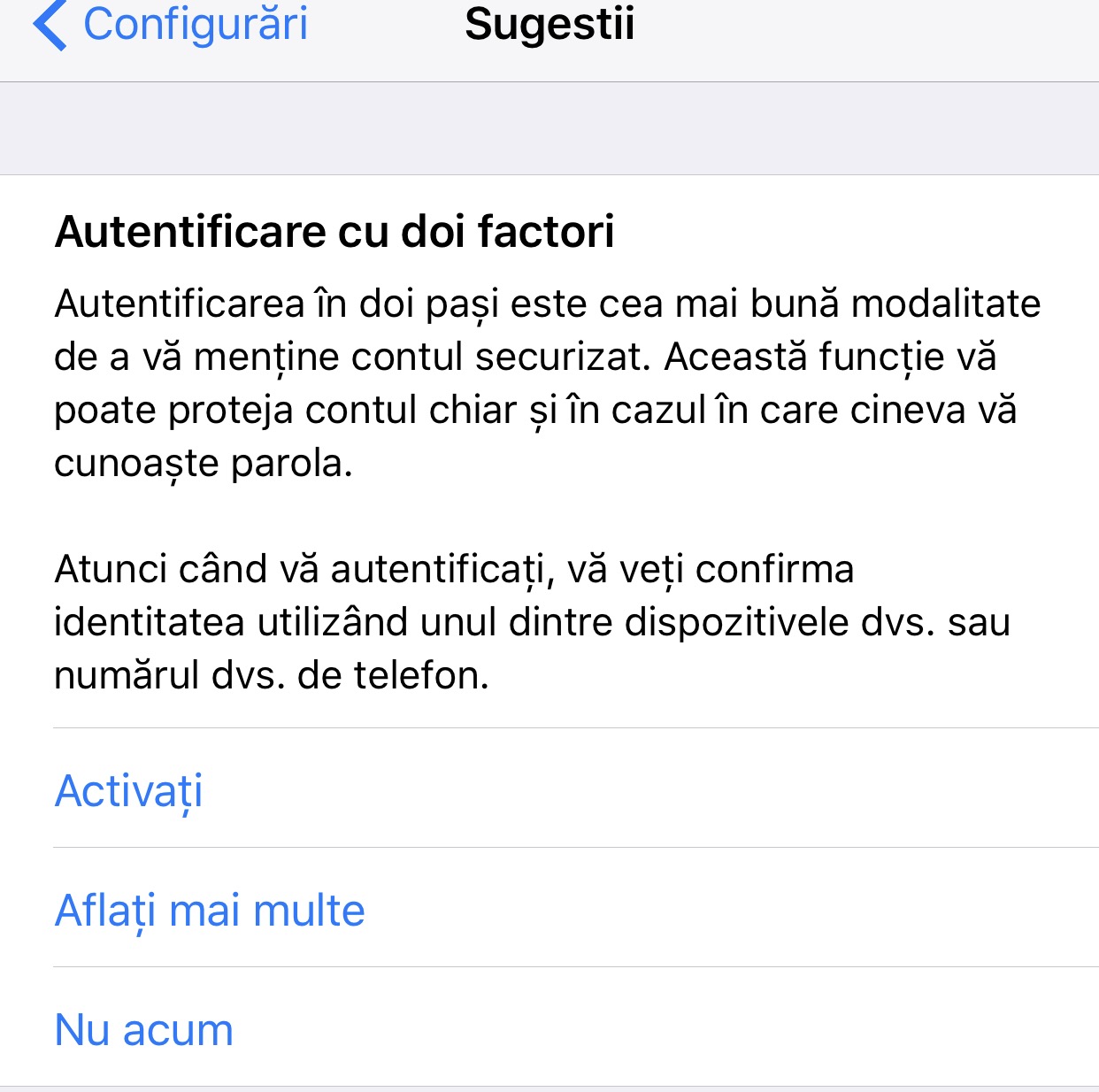Starting today, everyone who installed a beta version, or public beta, of iOS 10.3, started receiving alerts recommending that they activate 2-step authentication for their Apple ID. We are talking about a security measure that the Apple company offers to customers who want to make sure that their Apple ID cannot be stolen, even if the password is known to them by hackers.
Initially we are talking about a notification displayed in the LockScreen by iOS 10.3, the Apple company then also displaying a notification in the Settings, Configurations application. There Apple redirects us to a secondary menu where we are offered the option to activate 2-step authentication for Apple ID directly from our iDevices and not through a website.
By accessing that menu, you will see 3 options to enable 2-step authentication for Apple ID, to learn more about it, and to cancel the action. From here on everyone acts exactly as they like, my recommendation is to activate the 2-step authentication system to protect your Apple ID as well as possible.
By activating this system, you will force authentication using an SMS code, or a code displayed on another iDevice on which you are authenticated with the same Apple ID. This system ensures that no one will be able to steal your Apple ID without physical access to at least your SIM card, or 2 Apple products on which you are authenticated with the same Apple ID.