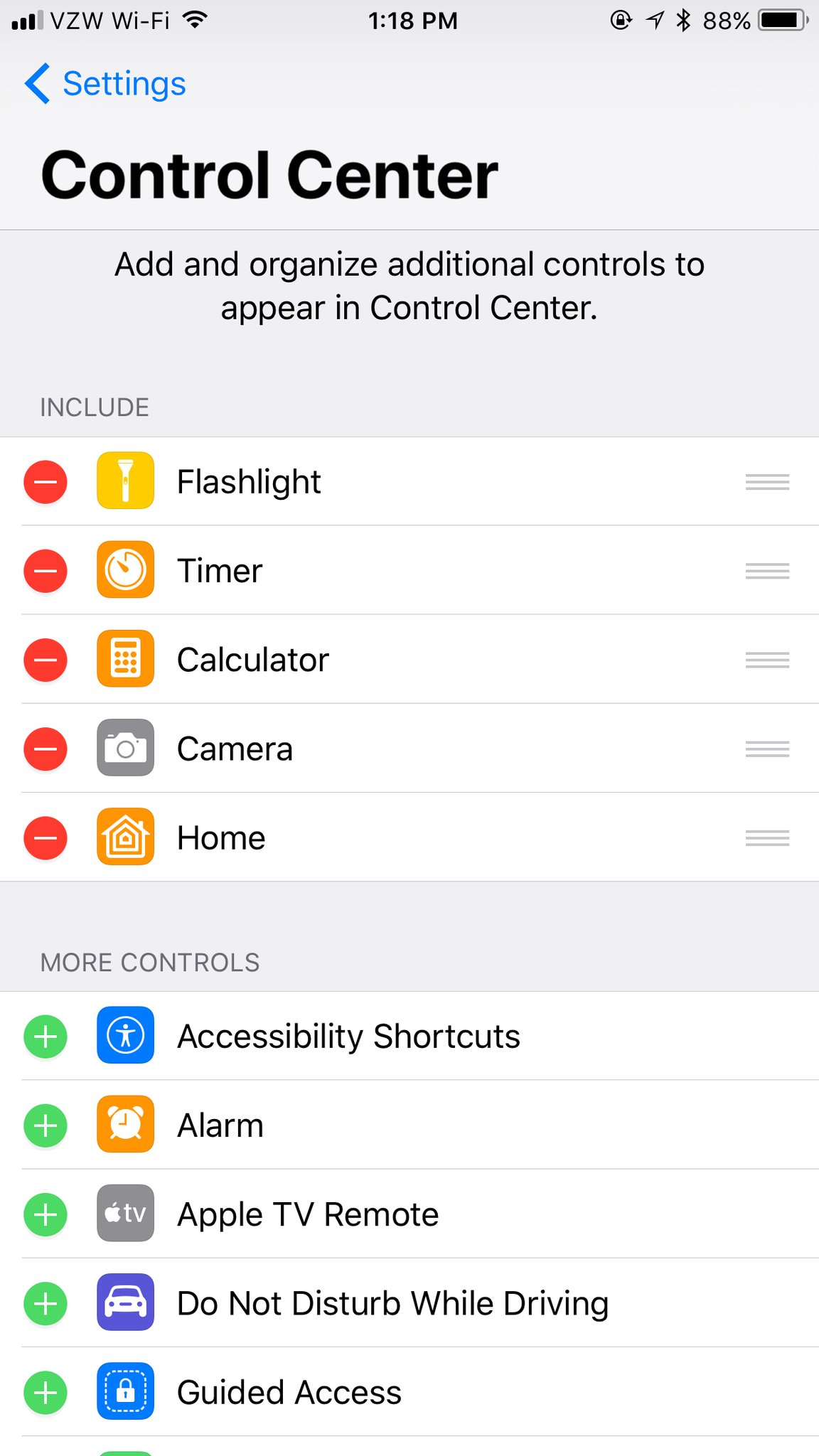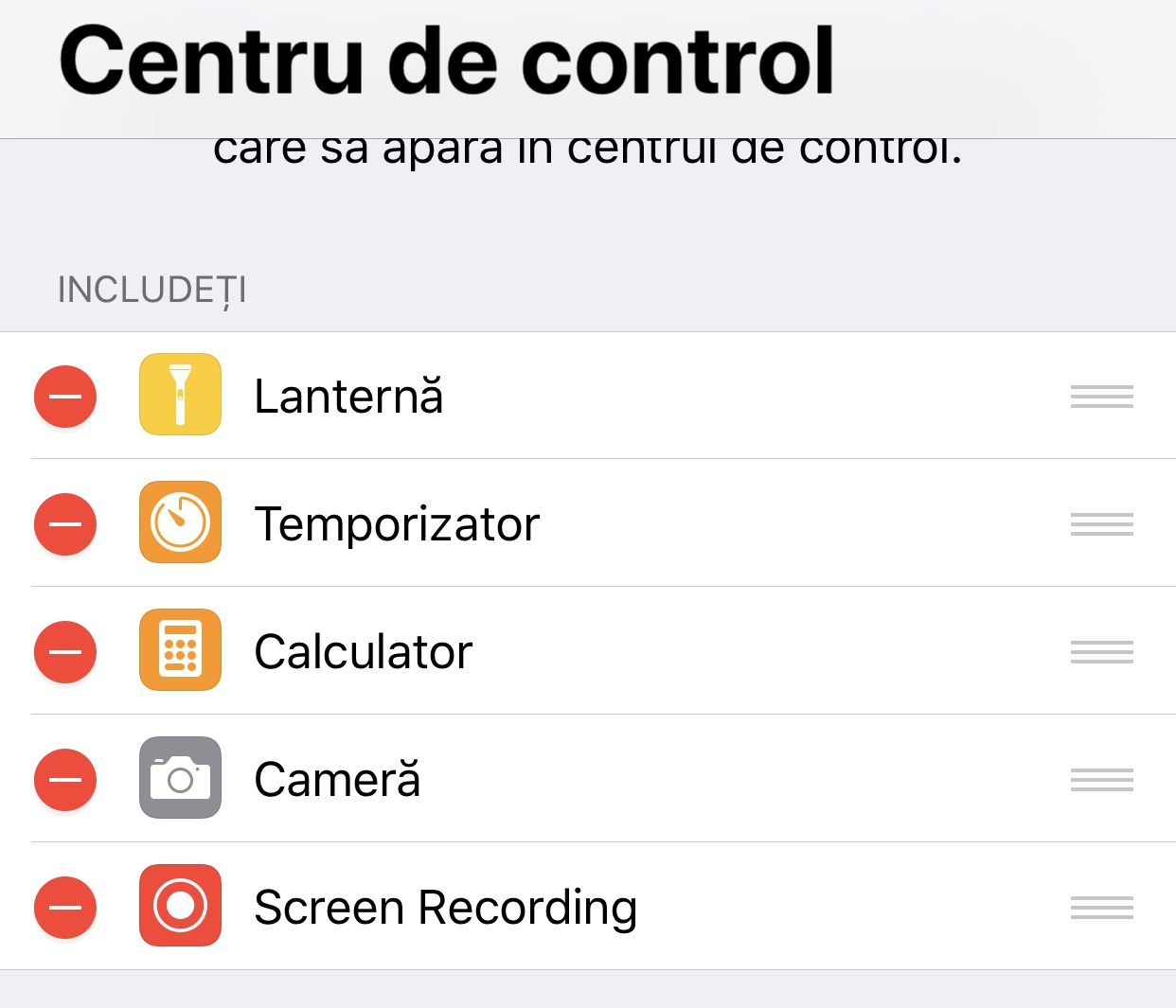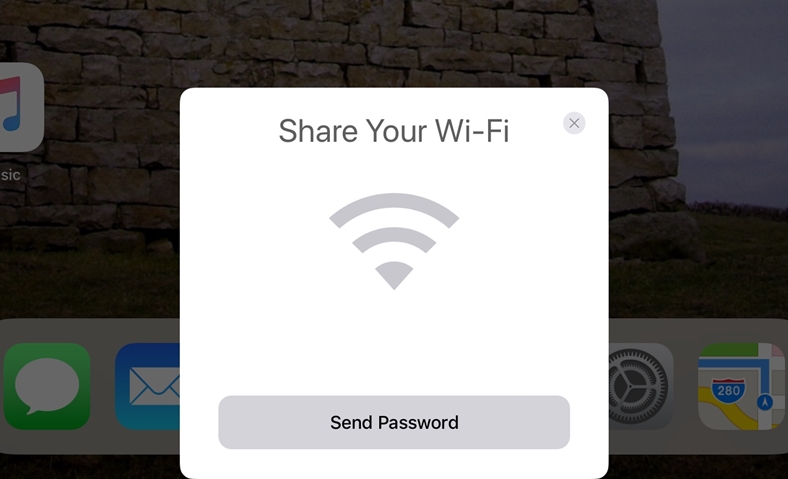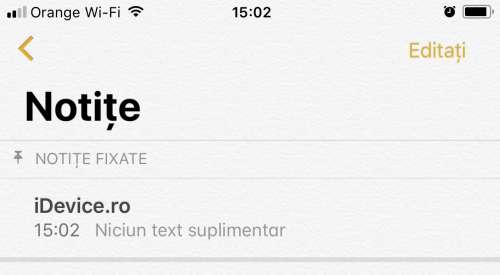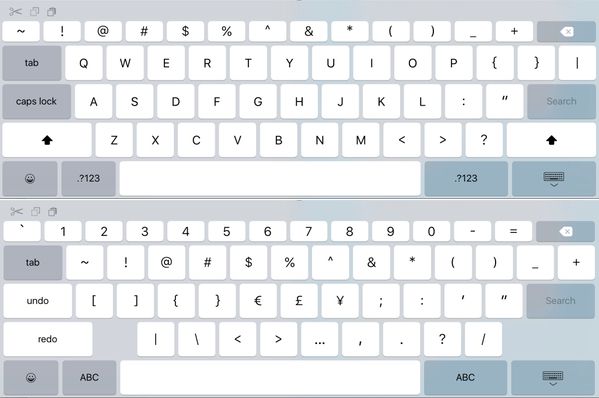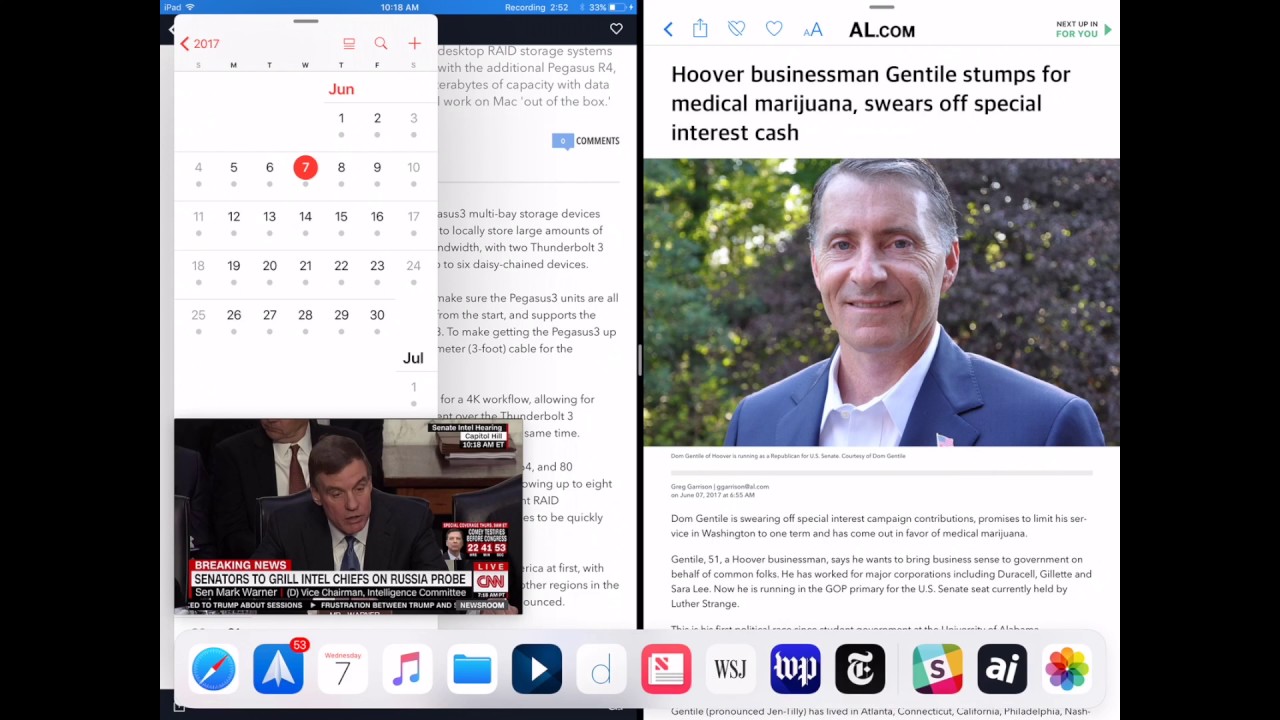iOS 11 comes with a lot of changes that were expected for years by iPhone and iPad users, the Apple company finally understanding that it has to offer them to us. Many of them have been available via jailbreak for years and years, but iOS 11 is the operating system that brings us even more functions that only some had the courage to implement.
Every year the Apple company steals functions either from the jailbreak community or from various application producers, and of course iOS 11 could not make a distinction from this point of view. Of course, in iOS 11, Apple wanted to offer very useful functions that were only available through jailbreak, and by the time the final version is released, others could appear.
In this article I will talk about some of the iOS 11 features that were stolen from the jailbreak community, but of course there may be others.
1. Keyboard for one hand
Simple and extremely useful, the keyboard modified to be used with one hand finally arrives in the iPhone thanks to iOS 11 and I can tell you that it is extremely useful.
2. Drag & Drop
iOS 11 supports drag & drop on iPhone? pic.twitter.com/DRte6fkPrg
"Dave Schukin?" (@schukin) June 6, 2017
iPad and iPhone will have in iOS 11 a function that will allow you to drag content for easy copying between various menus of an application, or between applications. The function is more complex in the iPad with iOS 11, but iPhone terminals will also have it available in a more or less useful version.
3. Customizing the Control Center
Even if it's not exactly what we wanted, Apple allows us to customize the Control Center in iOS 11 by adding or deleting some toggles. We are talking about the ones from the Control Center base in iOS 11, which open the Clock application and offer other functions, the rest of the toggles remaining without the possibility of modification.
4. Deactivating the cellular connection of the mobile Internet in the Control Center
I don't know how many years have passed since people started asking for a toggle to disable mobile internet in the Control Center, but it doesn't matter anymore because iOS 11 brings it to an end.
5. Screen recording everywhere in iOS, Screen recording
Yes, iOS 11 finally brings the possibility to record everything you do in iOS, regardless of the menu or application you use. The option is hidden in the new menu with toggles for Control Center in iOS 11 and must be activated separately, so you will have to look for it there, and the footage is completely saved in the photo/video library of the iDevices.
6. Sharing the Wi-Fi password to other iPhones and iPads
If you used to invite your friends to your home and had problems when you had to tell them your Wi-Fi password, well iOS 11 solves this problem. The new function is integrated into the sharing menu of iOS 11, alerts are displayed as soon as a person tries to connect to the Wi-Fi network and you can send them the password.
7. Support for animated GIF pictures
Animated GIF pictures are the funniest, and in iOS 11 Apple finally brings support for them directly in the Photos application, where they are run directly.
8. Moving several applications simultaneously
This new function of iOS 11 has been in Cydia for a long time and it allows us to quickly move several applications from one screen to another, or in folders. The procedure itself is not very simple or even 100% functional at the moment, but in iOS 11 on iPhone and iPad we finally have it available.
9. Dark mode
It is not 100% complete and 100% useful, but iOS 11 has a Dark Mode available for those interested in bringing a little "darkness" to the iPhone and iPad interface. iOS 11 applies this Dark Mode only to certain elements of the operating system, so we can't use it exactly as we want, but it's still a start.
10. Pinning notes to the top of the Notes application
If you have very important notes in the Notes app, Notes, which you always want to see first, then iOS 11 will help you with a new function. This will allow you to select certain notes to be pinned, positioned, first in the Notes application interface, Notes of iOS 11.
11. A row of icons with numbers above the iPad keyboard
For iPad tablets, in iOS 11 there is the possibility to display a row of numbers above the keyboard, which allows them to be entered more easily without looking for them.
12. Displaying more icons in the iPad dock
Also for the iPad, in iOS 11 we have a very useful modification for the dock, which allows the display of more applications, than until now, for quick access.
13. Opening several applications in the same screen on the iPad
iPad tablets turn into true productivity devices in iOS 11 because we have the possibility to open no less than 4 applications on the same screen.
14. Reducing the duration of animations
iOS is a fast operating system, but animations drag it down a bit, so tweaks have appeared in Cydia that can reduce the duration of animations, and iOS 11 does this natively. The Apple company has substantially reduced the duration of animations in iOS 11, and everything is much faster, at least at the level of ordinary use.