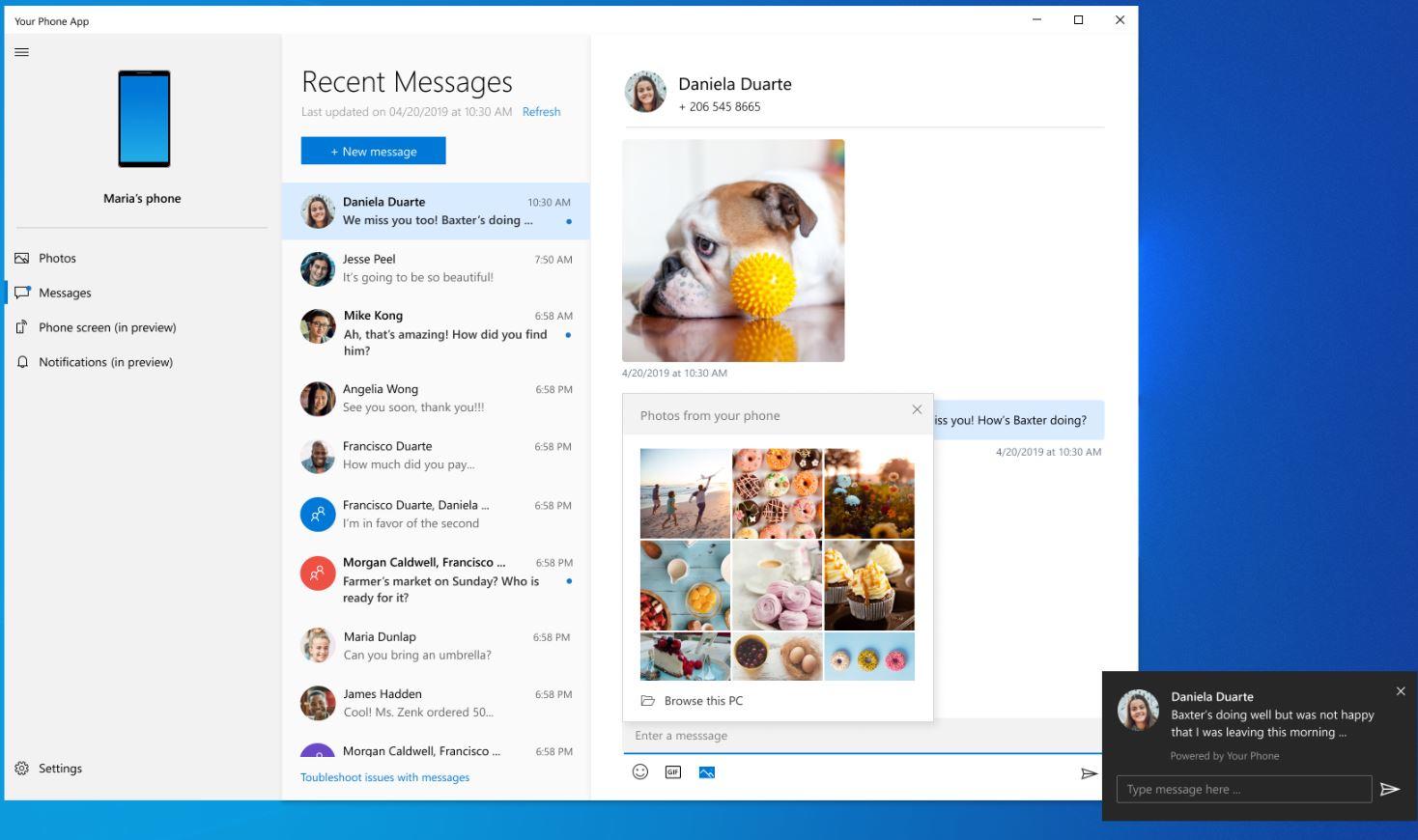Windows 10. New special functions have been launched by the Microsoft company for users who have installed the operating system on their computers, and we are talking about some very interesting news. More precisely, those from Microsoft launched the Your Phone application for Windows 10 users, offering the possibility to interact more quickly and easily with a mobile phone directly from a computer, something promised a few months ago.
Windows 10. An updated version of the Your Phone application was released in build 18908 of version 20h1 of the operating system, and it brings a number of new functions for those who used the previous versions. More precisely, now the application is able to send and receive MMS messages from computers through phones and vice versa, including the option to send and receive GIF type messages, a lot of people send such types of messages.
Windows 10. NEW SPECIAL Features Released on PC
Windows 10. Furthermore, now the application will also display the number of unread messages we have on the phone on computers, a special icon being implemented including in the taskbar of computers with the same information. In the contacts directory, the Your Phone application for Windows 10 will also display the profile images of the contacts, so that we will be able to figure out much more easily which people we want to call, or have already called.
Today's Your Phone updates for Android include the ability to send and receive MMS messages; the ability to send and receive images and GIFs from the Your Phone app; an unread message indicator/badge; a new visual indicator on the Messages node showing that a user has unread messages and/or a visual indicator on the PC taskbar on the Your Phone icon indicating unread messages; syncing of contact information for contacts who have profile images; in-line reply to text messages from toast notifications without having to open the Your Phone app; and more.
Windows 10. The application allows you to respond to messages directly from the operating system notifications, and data synchronization can also be done through a mobile internet connection, not only through WiFi. The Samsung GALAXY S8/A8 Plus phones also have support for the Your Phone application starting today, and Windows 10 allows almost any phone with at least Android 7 to synchronize data with the computers on which it is installed.
Windows 10. The Your Phone application was designed to allow users to access on computers the information they already have on their phones, so that people no longer have to touch their mobile phones.