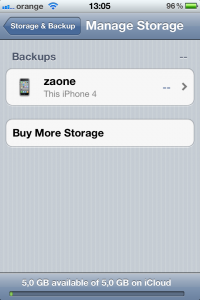iCloud is one of the most important services launched by Apple in recent years because it moves all the synchronization operations of our devices directly to Apple's servers. Goodbye iTunes, goodbye computer, now everything is available "in the cloud" on Apple's servers using iCloud. We have the possibility to synchronize through iCloud all the data from our terminal: photos, videos, emails, contacts, documents, iOS settings, information from applications, wallpapers, absolutely everything. The best part is that everything we synchronize with iCloud is automatically available on any other iDevice or Mac, so we can install our applications with the saved information on another terminal, we can copy music, we can access the pictures taken, we have the possibility to see anything anywhere without restrictions. iCloud is free for all users, registration to use the service is done with an Apple ID and to begin with we all have 5 GB free for life. Apple also offers the possibility to create a free @me.com address, so as soon as iOS 5 becomes public, you'd better hurry to register one.
In the Settings menu in iOS we have an iCloud submenu in which we have listed all the applications in the system for which we can make a backup plus 2 more menus. For application backup, we only have the option to set the backup on/off and nothing more, unfortunately. In the first menu called Accound, we have listed the options for our iCloud account plus information about the type of iCloud subscription and information about the email address attached to the iCloud account. The second menu called Storage & Backup takes us to the information about the space available in our iCloud account, an option to buy more space plus an option to automatically back up our terminal. A backup for 100MB of data took around 10 minutes for me because I have a connection that uploads with only 2Mbits, but probably on RDS things will move faster. Unfortunately, I was unable to access the option that allows the purchase of additional space due to some errors on the Apple servers.
From the Storage & Backup menu we can access a sub-menu called Manage Storage that displays all the backups saved for our terminals. I only saved one for the iPhone 4 and by accessing it I get to another menu where I am shown information about the size of the backup, the information saved in the backup, an estimate of the size of the next backup plus I have the option to delete the backup on the spot .
That's all about iCloud, it's a complete solution for saving information from our terminals, I like that it's accessible from anywhere and I think I'll use it with my terminals. Practically, now I don't even have to use iTunes for anything since all the information in my applications is saved online, the pictures are also saved online, the same documents, notes and emails, so for me iTunes is becoming useless at the moment. You will probably feel the same relief in the fall when iCloud and iOS 5 will be officially launched.


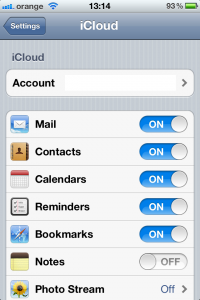
![IMG_0051[1] | iDevice.ro](https://www.idevice.ro/wp-content/uploads/2011/06/IMG_00511-200x300.png)