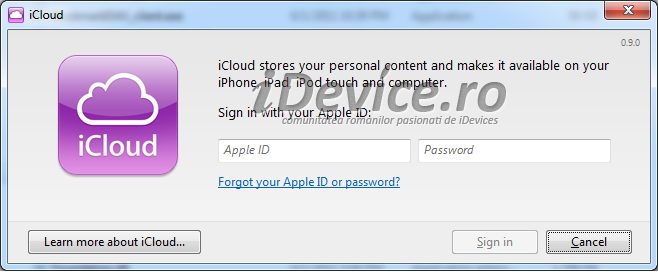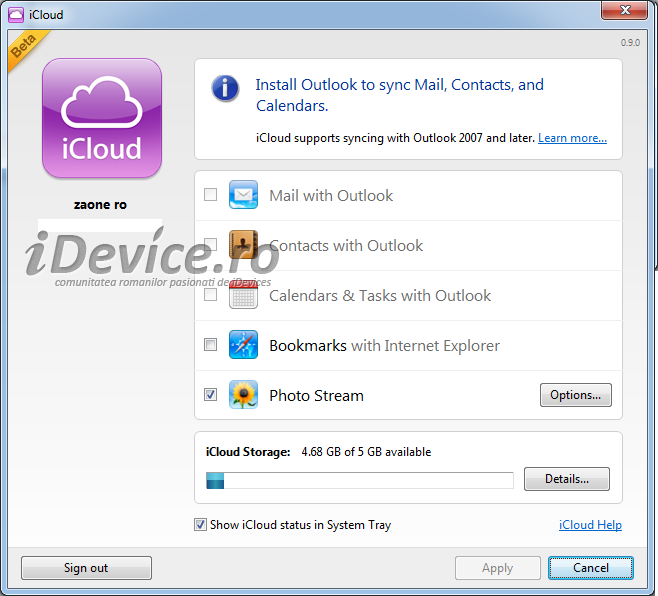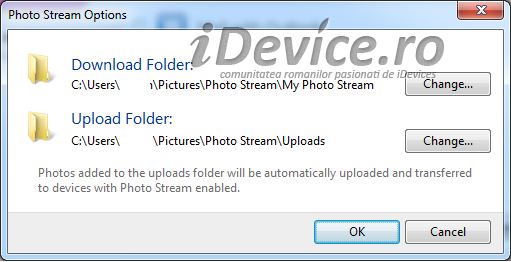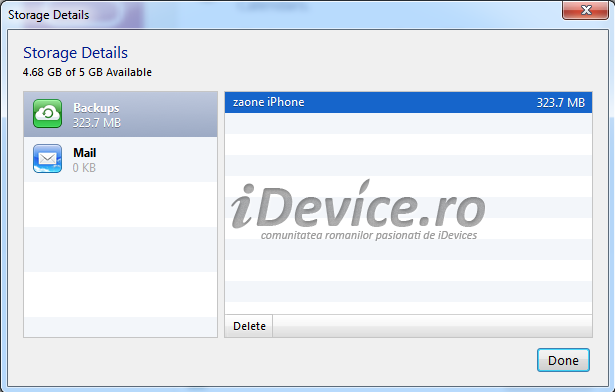Along with iOS 5, iTunes 10.5 and Xcode or Mac OS X Lion, Apple also released 2 versions of the iCloud program for Windows and Mac OS X. I downloaded and tested the program for Windows on my computer and through it I managed to I download all the pictures from my terminals to the computer using Photo Stream, but I also managed to synchronize the bookmarks from the iPhone with Internet Explorer on the PC. iCloud for PC also allows the synchronization of emails, contacts or tasks (from the Calendar application) with Microsoft Outlook, but for now the synchronization function is not active.
The Photo Stream function is active and it allows you to download to the computer via iCloud the pictures taken by our iDevices, but also to upload the pictures from the computer to the terminals. To use the program, you must log in with the Apple ID used to log in to iCloud and as soon as you do it in your computer, all the photos from your iDevices will be saved automatically, but only if you have activated the Photo Stream function in Settings>Photos si Settings>iCloud>Photo Stream.
Your photos will be automatically downloaded into the folder C:\Users\user\Pictures\Photo Stream\My Photo Stream where you will be able to access them all at the native resolution. In the file C:\Users\user\Pictures\Photo Stream\Uploads you will be able to copy the pictures that will be automatically transferred to your iDevices and from my tests so far I have discovered that it doesn't matter the size or resolution of the picture, they are all loaded and displayed without problems on the iPhone or iPad. The locations for downloading and uploading photos can be changed anywhere, so you can choose another location where you have more space, for example.
The iCloud program on the computer gives us the opportunity to see how much free space we have left in the iCloud account, but also which backups we have saved and how much they occupy. We have the possibility to delete these backups, but we don't have the possibility to see what exactly is in them, but maybe it will include this function until the official launch of iCloud.
That's all about the iCloud program for the computer, from my point of view it is the simplest method to download our photos from all iDevices and have them in one place without connecting each device to the computer to do the downloads . I suppose that in the final version there will be many more functions, but for now only PhotoStream and Bookmark Sync work.
UPDATED: To install iCloud on Mac you must have OS X Lion already installed.