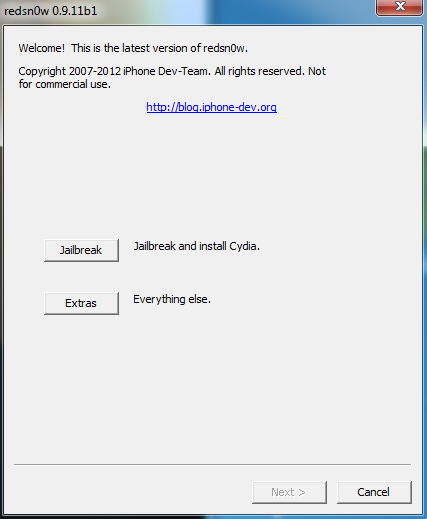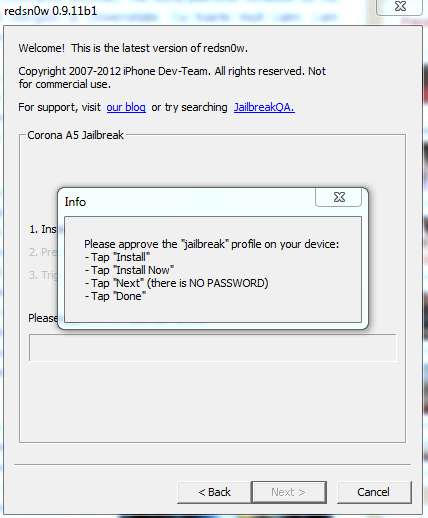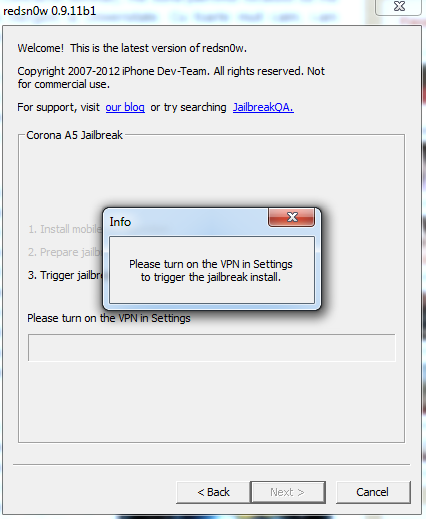A few weeks ago, the Dev Team released a version of redsn0w that did an untethered jailbreak for the iPhone 4S terminal and the iPad 2 tablet, basically updating their software with Absinthe exploits. Until then, redsn0w had jailbroken any iDevice, apart from these two, but now it is possible to use it for this task as well. This tutorial applies only to iPhone 4S and iPad 2, the jailbreak procedure being different from that for the rest of the iDevices.
Step 1
Download the latest version of redsn0w available here.
Step 2
Connect the iDevice to the computer and open redsn0w.
Step 3
Press the jailbreak button and redsn0w will start implementing the exploit.
Step 4
On the terminal you will see the installation menu of a profile, install that profile, do not enter any password but just press the Next button on the top right and finally press the Done button.
Step 5
After redsn0w displays the above message, go in Settings>General>Network>VPN and set to ON the VPN. There is a possibility that after setting it on you will receive an error. Press Ok and set the VPN to On again.
redsn0w will implement the jailbreak, so there is a possibility that the error will appear again. In this case, set the VPN to On for the third time and the screen should go black and the jailbreak should be implemented.
This is the whole process, after its completion you have an iPhone 4S or an iPad 2 tablet that are untethered jailbroken.