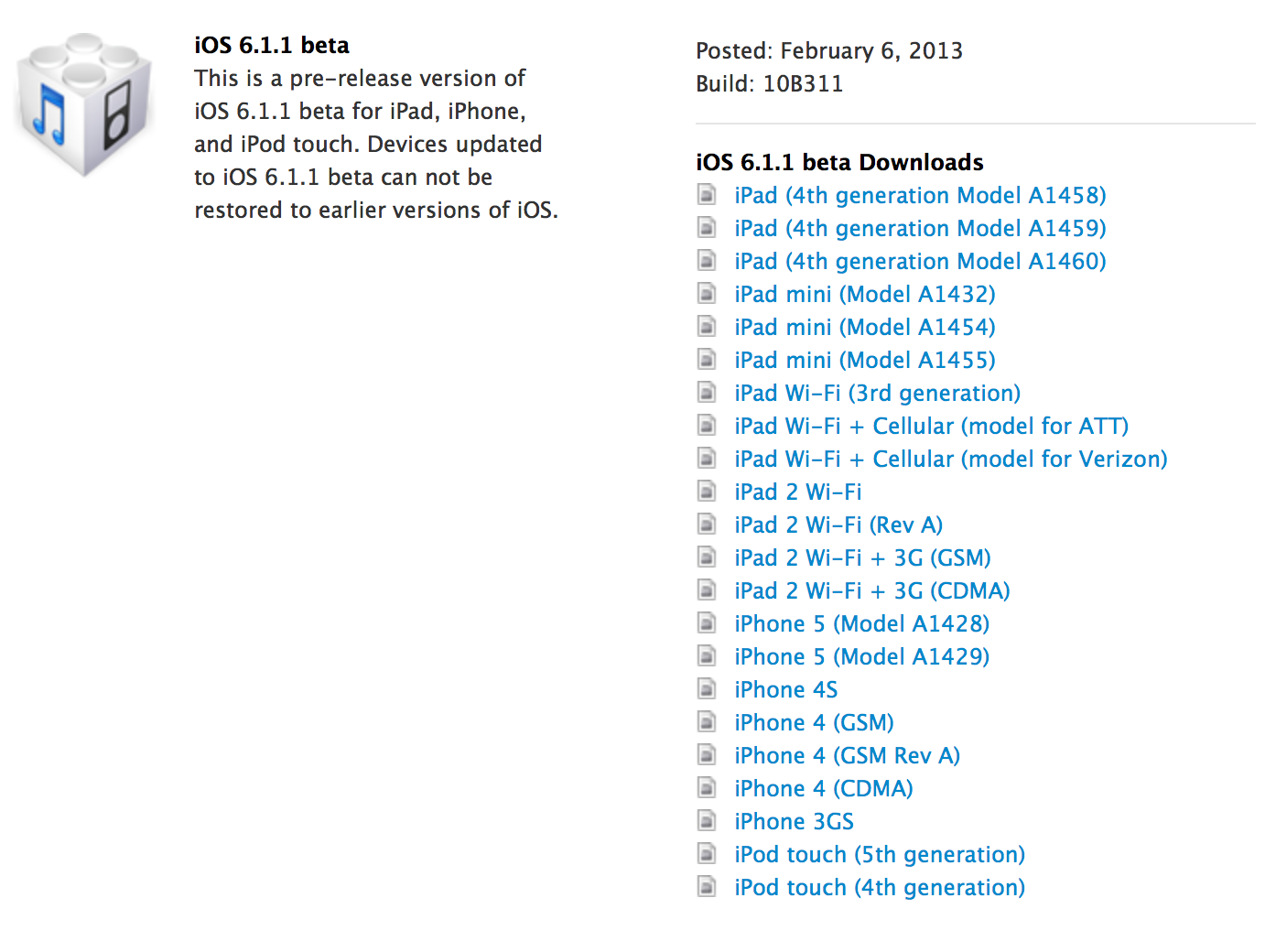iOS beta 6.1.1 1 it was released just 3 days ago by Apple, the company trying to fix in this build some of the problems of the previous versions. Apple it hasn't blocked yet the solution of untethered jailbreak evasi0n, so anyone can use it to jailbreak to iOS beta 6.1.1 1, but only with the help of a small modification. evasi0n it does not natively recognize iOS 6.1.1, so the iOS must be slightly modified to be to the liking of the Evad3rs jailbreak program, and below I will explain how to do this.
Unfortunately, this jailbreak only works on:
- iPhone 3GS;
- iPhone 4;
- iPod Touch 4G.
It is not known how the functionality is affected Cydia and tweaks/applications in iOS 6.1.1, ultrasn0w it is not compatible with this version of iOS, so follow everything at your own risk.
- Download iOS 6.1.1 available here.
- Download redsn0w 0.9.15 beta 3 available here.
- Download iOS 6 available here.
- Download the iFile application from Cydia.
- Follow this tutorial, exactly as presented, to make jailbreak iOS 6.1. You can install OpenSSH or use other programs to edit files via USB.
- Open iFile and navigate to System/Library/CoreServices, where you will look for the file SystemVersion.plist.
- Select it, choose Text Viewer mode, press the Edit button on the top left, then at the end of the document you should find the entry 6.1.1.
- Change the value from 6.1.1 to 6.1, press the Save button at the top of the screen and close iFile.
- After changing the value, open Cydia, search for the evasi0n 6.0-6.1 Untether package, install it, and after reboot the terminal will be untethered jailbroken.
If you want to redisplay version 6.1.1 for your iOS, you just need to make the necessary change back to the original altered file, but you may have problems updating evasi0n.