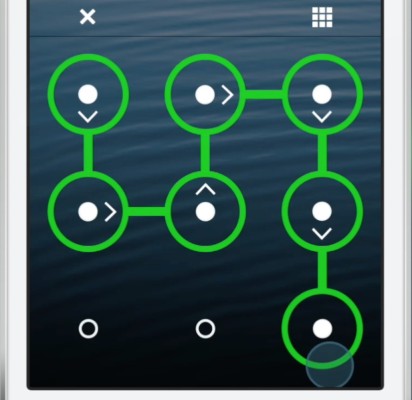PatternUnlock is a tweak which we talked to you about this evening, hoping that it will allow you to unlock your terminals in the style AndroidOS. Although I wrote about it only two hours ago, in the meantime it has been officially released and is available for download from Cydia. Borrowing the system available in Android OS, PatternUnlock it will allow us to perform combinations of movements in the LockScreen to unlock the terminals, this method increasing the security of our iDevices. As you can imagine, users will have to draw lines on the screens connecting the 9 points that will be available in the LockScreen of the terminals, the connection combinations will determine whether a terminal is unlocked or not.
Compatible with iOS 6 and higher. Works on iPhone, iPad and iPod touch. PatternUnlock offers a new way to passcode protect your device! PatternUnlock replaces the standard passcode lock with an easy, secure, stylish and fun way to unlock your device with a pattern. With PatternUnlock your passcode is a pattern, which is drawn on the screen by connecting 9 dots to form your pattern. Once PatternUnlock is installed you can set up your custom pattern to protect your device with. The pattern can be changed or disabled at any time.
Features:
- Enable or disable PatternUnlock and set your personal pattern
- 5 built-in, customizable themes
- Create your own themes!
- Custom vibrations when entering the pattern
- Top level security
- Require pattern only after a certain delay
- Enable or disable device blocking after too many wrong pattern entries
- Additional features such as emergency call button
- Detailed usage and setup guide
- Detailed theming guide to show you how you can make your own themes easily
PatternUnlock it will also have a settings menu in the iOS Settings application, from there we will be able to choose the connection combinations that will unlock the terminals, and not only that. The developer of the tweak claims that it uses an AES-256 bit encryption method to protect the passcodes set to protect the terminals, he recommends users to use a security code together with his tweak. The recommendation is made because the tweak can be disabled in Safe Mode or by disabling mobilesubstrate, and at that moment the iOS security code could protect the terminal without problems.
Customization, user experience and security have been largely addressed in PatternUnlock. User experience: PatternUnlock is built into iOS as if it were a standard feature. The experience is amazing and feels familiar! Security: A tweak to protect your device's passcode is nothing without security! PatternUnlock uses AES-256 bit encryption as well as the device's keychain to store your unlock pattern. With over 620 different possible combinations your device will be well protected – security at its highest level!
Extra Security: It is recommended to use PatternUnlock in combination with a passcode lock. The passcode lock will be bypassed by PatternUnlock but if PatternUnlock gets disabled unintentionally (when your device enters Safe Mode) then your device will still be protected by the passcode lock. Compatibility: PatternUnlock has no known Incompatibilities! All options can be configured from the settings app.
PatternUnlock is available for $2 in the repo BigBoss al Cydia.