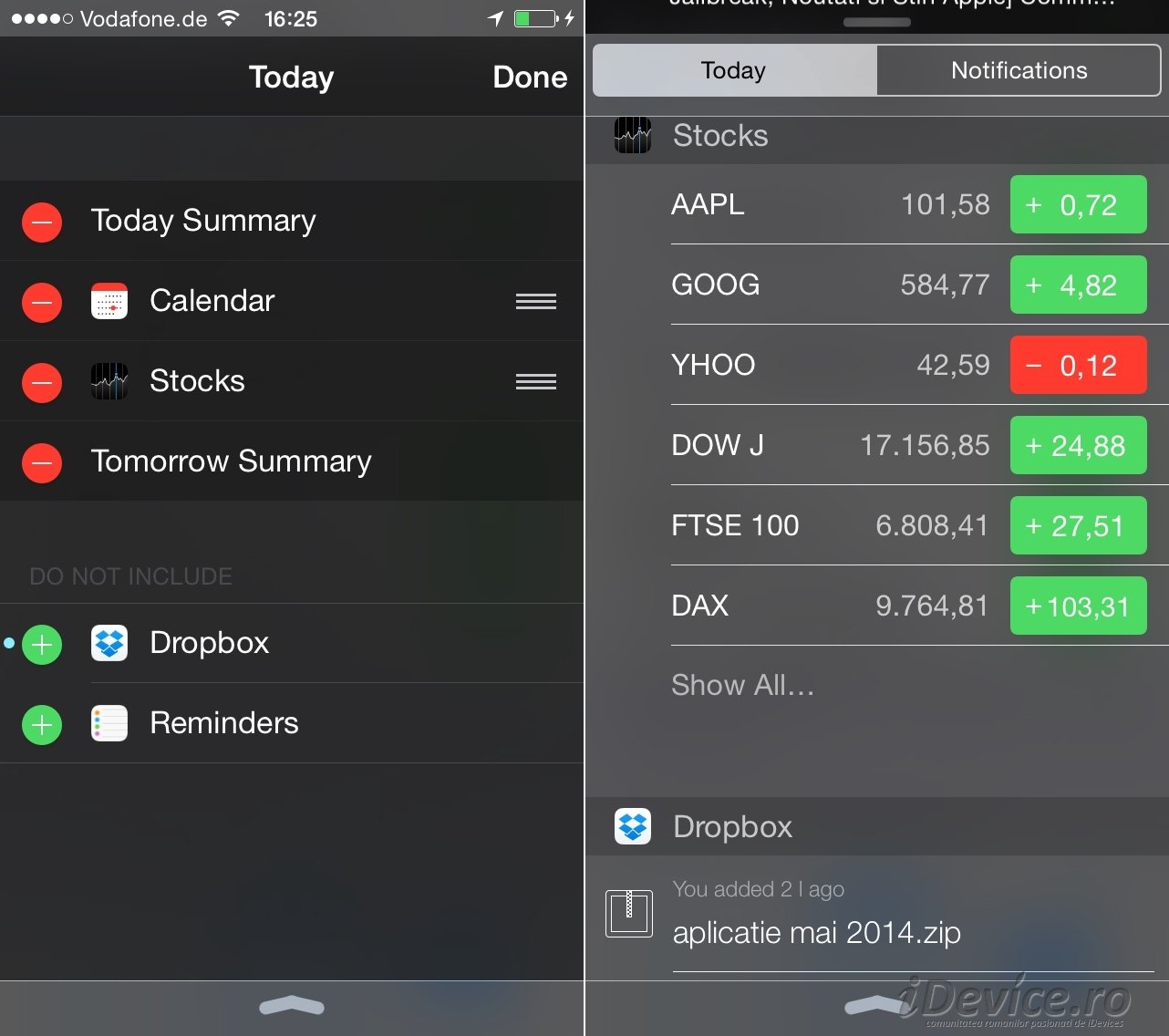Yesterday I presented ALL NEW iOS 8 in a dedicated article, again in the morning I offered you some of the applications that included widgets which allow interaction with and through them Notification Center. Now I will also tell you how you can activate these widgets for your applications, only the titles that have implemented this support can display a widget in the notification center, the rest have no way.
iOS 8 widget activation in Notifications Center
First you need to install in iPhone, iPad or iPod Touch an application that has implemented support for widgets. After installing the application, you just have to access it Notification Center, scroll to the bottom of the notification center menu, press the button Edit, and then press the green button next to the application name to add its widget to the menu Today of the Notifications Center.
From the same menu of the Notifications Center you can also delete any unnecessary widgets for you, and finally I recommend you to access this section of the App Store to see which of the apps for iOS 8 which have widgets available.