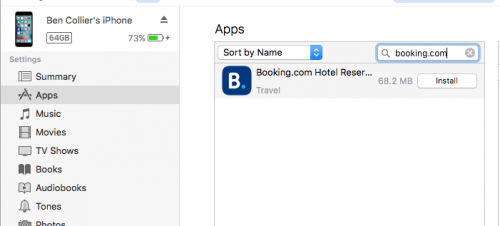One of the biggest problems that has not been solved in iOS 9.3 this accessing web links using the Safari browser, but someone seems to have found a fairly simple solution to the problem, and in what follows we will discuss it.
The problem of accessing web links in Safari for iOS 9.3 it doesn't affect all iDevice users, so if you haven't experienced it yet, then you don't have to worry because there are small chances of you being affected and you don't have to follow the steps below.
Company Apple announced yesterday that it will release iOS 9.3.1 to solve the problem of accessing web links in Safari, but no one knows how long it will take until this update is available, so we will have to be patient until it is available.
To solve the problem of accessing web links in Safari for iOS 9.3 you must:
- If you have the application Booking.com from terminals, you will have to delete it. If you don't have it installed, skip this step.
- Close all the applications on your iDevice, and here I mean closing them completely, including from the background using the app switcher that is accessed by double pressing the Home button.
- enable Airplane mode, Airplane Mode.
- Connect your iDevice to a computer using a USB cable and open iTunes.
- Shut down your iDevice using the Power button. CAREFUL: it must be closed completely and not just blocked the screen.
- After 20 seconds, reopen it using the same button.
- In iTunes, search for the application Booking.com in the App Store and download it in the program, this link will lead to her.
- After downloading, look for the application in the section Apps of iTunes.
- Select the application for installation in your terminals and press the option Apply or Sync.
- After completing the installation in the terminal, open the application Booking.com in iDevice.
- Now close the application completely Booking.com, including from the background using the app switcher.
- Open the Safari browser, then close it completely, including from the background using the app switcher.
- Disable AirPlane Mode.
- Now open Safari and everything should work normally.
- If this method doesn't work for you, then all you have to do is wait iOS 9.3.1 to be launched.