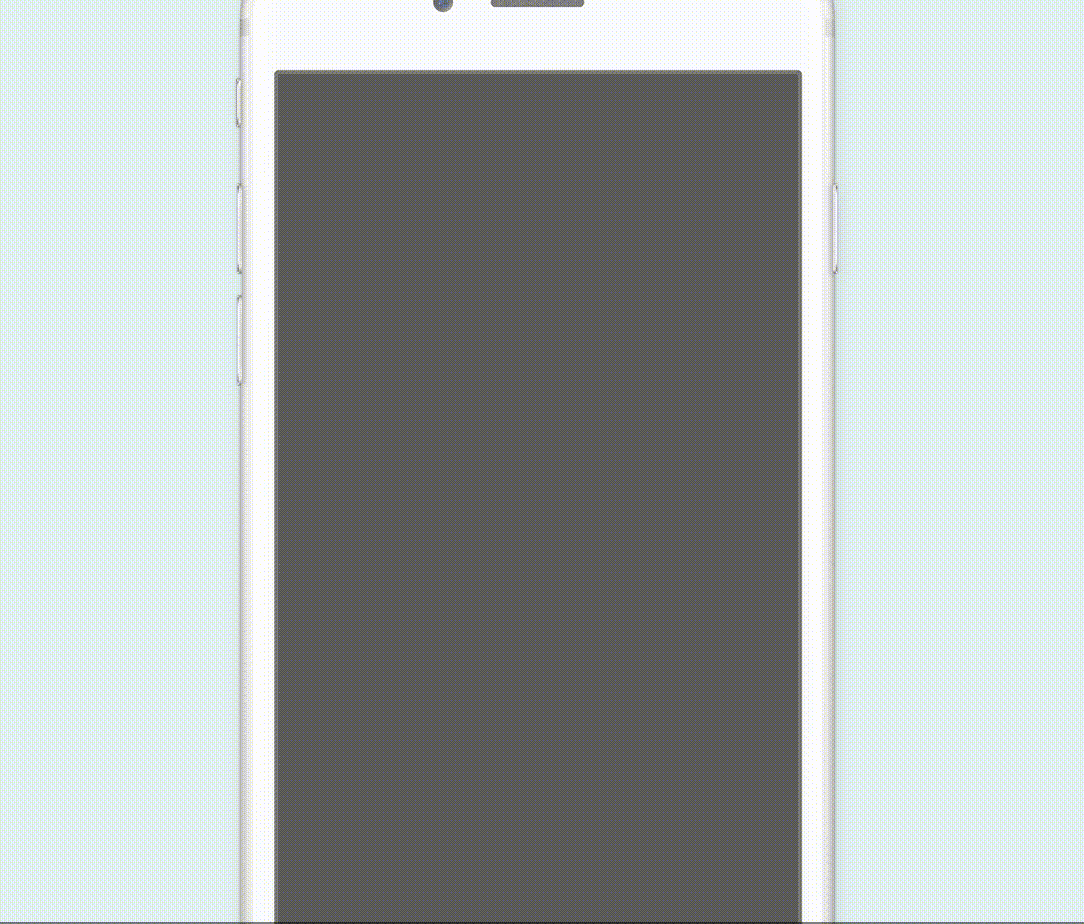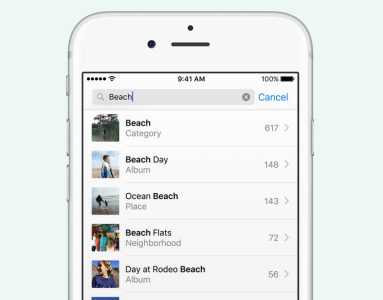Among the multitude of iOS 10 news which can be enjoyed by anyone who has installed the new version of the operating system in their iPhone, iPad or iPod Touch, there are some functions that are good, or others that are bad, and it all depends on how everyone looks at things.
I can say that there are many good things in it iOS 10 which I'm happy about, but also that there are some changes that aren't really that great, but today I'll talk about 5 functions that I like and whose implementation I'm happy about, even if it comes much later than I asked for it .
Widgets in LockScreen

Slide to unlock has become history in iOS 10, but in its place comes a very good change that the Apple company had to implement for a long time, but even if it comes late, we must be happy that we still have something like this in iOS.
I am of course talking about the new widgets that we have available on the lock screen, these display information from applications to find out more easily what the weather is like, what entries we have in the calendar for the next day, what routes we have to follow through the Apple Maps application , what fitness goals we have and many, many others.
Until iOS 10 this menu did not exist, but its implementation is extremely good because now we will be exempted from accessing many applications to find out information that we can see extremely quickly in a widget, unlocking the screen is no longer necessary to access to data.
Raise to wake up
Raise to wake is a function that was designed to make it easier to access information from the LockScreen, but also to reduce the energy consumption of our iDevices' battery, by opening the terminal screen when the device is lifted from the table.
The function Raise to wake is implemented natively in iOS 10 and cannot be disabled on demand, it eliminates the need to use the Lock button to illuminate the screen and see what notifications we have received, helping us at the same time to avoid pressing the Home button , unlocking and losing unread notifications.
Apple didn't waste too much time with this function on stage, but it is more important than the fireworks displayed in the Messages application or the texts that shake the screen because it will be one of the most frequently encountered functions of iDevices that have iOS 10 installed.
Widget for applications on the main screen

We have widgets in the LockScreen, but we also have widgets in the main application screen, widgets that through the 3D Touch system give us the opportunity to see information from the applications, or to access various functions that we would normally find much faster just navigating through them.
Above you can see that the application Phone, Telephone, allows us to display the list of favorite contacts in a widget accessible through 3D Touch, and this is not available in the LockScreen, other widgets for applications are also only available in the main screen of applications.
This system will definitely ease the work of many to use the applications and will make the 3D Touch system much more popular because Apple has finally made it much more useful, something that we had to wait for 1 year after the technology was officially implemented.
Identifying pictures
In iOS 10 we have a little artificial intelligence from Apple, those from Cupertino implementing in the Photos application a system capable of automatically scanning our photos and identifying objects or people, which can then be combined in albums, or displayed in searches made by us.
The system is not perfect, it does not work 100% well, but in more than half of the cases it does its job as it should, and searches for common things will display exactly those pictures you want to see, all instantly and without the need to have a active internet connection.
Apple says that the new function is available directly in the terminals and does not send data to its servers regarding the analyzes made, but how will the system be improved if they do not send data to a central hub to be analyzed and any identification errors resolved?
Quick access to the cellular connection menu
We don't yet have a toggle in the Control Center to quickly enable or disable the cellular data connection of the iPhone or iPad, but in iOS 10 we have a 3D Touch shortcut for the cellular data menu, it is present for the Configurations, Settings application, as you can see in the image above.
Apple has finally understood that it no longer needs to hide the options to activate or deactivate the cellular internet because people will do exactly as they want, and not providing quick access to these functions is not a good idea, so a toggle will reach at a given moment in the Control Center.
I'm not that excited about the Messages features, I don't like the new Control Center and I think the new way to access Camera in iOS 10 it's a good change.
What are your favorite functions?