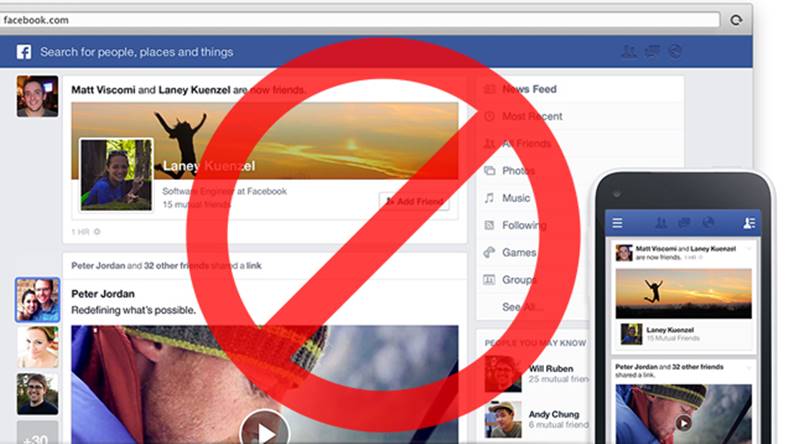Facebook announced last week that it is making changes to the News Feed, and any video clips visible there will be played automatically for users. We are talking about the automatic playback with sound of video clips displayed on the Facebook network, the American company wanting in this way to force users to "consume" more video content.
This change made by the Facebook company is not to the liking of many users, so a new extension for desktop browsers comes to their aid. This extension allows us to disable the automatic playback of any type of video clip from any website, so after installation we will protect ourselves not only from Facebook, but also from other websites.
You all know that every news website has video clips that start playing automatically and stupidly, so it's not just Facebook that acts in this way. Well, with this extension you can block everything and make sure that when you access a website of this kind, you will no longer be disturbed by a video clip that plays automatically, as happens in Facebook.
The extension I'm talking about is called Disable HTML5 Autoplay, it is available for Google Chrome in this page and operate in this page. A version for Firefox of Disable HTML5 Autoplay will be available soon, so if you use this browser you will have to wait a while until you have it available.