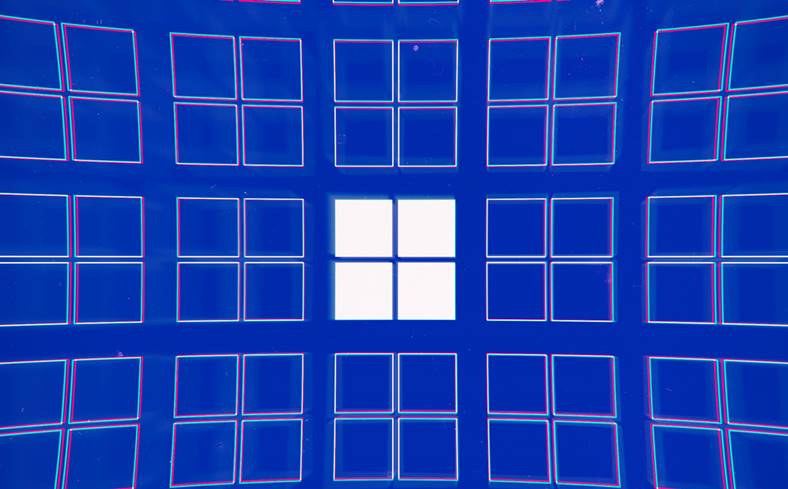Windows 10. Microsoft announced today the launch of an amazing feature, which gives users the opportunity to run on their computers the applications they use in their Android operating system phones every day. We are talking about a function that was announced some time ago by the Microsoft company, and which is now offered in beta version for all those who use Windows 10, also in beta version, it works with the help of the Your Phone application, available since last year.
Windows 10. Microsoft demonstrated this functionality during a conference it organized in October, and is only now releasing it in a beta version, so it will take some time until it is offered to the public. The function offered through Windows 10 is used by the Your Phone application to make the connection with the phone, and make a copy in the mirror of its screen, all Android applications are listed there to be accessed and used by us.
Windows 10. Microsoft, AMAZING Feature on PC and Phones
Windows 10. Bluetooth LE is used by the operating system to run Android applications on phones, and this will greatly reduce the number of computers that will be able to use this functionality. At the moment, only the Samsung GALAXY S8, S8 Plus, S9, and S9 Plus phones can use this function in Windows 10, and others will be supported in subsequent updates of the operating system, but it is not yet known when.
Windows 10. Until now we have seen various third-party applications that offered a similar functionality for users, but only now do we see something native offered even by Microsoft for its operating system. The function that Windows 10 has tested will complement those that allow the use of smartphones as computers through monitors, and will certainly facilitate interaction with certain applications, offered exclusively for phones.
Windows 10. It is not yet known how much testing will be required before the feature is publicly available to everyone, so we will have to be patient until that happens.