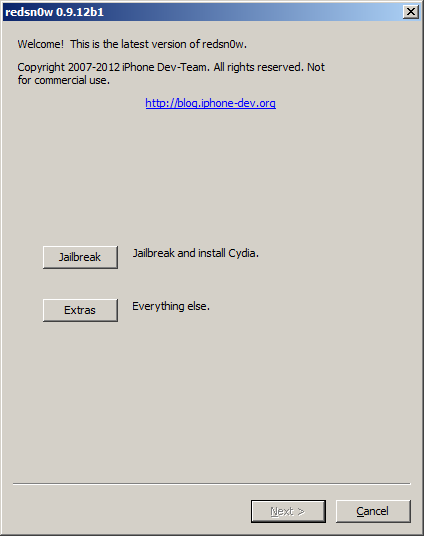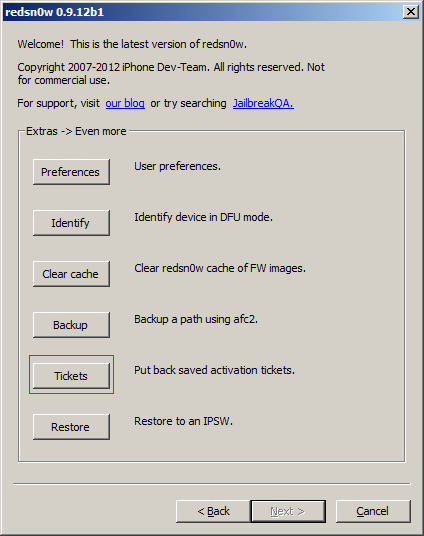Yesterday those from Dev Team released a new version of redsn0w which, among other things, allows us to redo a decoding initially done with SAM. This procedure applies ONLY to those who have already saved a decode with SAM using, among others, this tutorial, so you won't be able to decode an iPhone if you don't have those tickets. The options now implemented in redsn0w only offer a much simpler method to redo the already saved decoding, so we are not talking about a possibility to decode iPhones that have not been decoded beforehand.
The method works on any iPhone and any version of iOS, no matter what baseband/bootrom you have.
Step 1
Jailbreak using Absinthe 2.0 or redsn0w 0.9.12 beta 1.
Step 2
Download the latest version of redsn0w available here.
Install SAM from Cydia from the repo.bingner.com repo.
Step 3
Connect the iDevice to the computer and go in Extract>Even More.
Step 4
There you will see the button Tickets which you have to press.
Step 5
After pressing the button, a new window will open, and through it you must navigate to the folder where you saved the decoding in a .zip archive or in the form of a .plist file saved from the LockDown folder of the terminal.
Step 6
After the upload is complete, the redsn0w file will display a message informing you that everything has been successfully transferred and you must restart your iPhone.
After the reset, you should have a decoded and functional iPhone.