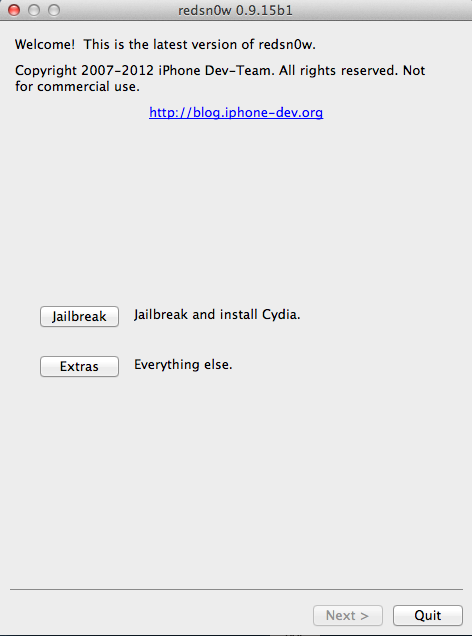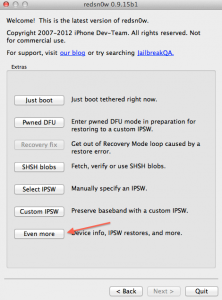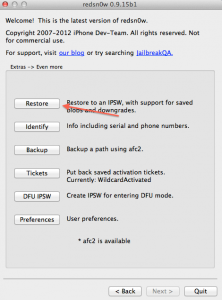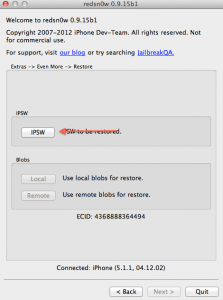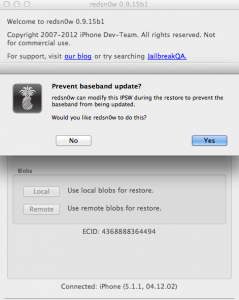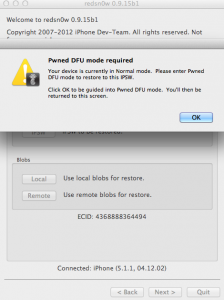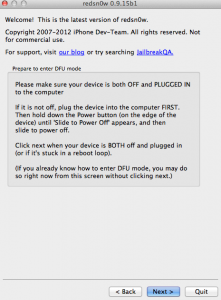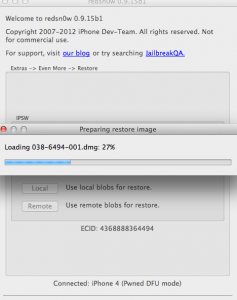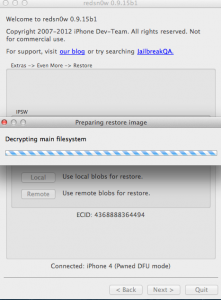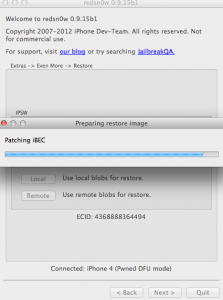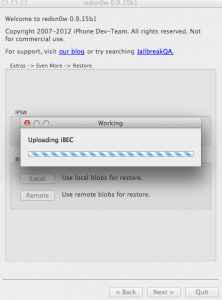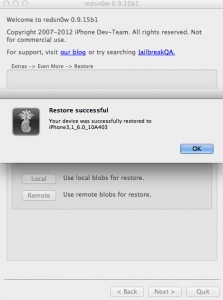This morning redsn0w 0.9.15 beta 1 was released by the Dev Team, and with his help we can update to iOS 6 keeping the baseband intact on the iPhone 3GS and iPhone 4. The iPhone 4S does not and will never fall into this category, so if you're hoping to be able to do the same on that device, you may want to change your mind. ultrasn0w is not compatible with iOS 6, do not update if you use it because the process is useless. Gevey cards are theoretically compatible with iOS 6, I don't have one to test everything, but you shouldn't have any problems decoding.
Follow this tutorial at your own risk, the procedure worked for me, but not having the old baseband, I can't confirm 100% sure that it remains intact. This process will help you to do tethered jailbreak on iPhone 4 and untethered jailbreak on iPhone 3Gs with old bootrom, or tethered jailbreak on iPhone 3GS with new bootrom.
UPDATED: If you encounter error 2601, read on This article.
Step 1
Download redsn0w 0.9.15 beta 1 available here.
Download iOS 6 available here.
Step 2
Connect the terminal to PC/Mac. In Windows, go to the folder where you downloaded redsn0w, right-click on the executable, select Properties and from the newly opened menu go to Compatibility and tick Run this program in compatibility mode for then select Windows XP, Press Apply and then ok. If you do not follow the correct step, you will not be able to start the tethered terminal. On OS X Mountain Lion, you must have disabled the Gatekeeper system from the OS X settings menu, and open the redsn0w executable even if OS X warns you not to do it.
Step 3
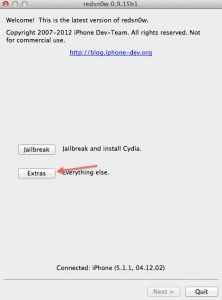
Go in Extract>Even More>Restore, where you will press the ipsw button and choose the ipsw iOS 6 downloaded to your computer.
Step 4
After choosing the ipsw, redsn0w will display a message asking if you want to keep the baseband intact during the restore process. Pressing Yes will keep this baseband intact, and pressing No will let redsn0w update the baseband. After choosing the desired option, redsn0w will ask you to enter the device in Pwned DFU Mode.
Step 5
Now you have to enter the phone in DFU MODE. First, close the terminal, press the Next button and follow the steps below:
- hold down the power button for 3 seconds;
- without letting go of the power button, press the Home button for 10 seconds;
- after the 10 seconds pass, release the Power button and the phone should already be in DFU Mode, at which point redsn0w 0.9 15 beta 1 will start implementing the exploit for Pwned DFU.
Step 5
After putting the terminal in DFU Mode, redsn0w will start installing the ipsw you made for the iPhone, and at the end it will say that everything went without problems and the device should be usable.
Jailbreaking iOS 6 using redsn0w will also hack the terminal, so you don't need a phone operator card on which the device is coded.