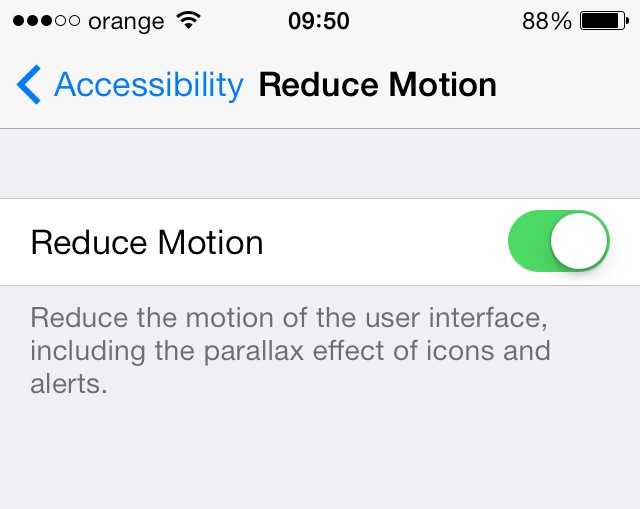I told you this week that iOS 7.0.3 it has a slightly different functionality for the function Reduce Motion, Apple improving the method of eliminating parallax effects and those for moving the operating system interface, all with the idea of not generating nausea and dizziness for users. In this process, the American company modified the animations from iOS 7.0.3 in such a way that the terminals seem to be faster when simply used, but everything is actually a simple placebo.
By the way the animations are run now, they seem faster, but in reality the terminals do not become faster, even if they make the transition from one menu to another a few milliseconds faster. Apart from animations, nothing else will run faster or better, you won't process movies or pictures faster, games won't run better, but you will get rid of many animations. Activating the Reduce Motion function from Settings>General>Accessibility>Reduce Motion greatly improves the functionality of iDevices, especially iPhone 4 and iPhone 4S.