[youtube]http://www.youtube.com/watch?v=_HZYO0mKD7Y[/youtube]
Aseara v-am spus ca iOS 4.1 GM este disponibil pentru iDevices(desi in realitate era disponibil de ceva vreme) si unii dintre voi au dorit sa stie daca Apple a reusit sa imbunatateasca performanta terminalului iPhone 3G, asa cum promisese. Privind la clipul video de mai sus as spune ca nu a reusit/dorit sa faca mare lucru pentru ca iPhone 3G se misca in continuare destul de greu si asta fara sa aiba multitasking/wallpapers activate, din cate observ eu. Nici jailbreak nu pare a avea facut asa ca de indata ce instalati iOS 4.1 si ii faceti jailbreak veti reveni probabil la aceleasi probleme avute cu versiunile anterioare.
Multumesc Alex Toma pentru video.





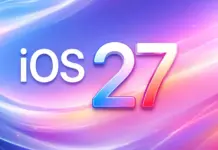





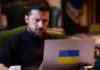







Pe 3gs cum se misca? as vrea sa va intreb.. maine as vrea sa comand iphone 3gs 8gb de la orange. se mai poate face JB pe el?
Nu Zaone, nu am facut Jailbreak, cu toate ca nu stiu ce impact ar avea asupra performantei.
Am testat in paralel cu clipul de pe iPhone 3G (iOS 4.0.2 JB) si tin sa spun ca se vede o diferenta majora de performante (avand in vedere ca iPhone-ul meu, cu toate ca are JB, are toate “tweak-urile” de performanta, inclusiv disable – total – de spotlight search). Nu poti sa ai pretentia de la un 3G sa aibe performantele unui 3GS (cum nu poti sa ceri unui logan sa fuga ca o zonda). Per total mi se pare ca cei de la apple au facut o treaba cum trebuie si deabia astept update-ul.
My 2 cents
Ok, acum urmatorul pas ar fi un clip in care sa fie testata performanta a 2 3G-uri : unul cu 4.0.x si unul cu 4.1. Cred ca doar asa ne-am putea face o idee cat se poate de clara cu privire la sporul de performanta.
Din cate se vede din video se misca mai bine. Eram curios cu multitasking si user wallpapaper cum se misca… Oricum, fata de 3G-ul meu cu 4.0.1, jb, unlocked, multitasking si user wallpaper, merge mult mai bine. Asteptam jb-ul si unlock.
@zaone, oare redsn0w mai functioneaza cu 4.1? ultrasn0w stiu ca nu, ca au schimbat basebandul
Cica ar functiona dar nu e recomandata folosirea lui pentru ca nu e 100% compatibil cu iOS 4.1.
Nu are apple ce sa faca,3g-ul meu merge greu cateodata si pe 3.1.3.
Are prea putin ram iar iOS4 are mai multe API-uri si necesita mai multa memorie.
Eu astept iphone 4 la orange,pana atunci pastrez 3.1.3 pentru ca sunt multumit asa.
Nu are cum sa faca un ios bun pt toate devicurile… At dak ar merge bine dw ce te-ai lua altul? Tre sa faca cv ca sa te convinga sa-ti eai altul…
salut….am si eu o intrebare…si daca e poate chiar te rog ZAONE …sa faci un post cu aceasta problema fff multi cred ca s-ar bucura….. am vazut ca nu este doar problema mea ci la toata lumea din pacate:( am iphone 4 si pana ieri am avut ios 4.0…pana nu de mult am mai avut un iphone 4 si am avut ios 4.0.1 pe el …acum am updatat si pe acesta 4.0.1 …din pacate dupa update am intampinat aceias problema ca si la celalalt telefon …mai precis SEMNAL ORIBIL , de la semnal maxim aproape peste tot ….)inafara de problema clasica cand tin pana la imbinarea antenei..:) acum am maxim 3 4 liniute si de multe ori pica de tot ….. am intrat pe google si am dat cautare aceste probleme si din pacate toti se plang chiar si cu iphone 3gs, 3g ca dupa update-ul la 4.01 a murit semnalul ….unii zic ca asta ar fi semnalul real alti zic ca este o greseala a softului…pana la urma stie careva ce se intampla? tu ce soft ai ??? si cum stai cu semnalul….o seara buna si te rog mult fa un post sau ceva pt a afla ce se intampla cu adevarat dupa update-ul la 4.0.1 ( poate sa fie si de la ultrasnow) eu il am din USA …codat AT…in fine multumesc si astept raspuns
Am mai raspuns la intrebarea asta si pentru altii, Apple a modificat sistemul de calcul al semnalului in 4.0.1, e de fapt acelasi semnal doar ca e afisat diferit. Cand eu am 1 bara la iPhone 4, un LG Cookie de langa el are 4, deci nu-ti fa griji.
multumesc pt raspuns…tu ce soft ai la ipohone 4 4.0.1 sau 4.0.2? ….caci sincer preferam sa il am cum era inainte iar daca si 4.02 este asa banuiesc ca si 4.1 va fi la fel ……si nu este bine deloc 😀 …multumesc pt rapuns inca o data ….
4.0.1, e exact aceeasi chestie doar ca iti afiseaza altfel barele acum, nu ai semnal mai putin ci doar alt tip de afisare.
Se misca impecabil fata de al meu, ma sperie. 😀
multumim pt video Alex T. E logic sa nu mearga ca 3gs sau 4, dar cat de cat, putin respect pt cei multi care mai folosesc iphone 3g se cuvenea.
Pe mine ma sperie cat de rau-voitori sau incompetenti s-au aratat cei de la apple pana la ios4 cand au lasat modulul gps sa fie aproape inutilizabil pe 3g, iar pe ios4 merge de parca e alt modul (se leaga f rapid la sateliti si isi ia pozitia aproape instant), la fel si calcularea pozitiei pe maps prin wifi care pe ios 3.x era total inexacta, iar pe ios4 e extrem de corecta.
De-aia zic: Apple se cam joaca cu clientii si eu zic ca, mai degraba, tine de incompetenta decat de rea-vointa. Asa si cu noul ios 4.1 vs 4.0x poate fi ceva mai fluent pe 3g, dar numai cat s-au straduit cei de la Apple…
Concluzia la finalul clipului?!: ‘Nu stiu cum se misca’….wtf?!…..
aici gasiti 4.1GM http://download.imodzone.net/
…iar despre UDID la aceasta versiune nu este necesar sa ai iPhone’ul inregistrat pe cont de dev. se poate instala fara probleme…dar ATENTIE CA NU EXISTA PROGRAM PT JAILBRACK SAU UNLOCK SI NICI JAILBRACKME.COM NU MERGE !!!
Buna,
Cei de la lifehacker au facut un video din care reiese foarte clar, ca IOS 4.1 se misca mult mai rapid fata de 4.0.
http://www.youtube.com/watch?v=1q0jVRwHy00&feature=player_embedded#!
EDIT: au facut si o mica greseala, specificand la inceputul video-ului “iPhone 3GS Speed comparison” fiind vorba de iPhone 3G
[…] 4 zile v-am prezentat un clip video facut de un roman care a instalat iOS 4.1 GM pe al sau iPhone 3G, iar performantele […]
Da, am facut si eu un articol pe treaba asta aici : http://www.zaone.ro/2010/09/04/video-iphone-3g-cu-ios-4-0-vs-iphone-3g-cu-ios-4-1/ puteti discuta acolo.
Am auzit ca exista unele riscuri atunci cand faci update la un iPhone 3G cu iOS 4 . Imi e teama sa nu am proble mai tarziu cu softer-ul . Ce ma sfatuiti sa fac ? Update sau NU ?
Ce riscuri?
Pai nu stiu exact ce riscuri , dar am auzit ca se pot intampla neplaceri si asta ma impiedica sa-i fac update . Si vroiam sa aflu parerea dnv cum e mai bine sa procedez . Sa fac update cu incredere sau sa sa ma abtin . (Pe garantia telefonului meu scrie sa nu fac update pt ca o pierd ) Dar as fi de acord sa pierd garantia dar sa nu am probleme dupa aceea si sa trebuiasca sa scot bani pt ca n-am avut ce face si am facut UPDATE . 🙂 Multumesc .
Probabil ai luat telefonul de la un magazin online care l-a decodat printr-un hack si de aia ai acel sticker. Legal poti face update si nu pierzi garantia. Din pacate probabil ai dat banii pe un telefon decodat care defapt e codat.
Houses and cars are expensive and not every person is able to buy it. Nevertheless, business loans are invented to aid people in such kind of situations.