 Acum aproape o ora Dev Team a lansat redsn0w 0.9.4, varianta de redsn0w care jailbreak-uieste firmware 3.1.3 lansat aseara de Apple, insa pentru a face asta foloseste exploit-ul din firmware 3.1.2. Deocamdata redsn0w 0.9.4 suporta urmatoarele device-uri : iPhone 2G/3G si iPod Touch 1G/2G – versiunile vechi. Pentru iPhone 3G update-ul la firmware 3.1.3 duce la un update de baseband la 05.12.01 deci veti pierde unlock-ul!!! Faceti update doar daca NU aveti nevoie de unlock.
Acum aproape o ora Dev Team a lansat redsn0w 0.9.4, varianta de redsn0w care jailbreak-uieste firmware 3.1.3 lansat aseara de Apple, insa pentru a face asta foloseste exploit-ul din firmware 3.1.2. Deocamdata redsn0w 0.9.4 suporta urmatoarele device-uri : iPhone 2G/3G si iPod Touch 1G/2G – versiunile vechi. Pentru iPhone 3G update-ul la firmware 3.1.3 duce la un update de baseband la 05.12.01 deci veti pierde unlock-ul!!! Faceti update doar daca NU aveti nevoie de unlock.
iPhone 3GS/iPod Touch 2G(modelele noi)/iPod Touch 3G inca nu sunt suportate si NU pot fi jailbreak-uite si nici nu se stie cand vor putea fi jailbreak-uite pentru ca Dev Team nu a anuntat nimic in legatura cu asta.
Metoda de jailbreak este aceasta :
Pasul 1
Downloadati redsn0w 0.9.4 : [download id=”6″] [download id=”7″] .
Pasul 2
Downloadati firmware 3.1.2 pentru telefonul vostru de aici.
Pasul 3
Deschideti redsn0w si apasati browse apoi deschideti firmware-ul downloadat. ATENTIE!! firmware-ul sa aiba extensia .ipsw.
Pasul 4
Apasati next si bifati optiunile dorite de acolo, eu recomand doar install Cydia ca sa fiti siguri, apoi lasati telefonul sa implementeze hack-ul.
Pasul 5
Fiti atenti daca redsn0w va cere sa introduceti telefonul in DFU mode si introduceti telefonul in DFU Mode folosind tutorialul de aici, apoi apasati next din nou.
Dupa terminarea procesului ar trebui sa aveti un telefon gata jailbroken




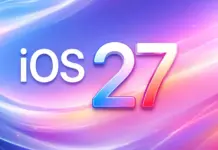














[…] 0.9.4 lansat, detalii aici : redsn0w 0.9.4 lansat acum 1 ora – tutorial de jailbreak | iPhone – tutoriale jailbreaking, unlock, c… __________________ Tutoriale jailbreak, customizare, iPhone, stiri IT, click pe casuta de langa […]
dar pentru iphone 2g se poate face unlock cu redsnow???
salut
am iPhone 3G cu firmware 3.0 (7A341) modem firmware 04.26.08, daca fac update la 3.1.2 sau 3.1.3 pierd tot ce am pe telefon? (contacte, aplicatii)
@vivi: Da. Daca faci la 3.1.3 pierzi si posibilitatea de a il debloca.
Acum 13 min pe Twiter Geohot spune : There is no solution for 3.1.3 on newer devices or 05.12.01 There is no untethered jailbreak. I don’t know if/when these things will exist.
@Wolfy: Mersi de pont, inseamna ca noile telefoane trebuie sa ramana la 3.1.2 pentru jailbreak.
Deocamdata!!! , de fiecare data a spus ca nu stie daca se va putea debloka si mereu a reusit, acum asteptam 🙁
@Wolfy: Pentru cele cu bootrom nou nu cred ca se va gasi o solutie pana la lansarea iPhone 4G, defapt sunt sigur de asta pentru ca daca lanseaza pana atunci o solutie la vara vor avea de lucrat din nou la asta si nu vor ei asa ceva.
[…] Pentru cei care nu au un device cu bootrom nou, nu au nevoie de unlock si vor jailbreak pentru firmware 3.1.3 exista un tutorial aici. […]
baieti eu sunt unul din aia destepti care a facut iPhone 3G update-ul la firmware 3.1.3 duce la un update de baseband la 05.12.01 deci veti pierde unlock-ul!!! Faceti update doar daca NU aveti nevoie eu nu am stiut asta si am facut….acum daca ma puteti ajuta in curand va rog amintitiva si de mine si dupa ce ma trageti de ureche poate ma ajutati sa ies din inpasul asta si ami pot folosi tel
@mihai: Eu am scris mesajul asta cu litere mari, ingrosat, cu rosu ca sa fie cat mai vizibil… stai linistit ca nu vei fi singurul in situatia asta.
asa e frate…problema e ca eu am citit dupa ce am facut prostia asta…deci prea tarziu…mihai_m2305…e id meu..poate apare ceva mai repede
@mihai: Ai in partea dreapta o casuta unde il poti introduce pentru a primi noutatile de pe site, sau daca nu te mai astept oricum pe aici.
Pai si daca ai gresit nu te poti intoarce la 3.12 ? Nu am incercat dar ar trebuii sa mearga .
Pe 2G/3G e usor, pe 3GS e mai greu, pentru 3G/3GS ai pierdut unlock-ul daca ai facut update la firmware 3.1.3.
da tel nu mai merge pe nici o retea am incercat toate variantele de decodare o noapte intreaga…pot pune firmware 3.1.2 dar nu se schimba baseband 05.12.01 asta ramane mereu acelasi…tel merge ok toate aplicatile dar numai merge in retele gsm
@mihai: Deschide Cydia cauta BootNeuter, instaleaza-l, reseteaza telefonul si o sa mearga in orice retea.
am instalt prof spus de tine bootneuter 2.1..sa instalat fara nici o problema…ia aparut iconita pe display am activato si aici am pornit aplicatile ..dupa un moment de asteptare pe ecranul tel a aparut scris….IPHONE NU POATE INITIA SAU RECEPTIONA APELURI.RESTAURATI DIN ITUNES……am dat ignor si am continuat…mi sa cerut sa astept am asteptat …si nu a mers…..ati reamintesc ca am versiunea 3.1.3 cu 05.12.01…..sunt dispus si am rabdare sa mai incerc si alte idei…..ati multumesc ca ati rapesti din timp pt a ma ajuta
@mihai: Dar dupa ce ti s-a cerut sa astepti ai dat un restart telefonului? Ia da-i un restart si vezi daca merge.
Deci daca fac jailbreak ackum se decodeaza telefonu si pierd garantia ?> dati un reply va rog
@ZeRoberto: De ce sa pierzi garantia? Nu are nici o legatura.
Daca faci update direct din iTunes la firmware 3.1.3 pierzi posibilitatea de decodare, jailbreak poti face cu redsn0w din articolul de mai sus.
Poti face insa update la firmware 3.1.3 fara sa pierzi decodarea cu ajutorul tutorialului asta : http://www.zaone.ro/2010/02/05/tutorial-cum-sa-faci-un-custom-ipsw-cu-sn0wbreeze-pentru-firmware-3-1-3/
“apoi lasati telefonul sa implementeze hack-ul.” la ce se refera asta ? , adica dupa ce am bifat Cydia , dau next sau bag telefonul in recovery ?? sau intai il bag in recovery si apoi dau next??
@Andrei: Apesi nexi si in timp ce redsn0w implementeaza exploit-ul pentru jailbreak tu introduci telefonul in Recovery Mode iar dupa ce termina redsn0w cu implementarea si iti spune sa bagi telefonul in Recovery Mode apesi next ca sa faca jailbreak`ul si il lasi pana iti intra in sistem, o sa dureze pana la 5 minute.
daca vrei iti pot lasa id meu “andrei_just4u” sa ma poti ajuta putin te rog ca tot am incercat si nu pot , imi zice cu DFU …zice ca nu e ceva bun , doar sa-mi zici tu ce tre sa fac print teamviewer.. se poate?
am facut exact cum mi-ai zis si ce apare :DFU MODE FAILED… You have ended up Recovery Mode instead of DFU MOde. You probably misunderstood the instruction… asta zice si am facut exact cum ai zis “am bifat cydia , am dat next si dupa ce a inceput sa faca alea cu secundele l-am bagat in recovery mode ca a aparut “usb+itunes” si la sfarsit zice ca DFU MODE Failed…
@Andrei: In primul rand nu mai posta comentarii peste tot, in al doilea rand nu iti voi da add pe messenger si nu intru cu Team Viewer la tine in calculator, in al treilea rand fa un print screen la eroarea aia si uploadeaza poza undeva.
Apropo, ce model de iPhone ai?
am 3g 8gb luat din Romania, am sa fac screen si am sa uploadez poza
@Andrei: Sper ca esti constient ca redsn0w din tutorialul asta functioneaza doar pe firmware 3.1.3, daca ai alta versiune instalata atunci…
am instalata versiunea 3.1.3 , ca imi arata Firmware 3.1.3 ca am dat din greseala upgrade din itunes .
Aici ai poza : http://www.99poze.ro/Eroareiphone/
oare daca asi incerca cu sn0wbreze ar merge?sau nu ai idee
Ia deconecteaza telefonul, inchide`l si urmeaza tutorialul asta http://www.zaone.ro/2009/10/22/cum-sa-introduci-un-iphone-in-dfu-mode/ uitasem ca la iPhone 3G trebuie DFU Mode nu Recovery Mode. Pana acum intrai in Recovery Mode si de aia nu mergea.
Andrei te rog nu mai posta pe unde apuci, ia si citeste ce am scris aici si limiteaza`te in a posta DOAR aici legat de problema asta, o sa`ti sterg toate comentariile postate aiurea, ia si urmeaza ce am zis mai sus pana una alta.
aha ok , dar fac acelasi lucru pana la “sa bag iphone in dfu nu”?
iti multumesc din suflet , se pare ca merge 🙂 acum sa vad daca pot pune aplicatii 🙂
acum vad ca imi da o eroare , imi apare cidya acolo dar imi da o eroare nu pot pune nici o aplicatie …tre sa intru in cyndya cumva?
am trecut peste eroare aia vadca dar am pus aplicatia si in itunes o vede pecand in telefon nu o vede , ai idee de ce?
@Andrei: http://www.zaone.ro/2009/10/28/cum-sa-instalezi-aplicatii-crack-uite-prin-itunes/ tutorial pentru instalat aplicatii crack-uite, dupa ce duci aplicatia in iTunes trebuie sa selectezis a sincronizeze aplicatiile, dai click pe telefon din partea stanga si in meniul din mijloc dai click pe aplicatii si bifezi sync applications.
in sfarsit am rezolvat , ms;;)
Am instalat acum vreo 3 seri din nestiinta firmware-ul 3.1.3 pe un iPhone 3G de 16Gb,tre sa spun ca am cumparat iPhone-ul in urma cu vreo 2 saptamani second hand de la un prieten si avea o groaza de aplicatii printre care si IGO,ok sa revenim la oile noastre,deci am instalat 3.1.3 si de atunci imi apare doar un cd sub care scrie iTunes si un cablu de date-incarcare si de cate ori introduc pin-ul imi spune ca ca nu recunoaste cartela si sa contactez operatorul pentru reactualizarea sim-ului.Am incercat sa urmez tutorialul de mai sus pentru a reveni la versiunea 3.1.2 pe care am avut-o inainte dar dupa ce am downloadat si dezarhivat versiunea de pe linkul la care m-ati trimis m-i s-au deschis 2 foldere si 6 imagini si pe oricare incerc sa o introduc in redsnow nu reusesc.Daca ma poate ajuta cineva sa-mi dea un beep pe 0722627262 si sun eu,poate prin viu grai ma prind mai repede ce trebuie facut.Multumesc.
@Antenutzu: Dar redsn0w nu face downgrade la versiunea anterioara ci face jailbreak la versiuna pe care o ai tu in telefon, pentru downgrade trebuie sa urmezi tutorialul asta : http://www.zaone.ro/2010/02/05/tutorial-cum-sa-faci-downgrade-de-la-firmware-3-1-3-la-3-1-2/
scuza ca revin din nou..sti daca a aparut ceva nou pentu a mi putea debloca si eu tel….ati reamintesc ca eu baseband la 05.12.01 ….in speranta unui raspuns ati multumesc
@mihai: Nu a aparut nimic si sincer sa fiu pana in vara nu cred ca va aparea, cand o sa apara o sa postez pe site pe prima pagina. Doar 2G-ul poate fi decodat cu baseband 05.12.01.
@zaone: Nu mai stiu ce sa-i fac,sfatuieste-ma tu,eu ti-am spus ce simptome are si ce am incercat sa-i fac pana aseara.La linkul pe care m-i l-ai dat pentru downgrade scrie ca nu se aplica decat la iPhone 3GS si eu am 3G.Astept sa ma salvezi ca cred ca-l dau de vreun perete in curand.
@Antenutzu: Care-i faza cu beseband 05.12.01?Nu cumva cand am facut upgrade-ul la 3.1.3 mi-am instalat si baseband-ul asta si din cauza aia nu mai pot sa-l fac sa mearga?
@Antenutzu: Ah da, pai la 3G il conectezi la iTunes si tii apasat Shift in timp ce dai click pe restore, alegi firmware`ul dorit si face restore fara probleme, dar ar fi bine sa ai iTunes 9.0.2 cand incerci asta ca sa fii sigur ca merge. baseband-ul afecteaza decodarea insa poate cauza erori in timpul instalarii, adica termina de instalat sistemul de operare dar cand ajunge la baseband da eroare, iar ca sa treci de eroarea aia tot ce trebuie sa faci e un jailbreak.
Am iTunes 9.0.3 insa nu pot sa-i dau restore pentru ca atunci cand conectez telefonul la iTunes imi apare urmaturul text “The Sim card inserted in this iphone does not appear to be suported.Only compatible SIM cards from a suported Carrier may be used to activate iPhone.Please insert the SIM card that came with your iPhone or visit a supported Carrier’s store ti receive a replacement SIm card. Ce sa-i fac?
@Antenutzu: Scoate cartela din telefon si incearca sa faci restore asa cum am zis eu.
@zaone: Daca scot cartela din telefon,cand il conectez la iTunes imi apare acest mesaj “iTunes cannot activate your iPhone because the SIM card is not inserted or a SIM pin is required.Disconect your iPhone,make sure the sim car is inserted corectly and,if you use a sim pin,tap Unlock to enter it,an than reconect your iPhone.” Cred ca nu mai pot sa-i fac restore,ce ma sfatuiesti?
@Antenutzu: Pai introdu pinul cartelei in telefon sau scoate`o cand faci restore si daca nu activezi telefonul cu ea o bagi la loc dupa ce faci jailbreak.
@zaone: Am scos-o cand am facut restore si cand o bag inapoi nu mi-o recunoaste,daca incerc sa-i bag PIn-ul imi apare tastatura cu numere si scrie “emergency” deci nu pot suna decat la numere de urgenta iar pe orange nu am semnal deloc.Mi-ai fi de mare folos daca a-si putea sa te sun sa-mi spui pas cu pas ce sa-i fac ca si-asa m-am incurcat de loc.Am fost la un baiat in Timisoara care se ocupa de decodari si alte chestiute la iPhone-uri si mi-a spus ca nu se poate face momentan pentru ca …nu stiu de ce si sa-l mai sun cam odata pe saptamana ca daca apare ceva mi-l face.
@Antenutzu: Pai probabil ai noul baseband si daca ai noul baseband nu poti decoda telefon si degeaba il suni pe ala pentru ca nu cred ca o sa apara nici un soft pentru decodare pana in Martie cel devreme, si nici atunci.
Baga o cartela fara pin in telefon, fa jailbreak si dupa bag-o pe asta cu PIN si gata treaba, oricum pentru jailbreak nu conteaza daca ai PIN sau nu. Faci jailbreak si gata, nu-i chiar atat de greu sa faci jailbreak : deschizi redsn0w, alegi firmware 3.1.2, apesi next, bagi telefonul in DFU mode, apesu next si gata. Sau daca ai firmware 3.1.2 asta : http://www.zaone.ro/2009/10/25/jailbreak-iphonetoate-modelele-ipod-touchtoate-modelele/ e cea mai simpla metoda existenta.
@zaone: Ca sa ma intelegi,eu am avut versiunea 3.1.2 si m-a pus dracu sa fac upgrade la 3.1.3.Pot reveni la versiunea 3.1.2?Da-mi un link spre un tutorial care ma juta sa rezolv problema
@Antenutzu: Poti sa ramai la 3.1.3 si sa faci jailbreak cu redsn0w de aici, si asa nu poti face decodare asa ca nu vad de ce sa te complici cu downgrade.
@zaone: OK da-mi un link spre un tutorial sau explica-mi pas cu pas ca la prost ptr ca e prima data cand incerc sa fac chestia asta.Multumesc.
@Antenutzu: Ai tutorialul chiar aici unde comentezi … uita-te sa vezi ce scrie deasupra comentariilor, adica pana acum ai comentat aici dar nu stiai la ce comentezi?
@zaone: Daca citesti inceputul discutiei vei observa ca iti scriam ca am incercat sa-l fac si nu merge din cauza cartelei si-atunci tu mi-ai spus ca ar fi mai simplu sa ma inyorc la versiunea anterioara.Multumesc,am sa incerc din nou acum,sper sa reusesc.
Spune-mi te rog,la pasul 2 ai scris “Downloadati firmware 3.1.2 pentru telefonul vostru de aici.” De ce versiunea 3.1.2 daca vrem sa jailbreakuim versiunea 3.1.3?
@Antenutzu: Pentru ca redsn0w foloseste firmware 3.1.2 pentru a face jailbreak-ul.
@zaone: OK,am downloadat firmware-ul 3.1.2 si l-am dezarhivat,mi-ui aparut 2 foldere si inca vreo 4-5 alte chestii dar nu are extensia ipsw. Spune-mi te rog ce sa fac
@Antenutzu: Reciteste articolul, i`am facut un update cu niste detalii importante.
@zaone: L-am recitit dar tot nu inteleg cum sa fac sa aiba firmware-ul extensia ipsw. Nu vreau sa te mai stresez,caut eu un “mecanic” care se pricepe,week-end placut.
@Antenutzu: Trebuie downloadate ambele firmware-uri si lipite cu un soft special, oricum pentru tine nu functioneaza ca tu ai facut update direct la 3.1.3.
Iti explic ultima oara, sper sa intelegi, tu ai 3G, deci urmezi pasii urmatori ca sa faci jailbreak pe firmware 3.1.3 : downloadezi redsn0w 0.9.4 din articolul asta, downloadezi firmware 3.1.2 pentru iPhone 3G de aici : http://www.zaone.ro/2009/10/10/linkuri-utile/ , apoi deschizi redsn0w, selectezi firmware 3.1.2 pe care l-ai downloadat, apesi next, astepti sa faca treaba, conectezi telefonul la calculator, introduci telefonul in DFU Mode folosind tutorialul asta : http://www.zaone.ro/2009/10/22/cum-sa-introduci-un-iphone-in-dfu-mode/ dupa care apesi nexti si lasi redsn0w sa faca treaba.
Daca nici asa nu ai inteles atunci imi pare rau dar mai mult de atat nu te pot ajuta.
@zaone:
Pana la urma cum se schimba extensia aia(.ispw),ca sunt 6 fisiere acolo in zip?
Merci
@Danezu: http://www.mediacollege.com/microsoft/windows/extension-change.html
Am descoperit,acum sunt in chinurile facerii-:)) Ecran negru si redsnow spune ca asteapta reboot….
Sa inteleag ca devece-ul va fi adus la firmware 3.1.2 de la 3.1.3?
Merci
@Danezu: Nu, dar e nevoie de firmware 3.1.2 ca sa faca jailbreak la 3.1.3.
Am reusit,dar m-am grabit si am ales in cydia varianta user in loc de hacker,se poate da un restore ceva?
Merci
PS. felicitari pentru acest site!
@Danezu: Mergi la meniul Manage apoi apesi pe Settings(e in stanga sus) si iti apar iar cele 3 optiuni.
Salut. Am si eu o problema cu un Iphone 2G. Am download-at toate programelele de care am nevoie, rulez aplicatia redsn0w 0.9.4, dar nu pot folosi butonul “power” pt ca nu merge. Cum as putea sa-l deblochez? Multumesc anticipat! OoZz
@OoZz: Sincer sa fiu nu am nici cea mai vaga idee, nu cred ca exista vreo aplicatie care sa faca asa ceva, fara butonul power nu ai cum.
Am reusit intr-un final. Multumesc oricum 🙂
@OoZz: Cum ai facut, sunt curios.
L-am desfacut si am curatat butonul, dupa am pus totul la loc si am avut norocul sa-si revina. Dupa am urmat pasii de sus.
@OoZz: Ah, ma gandeam ca ai gasit vreo metoda de a-l baga in DFU cu o aplicatie ceva. Oricum felicitari pentru curaj!
Te-am crezut cand ai zis ca nu pot sa-l bag in DFU fara butonul power asa ca am trecut la partea hardware. Nu am mai cautat nicio alta metoda.
@OoZz: Well sincer sa fiu nu cred ca exista alta metoda altfel aplicatiile astea ar fi bagat telefoanele singure in DFU mode or pentru asta e nevoie de inchiderea telefonului si deschiderea manuala a acestuia iar prin combinatia de butoane intra in DFU Mode. Operatiuni complexe care pot fi facute doar manual.
Salutari!Am intalnit si eu o problema la acest proces..am un ipod touch 2g 3.1.2,incerc sa-l fac cu redsnow..il bag in dfu..i-si face ceva treaba si de fiecare data mi-se blocheaza la waiting for reboot..si nu se reseteaza,sunt chiar in XP.Am scos cablul,am facut restart manual,am schimbat portul usb..nimic…ce-i de facut?Zaone as aprecia ajutorul tau.Cu respect.
@sKy: Pai depinde ce bootrom are iPod Touch-ul tau, daca e cu bootrom nou scrie si acolo sus cu rosu ca nu e compatibil. Verifica terminalul cu f0recast de aici : http://www.zaone.ro/2010/02/18/f0recast-disponibila-afla-daca-poti-decodajailbreak-ui-iphone-ul-tau/ si vezi.
Apelez din nou la voi. Am incercat sa-l decodez fara wifi, am gasit un tutorial in care a trebuit sa adaug blacksn0w.dylib” in /usr/lib/ si blacksn0w.dylib” in /usr/lib/. Dupa am dat restart la iphone, apare logo-ul apple si ingheata, dupa vreo 10 min isi da restart si iar acelasi lucru. Ce pot face? 10x
@OoZz: com.apple.CommCenter.plist” in System/Library/LaunchDaemons/ asta era a2a adaugare.
@OoZz: Asta e tutorial de instalare fara internet : http://www.zaone.ro/2010/01/17/cum-sa-instalezi-blacksn0w-fara-conexiune-la-internet/ prostiile alea cu dlyib au cele mai mari sanse sa brick-uiasca telefonul.
ok, dar cum fac sa-l scot din restartul asta continuu?
@OoZz: Restore, altceva n`ai ce sa faci.
zaone@zaone: nu mai merg link-urile de download a programelor din link-ul asta http://www.zaone.ro/2010/01/17/cum-sa-instalezi-blacksn0w-fara-conexiune-la-internet/ . Vreo alternativa?
LE: Am 2G cu Modem Firmware 04.05.04_G
@OoZz: De mobile substrate nu ai nevoie, blacksn0w poti downloada de aici http://www.zaone.ro/d/blacksn0w.deb
Multumesc Zaone. Rezolvat problema 🙂 . Ai o bere virtuala de la mine 🙂
@OoZz: Cu placere 😀
salut!am facut si eu din prostie update aseara la iphone…am vreo sansa sa il jailbreack-uiesc cu redsn0w
@bebeko: Nu stiu, daca-mi spui ce model de iPhone e poate te-as putea ajuta.
scuze…iphone 3G
@bebeko: Cu tutorialul de mai sus il poti jailbreak-ui, doar scrie sus ca iPhone 3G e compatibil cu redsn0w 0.9.4.
De decodat nu il poti decoda.
Zaone am testat cum ai zis cu forecast itouch-ul meu 2g 3.1.2 model PC087 tethered : NO. deci…tot nu-mi explic care este problema.Sa-ti spun mai exact l-am avut odata jailbreaikuit cu blackra1n..intr-o zii m-am jucat cam mult pe el pana s-a descarcat si am incercat sa-i dau restart…i-ti dai seama am ajuns la restore..deci am pierdut jailul…i-am dat si restore la settings…si de atunci pot sa jur ca n-am mai reusit sa-i fac jail cu blackra1n…de 5-6 ori la rand am fost la mec sa incerc,ba se conecteaza si cand sa ma loghez pe pagina lor se blocheaza netul…asa pur si simplu si orice i-as face nu merge…incarca degeaba si 10 ore daca il las…asa face mereu…deci crede-ma ca ma dispera wi-fi-ul..cu restore nu merge..cu restore net settings si all settings nu merge…ce-i mai fac fratele meu?Si de asta am apelat la redsn0w sa bage cydia si sa instalez dupa appsync manual cu diskaid…dar uite ca redsn0w ma lasa balta si asta…dupa cum ziceam in postul anterior..deci putin ajutor ca nu stiu ce sa-i mai fac.Regards.
@sKy: Ok deci sa inteleg ca fara jailbreak ai probleme cu netul? Si blackra1n/redsn0w nu mai jailbreak-uiesc deloc iPod Touch-ul? Vreo eroare ceva cand nu fac jb-ul? Cum se comporta? Se blocheaza, apare vreo imagine?
Cum sa-ti spun…a doua oara cand am vrut sa fac jail prin blackra1n mi-a descarcat pana la jumate cydia si mi-a dat eroare de conexiune…dupa asta am fost de inca vo 3-4 ori..intru pe o pagina o incarca iar mai departe se blocheaza netul…adica dau pe google si nu incarca nimic..la semnal maxim…si dupa un timp da ceva in genul could not connect to server sau server error dar am incercat si la alte spoturi…nu stiu ce sa zic…sa-i fac update la 3.1.3?
@sKy: Ai verificat sa vezi daca iti ia corect IP`urile? Poate nu ia IP`urile cum trebuie si de aceea nu merge internetul calumea.
Pai eu la mcdonalds tot incerc..acolo am reusit si prima data cu black…am zis ca poate o fii vo eroare la serverul lor..dar aia ziceau ca nu are nimic..si in plus o zi da..mereu sa fie problema..nu cred..Nu stiu sigur la ce te referi cu ip…dar banuiesc ca din moment ce-mi intra putin pe net si dupa se blocheaza de tot…nu stiu ce sa zic.Mi-am pus diferite ipoteze..poate or fi aplicatiile de vina…poate incarca ceva si foloseste netul in background…o sa incerc data viitoare doar cu o aplicatie bagata(free)..sau o fii blackra1n de vina…n-am incercat sa vad daca fara blackra1n pus merge netul..sunt o groaza de ipoteze…prima data la jailbreak m-am mirat cat de rapid am facut procesul..de atunci zici ca a intrat …in el.
@sKy: Ok deci la tine problema nu e jailbreak-ul ci faptul ca nu-ti merge netul prin WiFi. Fa un restore si fara sa faci jailbreak verifica conexiunea la internet, daca face la fel atunci nu e de la jailbreak ci de la software. Totodata cand faci restore alege set as new daca ai optiunea asta si nu restaura backup-ul.
[…] pe orice versiune de firmware fara nici cea mai mica problema, tutorial pentru jailbreak gasiti aici, iar pentru decodare trebuie doar sa instalati BootNeuter din […]
Am si eu o intrebare. Eu am un iPod touch 1G de 8GB si i-am facut jailbreak la versiunea 3.1.3 cu redsn0w 0.9.4. Acum a vazut un coleg si a zis ca vrea si el. Problema este ca el are iPhone 3G cu versiunea 3.0.1. Intrebarea este la ce versiune sa ii fac jailbreak, 3.0.1 sau 3.1.3, si cu ce program, redsn0w 0.9.2 sau 0.9.4?
@yoyo: Pai depinde daca telefonul e decodat din fabrica sau codat in alta retea, daca e codat in alta retea ii poti face update la 3.1.2 de exemplu si jailbreak cu blackra1n, decodare cu blacksn0w sau ii poti face update la 3.1.3 cu un custom ipsw si decodare cu ultrasn0w.
El este codat in Orange RO. Eu totusi as vrea sa il fac cu redsn0w deoarece este singurul program pe care stiu sa il manuiesc. Ce mi-ati spus dvs. este destul de complicat pentru mine tinand cont ca nu am facut decat un aparat in toata viata mea si sunt incepator in acest domeniu. In orice caz o sa ii fac un update la 3.1.2 si dupa sa imi spuneti daca folosesc redsn0w 0.9.4 va ramane blocat pe orange (nu ma intereseaza sa il decodez).
@yoyo: Pentru firmware 3.1.2 poate fi folosit fie redsn0w dar cel din tutorialul asta : http://www.zaone.ro/2010/02/01/redsn0w-0-9-x-updates/ fie blackra1n : http://www.zaone.ro/2009/10/25/jailbreak-iphonetoate-modelele-ipod-touchtoate-modelele/
adica din cate am inteles eu este cel mai bine este sa fac prin blackra1n. dar va ramane in continuare blocat in orange nu?
@yoyo: Da, dar daca vrei il poti si decoda insa eu recomand ca inainte sa faci jailbreak sa il activezi cu cartela Orange si dupa jailbreak daca ai nevoie il poti decoda.
cum as putea sa il activez cu cartela orange?
@yoyo: Pai dupa ce face restore trebuie sa aiba cartela in el si iTunes il va activa automat.
adica ii fac restore din itunes cu cartela in el sau fara cartela. si ii voi face restore din itunes inainte de jailbreak nu?
@yoyo: Deci, bagi cartela in telefon, faci restore, dupa ce termina de facut restore o sa activeze automat telefonul si dupa aia faci jailbreak. Ai grija ca acea cartela sa nu aiba PIN.
si fac jailbreack cu cartela in el? deci conectez iphonul la calculator, dau restore din itunes, ii pun 3.1.2, in acest timp este cartela in el, apoi ii fac jailbreak cu blackra1n cu tot cu cartela dar fara pin. ???
@yoyo: Da…
va multumesc frumos. sanatate
am un iphone 3G cu varianta de soft 3.1.3 din cutie si voiam sa ii fac jailbreak cu redsn0w 0.9.4 dar imi ramane blocat la sfarsit pe “waiting for reboot” si nu stiu ce sa ii fac…multumesc
@rucsi: Redeschide redsn0w si fa iar jailbreak, o sa mearga sigur.
Va multumesc frumos! Nu-mi vine sa cred ca dupa ce am stat o zi intreaga si am cautat pe sute de site-uri si de la noi si de afara am reusit in sfarsit! Excelent tutorialul, eu am reusit desi am telefonul de o zi si nu aveam habar nici ce stie sa faca! 🙂
@Claudia: Cu placere, te mai astept pe aici sa inveti si alte lucruri interesante pe care le poti face cu telefonul.
revin cu o intrebare. la iphone-ul acela 3G (3.1.3 cu baseband 05.12.01 din cutie) am facut jailbreak iar acum nici daca bag o cartela de Orange nu am semnal, asta se intampla in urma jailbreak-ului?
@rucsi: Daca e codat pe Orange nu, incearca un reset network settings din Settings>General>Reset.
este codat pe orange, initial inainte sa ii fac jailbreak scria la Carrier: Orange dar acum scrie Not Available. I-am dat reset si la Network settings si la all settings si tot degeaba.
@rucsi: Atunci probabil ai instalta vreo aplicatie din cauza careia face asa, fa-i restore si alege set as new.
se poate pierde cumva unlock-ul de tot?
@rucsi: Pai unlock = activarea care o facu cu cartela Orange, deci nu.
@zaone: am facut restore si am semnal, daca ii fac jailbreak din nou pierd iar semnalul chiar daca il folosesc cu cartela de Orange?
@rucsi: In mod normal ar trebui sa functioneze la fel de bine si cu jailbreak.
Salutare , am si eu un iphone 2g 16gb din neatentie i-am dat update de la 3.1.2 la 3.1.3 … dupa terminarea procesului imi apare decat tasta de apelare iar cand e blocat apare imaginea iTunes si un cablu usb … nu prea ma pricep , am incercat sa fac mai sus si imi spune k nu a gasit niciun device … va rog frumos sa ma ajutati . stima
@mihai: Trebuie conectat la PC, bagat in DFU mode si rulat redsn0w.
[…] vezi tutorialul asta pentru jailbreak : redsn0w 0.9.4 lansat acum 1 ora – tutorial de jailbreak | iPhone – tutoriale jailbreaking, unlock, c… Tine minte, e jailbreak nu jairblack. __________________ Tutoriale jailbreak, customizare, […]
Salut! Imi da o eroare la redsnow cand dau browse.E din cauza firmware ului?
@lucian: Poate daca imi spui ce fel de eroare iti da te-as putea ajuta, dar asa eu nu pot sa ghicesc ce-ti apare acolo.
Am atasat aici eroare:
http://www.postimage.org/image.php?v=gxiU0gA
@lucian: Si ce eroare apare acolo? Eu nu vad vreuna…
@zaone: @zaone:
Mai departe Next? Unable to recognize IPSW .Acum e ok?
@lucian: Sus scrie ca trebuie sa downloadezi un firmware 3.1.2, apesi browse, selectezi firmwre-ul, dai next, bifezi doar Cydia, dai next, bagi telefonul in DFU Mode si apesi iar next.
Pai am luat firmware din unul din link urile tale cel 3g 3.1.3.Trebuie sa il iau pe cel de 3.1.2 pt 3g?
@lucian: Am scris in articol ca trebuie 3.1.2, am spus mai sus ca trebuie 3.1.2.
Bine am fost neatent.Apropo de aseara cand te am intrebat daca se codeaza cand pun 3.1.3 nu,nu s-a codat.Merge perfect si pe alte retele,mai lipseste insa doar jailbreak ul .Mersi daca mai intampin greutati stiu unde sa apelez.
@lucian: cum nu s-a codat? sigur ai 3.1.3 pe el? ce modem firmware are?
Nu nu s-a codat.Baiatul de la care l-am luat a spus adevarul.Este deblocat din fabrica.Baseband 05.12.01.
@lucian: pai zi asa l-ai luat neverlocked :)) ma speriasem pt ca eu stau cu un 3.1.3 degeaba pt ca e codat orange iar astia ca sa ti-l deblocheze daca e in perioada contractuala iti cer 100euro. supeeeer….
Aseara ti-am spus ca e neverlocked !:P Poate apare ceva in scurt timp pt decodat.
@lucian: poate i-ai spus lui zaone, eu sunt rucsi:)si nu am citit toate commenturile
Ma scuzi rucsi 😛 Of sunt tare ametit in seara asta :))
Alta problema.Dupa ce l-am jailbrakuit nu mai am semnal.
@lucian: Reset Network Settings din Settings>General>Reset.
Alte sfaturi? Revin la 3.1.3 ituness?
@lucian: Hmm ai incercat si o alta cartela in telefon?
Da la fel insa fara semnal dupa jailbreak.Am revenit la original merge perfect.Ce as mai putea incerca? Alt jailbreak cu PwnageTool?
@lucian: Incearca sa faci un custom firmware cu pwnagetool, poate ai noroc, insa inainte sa faci restore la acel custom ipsw trebuie sa faci jailbreak iPhone-ului tau altfel nu merge.
Am gasit un tutorial pe sofpedia cu pwnagetool si poate reusesc.Insa e cam ciudata faza cu fara semnal dupa jailbreak.
@lucian: Ai un tutorial pentru PwnageTool 3.1.5 aici : http://www.zaone.ro/2010/02/08/cum-sa-faci-un-custom-ipsw-pentru-firmware-3-1-3-folosind-pwnagetool-3-1-5/ dar, ai cumva Mac OSX? Daca ai Windows atunci trebuie sa stii ca PwnageTool NU functioneaza pe Windows si trebuie sa faci un custom ipsw cu sn0wbreze, ai tutorial aici : http://www.zaone.ro/2010/02/05/tutorial-cum-sa-faci-un-custom-ipsw-cu-sn0wbreeze-pentru-firmware-3-1-3/ insa downloadeaza ultima versiune de aici : http://www.zaone.ro/downloads/
Am pe platforma Windows.Deci sa fac cu sn0wbreze.Ok o sa incerc asa. Revin cu impresii sau cu intrebari daca nu reusesc.
Multumesc
Pe snow breze ce firmware pun avand un 3g cu baseband 05.12.01?Am dat click in tutorialul tau insa deschida o alta pagina.
@lucian: Scrie in titlu ce firmware trebuie, unde ai dat click si ce a deschis?
“Downloadati o versiunea de firmware 3.1.3 corespunzatoare telefonului vostru de aici. Apoi downloadati sn0wbreeze v 1.4 de aici ” link:http://www.zaone.ro/2009/10/10/linkuri-utile/
Trebuie sa iau versiunea softului original? Adica cea care mi-o download atunci cand dau restore? sau ce firmware trebuie sa iau?
@lucian: 3.1.3 original de aici : http://www.zaone.ro/downloads/firmware/ si pentru ultima versiune de sn0wbreeze ti-am dat deja link.
Multumesc!Acum incerc.Revin cu urmatoarele probleme 😀
Mie imi da crash redsn0w la uploading device tree.. 🙁 Stie cineva de ce?
@Jan: Ce firmware folosesti?
3.1.2 luat de mai sus.
Dupa mai multe incercari nu a mai facut crash, am facut jailul, dar acum itunes nu imi sincronizeaza decat anumite aplicatii cu iphonele…
@Jan: Da, pentru ca trebuie sa instalezi AppSync din Cydia.
Este facut. Doar ca nu mi se sincronizau pur si simplu. Nu dadea nici o eroare, ramanea oarecum blocat. Acum vad ca si-a revenit. Nu stiu de la ce a fost. Oricum multumesc pentru sfaturi.
[…] : Procesul de jailbreak este identic cu cel pentru redsn0w 0.9.4 singura deosebire fiind ca trebuie sa selectati firmware-ul OS 4 pentru a face […]
Salut.. am un 3gs firmware 3.1.3 am incercat sa ii fac jailbreak iar dupa ce pun iPhone-ul in DFU mode il recunoaste in redsn0w apare ca incarca ceva (in redsn0w )dar nu se intampla nimic pe iPhone mai exact ramane ecranul negru, ceva sugestii ?
@Smileycu: Reciteste articolul.
scrie unable to recognize ipsw in redsow.ce pot sa fac?
@szb: Sa downloadezi firmware-ul care trebuie, scrie in tutorial ce firmware e acceptate de redsn0w.
Buna! Am un iphone 3g 8GB, versiunea 2.2 – 02.28.00,pe care-l folosesc in vodafone, daca il trec la versiunea 3.1.2 o sa mai functioneze in vodafone? 🙂
@Alexa: Daca il decodezi cu blacksn0w, da.
ok. multumesc 🙂
am incercat jailbreak pentru iphone-ul meu si cand ii dau ce am downloadat ma refer la firmware imi zice ca nu recunoaste ce pot sa fac?
@adelaida: Vezi ca trebuie downloadat firmware 3.1.2, pentru device-ul tau, tu probabil ai downloadat altceva. Anyway, eu te sfatuiesc sa folosesti programul asta : http://www.zaone.ro/2010/05/03/spirit-jailbreak-f…
e bun si pentru iphone 2 g?
@adelaida: Nu, pentru 2G trebuie folosit redsn0w din tutorialul asta.
eu pentru 2 g am nevoie ma invatati cum va rog frumos?
@adelaida: Scrie sus in articol ce trebuie sa faci..
Salut,
Am si eu o mica intrebare, in momentu de fata am 3.1.2 pe iPhone instalat. In explicatia ta scrie asa:
Pasul 2
Downloadati firmware 3.1.2 pentru telefonul vostru de aici.
Deci iau 3.1.2 de pe link-ul cu firmware-uri fac restore la 3.1.2 nu ? Pey si cum mai ajung eu la Jailbreak 3.1.3, ca dupa pasul 2 zici sa se deschida redsn0w si sa dau load la firmware-ul 3.1.2 care l-am downloadat mai sus. Adica 3.1.3 cand pun …
multumesc frumos
@BlackS0ull: 3.1.3 ar trebui sa il ai deja in telefon. Restore si jailbreak sunt 2 chestii complet diferite iar explicatiile de aici sunt DOAR pentru jailbreak.
@zaone:
Oki, deci instalez 3.1.3 din iTunes, eu acum avand 3.1.2 jailbreaked si apoi aplic metoda de mai sus. Corect ?
multam fain
@BlackS0ull: Daca nu ai nevoie de decodare.
@zaone:
nu, pentru ca folosesc cartela ORANGE in el 🙂 si asta voi folosi mereu :P. Multumesc frumos!
mie mi-a ramas blokat la reboot-are…este asha kam de 30 de min…
are cineva idee ce ar trebui sa-i fac?
@alex: Sa repeti procesul de jailbreak.
zaone . am facut pasii pentru jailbreak cu redsn0w 0.9.5 am Downloadat firmware-ul , pana aici totul e ok ,cand dau browse sa deschid firmwerul nu gasesc nimik cu extensia ipsw . nu stiu de unde so iau ca sa-i dau open 😀
zaone am facut tot procesul din tutorial cu resn0e0.9.5, am introdus telu in dfu ca asa mi-a cerut dar imi spune in itunes la iphone : name.na, capaciti na , software version na, dupa aia : version ….., si sunt doua casute cu : chec the updates ……., restore-if you experiencing problem…. ce sa fac ?
sai dau iar restore ?
doar casuta cu restore se poate activa ,cealalta cu cgec the update nu o pot bifa…
@vali: redsn0w 0.9.5? Pai ala e inversiunea beta si e doar pentru iPhone OS 4.0. Tu ce iPhone aveai? Ai postat in mai multe articole diferite si nu mai stiu care e treaba cu tine, posteaza intr-un singur loc te rog, ori aici ori pe forum.
itunes ami zice la sfarsit ca trebuie sa fac restore ,… eu acum stau si ma intreb de ce nu-mi apare nimik la version software …, nu trebuia sa apara 3.1.3? ca doar am mai facut odata asta ….
ok sc ….. am iphone 3g 3.0.1, i-am dat reset pt ca mergea cam greu dupa care a ramas cu logooul apple blocat …. , dupa care i-am facut update din itunes cred ca acum am 3.1.3 , acum cand il deschid imi apare si in itunes si pe tel :no sim card instaled , insert a valid sim ……. to activate iphone ,. Din ce am inteles de la dumneavoastra , ca nu-l mai pot decoda momentan daca i-am facut update la 3.13 ci doar sa-l jalbrakuies sal folosesc ca ipod, dupa care am urmat instructiunile cu reds0w 059 pe care mi-ati propus ,le-am facut…, acum imi cere sa fac iar restore din itunes ….., la caracteristicile iphoneului name ., capaciti…. software version nu ami apare nimik…… nici o data,.. eu am facut odata update la 3.1.3 ca doar de asta sa blocat dar de ce numi apare acolo?
nu trebuia sa-mi apara acolo la software version 3.1.3? ms de rabdarea care o ai cu mine
@vali: Daca telefonul e in DFU mode atunci nu apare nimic in iTunes. Totusi eu nu inteleg de ce tot spui de redsn0w 0.9.5 cand eu nu am recomandat asa ceva. In esenta, tu nu stii daca ai facut sau nu update la 3.1.3 sa inteleg? A termitat procesul de restore sau nu? Daca nu te pricepi mai bine cheama pe cineva sa te ajute.
@zaone: update-ul l-am facut , dupa ce am facut update mi-a aparut chestia cu simul ca trebuie sa-l activez
cum pot sa verific daca i-am terminat procesul ?
daca il jailbrakuesc sa il pot deschide ca ipod nu mi-ar arata la serings> general care e treaba cu el ? ca atunci stiu sigur ce am facut
Am downloadat redsn0w si firmware 3.1.2 pt 3g. Am deschis redsn0w si am bagat telefonul in DFU mode (ecran negru si telefonul nu mai se aprinde) am dat next si acum de vreo 10 minute imi scrie in fereastra de la redsn0w urmatoarele:
"Please wait while your device is being processed!
Waiting for reboot"
Cam cat dureaza? s-a blocat?
@andubeje: Da, inchide redsn0w si incearca procesul iar.
@zaone:
nu a mers. la fel a facut! i-am facut update la 4.0 prin itunes si s-a deschis. Primul lucru nasol la 4.0 este tastatura la messenger. o sa incerc acum sa ii fac jailbreack la 4.0
P.S. merge sa fac downgrade la 3.1.3?
Merci!
am o intrebare: daca vreau sa fac jailbreak la ipod touch 2G MC model cu redsn0w si ii dau no la mesajul care apare.. ce se intampla?
Merci!
@andubeje: Tu ai incercati sa faci jailbreak cu redsn0w asta pe 3.1.2 instalat un telefon nu?
@yoyo: Nu poti face jb cu aceasta versiune de redsn0w.
@zaone: atunci cu care pot?
* am uitat sa precizez ca am IOS 4.0 😀
@yoyo: Spirit.
Waiting for reebot ! ….
please wait while your device is being processed !
ce sa fac ???
ms mult 🙂
am 3.1.3 !
Resetezi telefonul si refaci procesul de jailbreak pana functioneaza.
As putea sa ii bag vers 3.1.3, ar fi mai bn sau… Sau sa ii bag 3.0 sau tot p asta3.1.2
?
Poti baga 3.1.3.
sal! Imi poti spune pasii pentru a putea face downgrade la un iphone 3g cu 4.0.1 la 3.1.2 fara SHSH salvat pentru 3.1.2 in cydia..plus ca imi trebuie si activare ! helppp
Deschizi itunes, tii apasat shift, apesi pe restore si alegi firmware-ul 3.1.2. Dupa aia faci jailbreak cu blackra1n/redsn0w 0.9.4, ai tutorial in sectiunea tutoriale.
imi da eroarea 1600 si nu se poate face downgrade.. am incercat cu ireb – il pun in DFU mode, deschid ireb, selectez modelul si .. nimic!! exista alta metoda? sau nu se poate face daca nu dunctioneaza ireb?!?
scuzatima pt intrebare, dar am observat la un resoft ca dupa ce iam pus versiunea 4.0 mergea foarte greu tot, initial era pe el 3.1.3 iar eu iam pus 4.0 si poate fi de asta? pur si simplu doar iam dat un jailbrack cu versiunea 4.0 fara sa fac altceva, trebuie sa ii fac si altceva sau cum merge cu updateu la 4.0? nu sunt lamurit cu basebandul ala,isi face update la baseband singur sau trebuie facut manual?sa fie din cauza updateului ca merge mult mai greu in comparatie cum mergea cu 3.1.3?
astept raspunsuri
Multumesc
Deci nu ai facut restore inapoi la 3.1.3 nu? Doar jailbreak pe 4.x.
Salut!
A facut din greseala uodate 3.1.3 pe 3.0 cu Cydia…Si acum e blocat!!
de 3 zile incerc sa il fac si nu merge acum am incercat cu desn0w 0.9.4, am pus 3.1.2 si se incarca acolo dupa ce a recunoscut ca e in DFU si arata mesajul waiting for reboot de vreo 30 de min?+ ecranul este negru(nu din cauza ca nu merge, din cauza la DFU-cred:D )
ce vrea sa ii dau restart sau ce?
HELP!
Vreau sa mai adaug ca am incercat mai multe softul prin iTunes cu Shift+Click->restre si era blocat!
Ce versiune de iTunes ai?
http://www.zaone.ro/tabel-jailbreak-si-decodare/ Uita-te aici si vezi ce versiune de iTunes iti trebuie pentru versiunea aia a de iOS.
super ms de ajutor!
buna!
am un iphone 3g 3.1.2 firmware 05.11.07 upgradat azi,merge f bine,l-am deblocat(merge in orice retea) dar nu mi se mai conecteaza la itunes si nici calculatorul nu il vede (windows 7, itunes 10) ce e de facut? multumesc!
Ai incercat sa schimbi portul USB sau sa dai un restart calculatorului?
am dat restart de mai multe ori..usb-ul nu l-am schimbat. intre timp calculatorul il gaseste dar itunes-ul nu.. incerc sa-l pun pe un laptop sa vad ce se intampla..
mda..nici pe laptop nu il vede itunes-ul 🙁
1.) am un 2G cu 3.1.2 – ca sa-i pun 3.1.3 ii dau doar shift+restore sau trebuie salvat ceva SHSH in cydia?
2.) la un 3G – are 4.1 – se misca mai bine daca-i pun 4.2?
mersi anticipat
1. Nu ai nevoie de SHSH.
2. Da.
Salut
Am 3G 3.1.2 firmware modem 05.11.07 a inceput sa se miste cam greu si as vrea sa fac restore tot la 3.1.2. Urmez tutorialul asta cu Itunes v 9.2 dau shift+restore apoi fac jailbreak cu redsnow 0.9.4 la fel ca in tutorialul asta??? apoi unlock cu ultrasnow 0.9.3???
e bine cum vreau sa fac???
ms
Zaone raspundemi si mie te rog frumos
Mersi
Salut, am un iphone3g si am avut instalat pe el ios4 mergea bine, am modificat niste fisiere prin el si nu a mai pornit , intrun final am instalat os3.1.3 si acuma nu imi merge gps-ul si am semnal slab la wifi si sunt langa router.cum pot instala os4 iarasi pe iphone? imi dadea o eroare din itunes cand incepeam restorul cu ios4. Multumesc
merge foarte bine;) mersi mult!!!
salut am si eu o problema,am facut restore acum am 3.1.2 si am facut jailbreak cu redsn0w si telefonul este codat pe orange si dupa ce termin bag o cartela de cosmote si imi zice sim esuat ce-i de facut?
Instaleaza ultrasn0w din Cydia.
Buna seara!Am si eu o problema cu un iphone 3g.Cand il deschid imi apare logoul apple iar dupa cateva momente un cap de mort sau cv de genul.Imi puteti explica va rog despre ce este vorba?
Am iphone 3G 8GB cu 3.1.2 pot sa ii dau restore la 3.1.2 dupa care sa fac jailbreak prin redsnow 0.9.4 + unlock? Nu imi este clar din exprimarea folosita in tutorial daca updatetul de base band se face automat si astfel pierd posibilitatea de unlock. Daca am nevoie de unlock e indicat sa folosesc blackrain in loc de redsnow?
Salut Zaone. Am un Iphone 2G am avut 3.1.3 pe el si mi se parea ca merge foarte greu, avea tot felul instalat. Iam dat un Erase all content and settings. Apoi am downlaodat redsnow 0.9.4 de pe un alt site (pentru cu pe idevice linkul de download nu mai apare), am scos ipsw 3.1.3 si cand am dat add in redsnow imi spune ca unable tu recognize sepcified ipsw. Daca pun softul 3.1.2 il recunoastea, face toti pasii si raman blocat la Activating! Ai o vreo idee, ce e de facut? Mersi.
Am rezolvat cumva cu softul. Am reusit sa il conectez la itunes, dar nu a mers, mi-a cerut nu stiu ce cartela! Apo am pus in redsnow 3.1.2 (desi initial am avut 3.1.3, dar acela nu mil recunostea redsnowul), am reusit sa il instalez, fara sa se blocheze si a pornit pan ala uram! Problema ar fi acum la Cydia! Intru tot scrie, Loading data, apoi termina, imi spune ca e expirat si ca trebuie upgrae, apoi apare un mesaj ca 5 esential upgrades are available. i deu sa is faca upgrade, dar nimic! pauza! zice ca host unreachable vreo 20 de erori. Le dau ok. Apoi iese intru inapoi, si cand vreau sa i dau search, dupa prima litera tastata, iese din cydia, si o iau de la capat 🙂 Asadar nu pot folosi cydia, ai vreo idee, ce as putea face? Ms anticipat.
salutare . am o mare problema cu care nu m-am mai intalnit. am un i3g 3.1.3. i-am facut restore/jailbreak (si nu o data) , toate bune si frumoase pana cand am deschis cydia . am intampinat un mesaj ciudat precum ca aceasta versiune nu este suportata. am facut o captura pe care o puteti vedea aici http://imageshack.us/photo/my-images/839/img0001wo.png/ . Dau upgrade la ce e esential si ramane in “reloading data”. deci nu il pot debloca.a mai avut cineva aceasta problema? exista vreo solutie? multumesc
pana la urma si-a revenit. am instalat toate update-urile si acum arata cydia v1.1.3.
@Robert , cred ca ar fi mai bine sa ii faci un restore . dupa cum scrie si mai sus in tutorial , jailbreak-ul il faci cu firmware 3.1.2 . bafta
buna ziua am facut si eu jailbrake pe un ipod touch prima generatie cu ,cu redsnow 0.9.2 si iPod2,1_3.1.2_7D11_Restore, trec de tot se termina totul pe redsnow si, spune ca restul se termina pe ipod si ipodul este cu egranul negru dar aprins:| si sta ceva si nu face nimika .. daca ma poate ajuta cineva as fi dator !!!! maus_pk !!!! ms mult o zi buna
Repeta procesul pana merge, eventual schimba si portul USB in care ai conectat iPod-ul.
incerc sa fac un jailbreak la un iphone 3g 3.1.3 si ramen la waiting for reboot ce e de facut?
Repeta pana merge.
Salutare, am un iphone 2g care era jailbroken deja cu versiune veche de ios, am urmat pasii din tutorial, acum imi arata iconul cu cablul usb si itunes, sa ii dau restore din itunes? tx
i-am dat shift-restore si am selectat firmwareul downloadat. sper c-am inteles bine… pff 🙂
…si evident nu citeste cartela. Help?
scuze pt toate commenturile astea, a mers. O ultima intrebare: acum ca am 3.1.2 pe 2G, pot face update la 3.1.3 via itunes sau pierd tot? scuze pt intrebarile de n00b
zaone am un iphone 2g si am facut update la 3.1.3….faza e ca redsnow 0.9.4 nu-mi recunoaste firmware ipsw 3.1.3….treaba e ca am nevoie de unblock….te rog astept raspuns
salut a; un iphone si nu pot sal conectez la iphone ami scrier iphonee dezactivat conecteazal la itunes zicetimi cum sa fac va rog