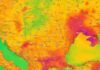Inform Me este un tweak disponibil din cursul noptii trecute in Cydia, iar prin intermediul sau putem afla o gama extrem de variata de informatii despre iDevice-urile noastre. Separat de informatiile despre toate codurile componentelor si ale dispozitivului, tweak-ul ne ofera detalii despre codul retelei de telefonie, posibilitatea de a utiliza diverse servicii ale iOS 7 sau compatibilitate cu retele 4G, informatii despre memoria RAM, spatiul disponibil in terminal si multe altele.
Inform Me este disponibil gratuit in repo-ul BigBoss al Cydia.
InformMe basically informs you about almost any Information available for the iDevice. Beneath you’ll find a list of information accessible using InformMe. It supports all iDevices which run iOS 6 or higher. 64 bit is supported.
- Model Number
- Serial Number
- MLB Serial Number
- UDID
- Inverse Device ID
- DIE ID
- CPU Architecture
- User Device Name
- Bluetooth Information
- Bluetooth Address
- Battery Information
- Battery Percentage
- Is Charging?
- Is Cable Connected?
- Baseband Information
- Serial Number
- Cert ID
- Chip ID
- Firmware Version
- Telephony Information
- Subscriber Network Code
- Device Information
- Chip ID
- Computer Name
- HW Model
- Board ID
- Platform
- Device Name
- Device Color
- Device Class Number
- Supported Device Families
- Build Version
- Product Name
- Product Version
- Firmware Version
- Circuit Card ID
- Region Code
- Wireless Information
- Wifi IP Address
- Wifi Vendor Name
- Data IP Address<br>
- Wifi SSID<br>
- Wifi BSSID<br>
- More Device Capabilities
- Supports Facetime?
- Supports Tethering?
- Supports Navigation?
- Supports 720p?
- Supports 1080p?
- Supports 4G?
- Supports 3D maps?
- Supports 3D Imagery?
- Has panorama Camera?
- Has Baseband?
- Filesystem Information
- Free Space in /
- Free Space in /var
- Filesystem Owner
- Application Information
- Number of installed Apps
- Application List (when you press on an app you get: bundle id, path, version, usage of the app (size))
- Memory Information
- Total Memory Installed
- Free Memory Available
- List of running Processes and their PID (you can kill a process if you want to)
After the Installation go to the Preferences App, scroll down a bit until you see ‘Inform Me’ and click on it to see the Information