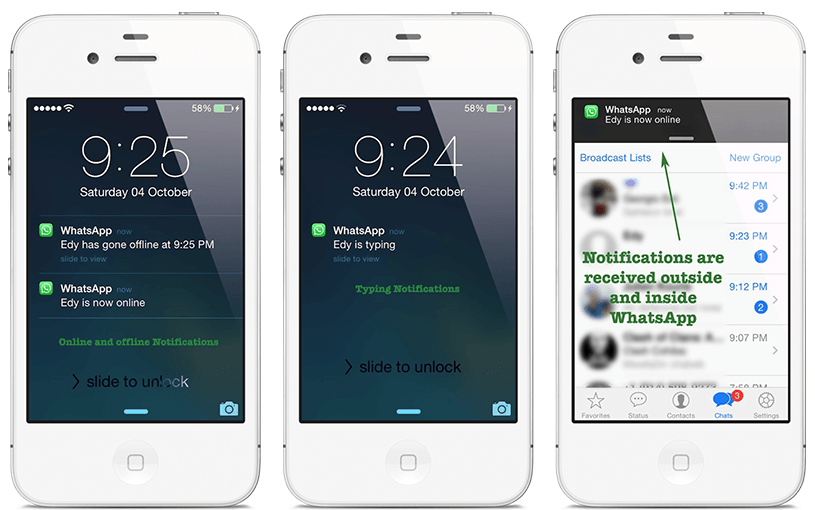OnlineNotify este un tweak lansat zilele trecute in Cydia special pentru WhatsApp Messenger, el oferind o functionalitate considerata utila de catre multi. Mai exact, acest tweak a fost gandit in ideea de a ne notifica de fiecare data cand un prieten intra sau iese din WhatsApp Messenger, o notificare fiind afisata oriunde in iOS.
Tweak-ul are la baza verificarile facute in sistemul WhatsApp pentru statusul prietenilor nostri, deci este necesar ca ei sa aiba activa optiunea de a arata daca sunt online sau nu, acelasi lucru fiind valabil pentru voi. Tweak-ul permite crearea unei liste de contacte pentru care primim notificari cu privire la statusul lor in sistem, dar in acelasi timp vom avea notificari si cand un contact incepe sa scrie un mesaj.
- Get notifications inside and outside WhatsApp when chosen contacts become online and offline. (Works only for contacts you chose inside OnlineNotify registered users table)
- Get notifications when any of your contacts start typing a message. (It works on all of your contacts and not just the chosen users)
- Adds an online indicator next to online contacts in favorites List.
- Replace contacts’ status text with their lastseen in favorites list.
- A Flipswitch included to enable/disable notifications directly from your control center
Separat de acestea, OnlineNotify afiseaza si un indicator penru prietenii nostri in lista de contacte favorite, permite inlocuirea statusului lor cu indicatia daca sunt online sau offline si nu doar atat. Pentru ca sistemul sa functioneze este necesar ca aplicatia sa fie permanent deschisa in background si ca o conexiune de internet sa fie activa.
In aceasta idee, este necesar sa lasati o conexiune GSM activa tot timpul pentru a primi notificari oricand, sau sa folositi tweak-ul Insomnia pentru a mentine o conexiune Wi-Fi activa. OnlineNotify este disponibil la pretul de 2$ in repo-ul BigBoss al Cydia si este compatibil cu cea mai recenta versiune a aplicatiei WhatsApp Messenger.
Instructions:
- Enable notifications from settings
- Launch WhatsApp once so that is active and connected to the internet
- Go into WhatsApp settings page and click on OnlineNotify button at the top, there you can register users for online/offline notifications. Typing notifications works for all your contacts.
- You can also register contacts using the button inside more menu when you swipe on a chat.
- Enjoy tracking your friends!