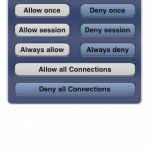 Prima aplicatie de tip firewall pentru iPhone a primit astazi un update major anuntat de developer-ul aplicatiei Yllier. Firewall IP este exact ceea ce spune numele, o aplicatie firewall care blocheaza traficul tuturor aplicatiilor care incearca sa se conecteze la internet pana va hotarat voi sa le dati voie. Prima versiune a fost cam rudimentara si eu am renuntat la ea la vreo cateva zile dupa instalare, insa sunt curios cum se va comporta versiunea 1.2, care aduce cateva lucruri foarte importante.
Prima aplicatie de tip firewall pentru iPhone a primit astazi un update major anuntat de developer-ul aplicatiei Yllier. Firewall IP este exact ceea ce spune numele, o aplicatie firewall care blocheaza traficul tuturor aplicatiilor care incearca sa se conecteze la internet pana va hotarat voi sa le dati voie. Prima versiune a fost cam rudimentara si eu am renuntat la ea la vreo cateva zile dupa instalare, insa sunt curios cum se va comporta versiunea 1.2, care aduce cateva lucruri foarte importante.
Iata noutatile :
* WhoIs: when FiP’s main popup appears you’ll see that the hostname is now in a button. when you tap the button a new view will appear containing the the whoIs-info for the domain/IP (if available)
* allow/deny connection for this session (the connection is allowed/denied till you exit the app)
* log (can be enabled in the info view; the (i) button on the main screen)
* a second theme for the popup (can be changed in the info view)
* if you are in a host view (any allow/deny table) you can now edit the hostnames if you put the table into edit mode (simply tab on the hostname in edit mode).
* manually add hostnames to allow/deny for an app
* the allow/deny for an app now supports also the *host.com notation (like global allow/deny). meaning that if you change a hostname to *hostname.com the host and all subdomains will be affected. if you use *.hostname.com only subdomains will be affected).
O aplicatie de acest tip este extrem de utila pentru utilizatorii de iPhone, pentru ca unele aplicatii au prostul obicei de a se conecta la internet de capul lor si genereaza trafic ce uneori poate ajunge sa va umfle facturile destul de mult.
Aplicatia poate fi cumparata din Cydia pentru 2.49$. Daca nu stiti cum puteti cumpara aplicatii din Cydia aveti un tutorial aici.





















