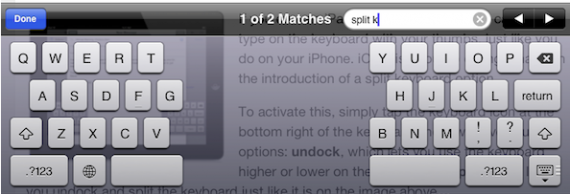Apple a implementat inca din iOS 4.x functia de cautare in pagina insa in actuala versiune a sistemului de cautare optiunea apare in partea dreapta sus unde se afla casuta care ne permite sa cautam cuvinte cheie direct pe Google. Incepand cu iOS 5 si noua tastatura implementata de catre Apple, vom avea casuta de cautare in pagina disponibila direct in tastatura noastra. Observati in imaginea de mai sus ca in partea de sus a tastaturii exista o bara de stare unde putem scrie cuvintele pe care dorim sa le cautam in pagina iar cand am gasit ceea ce dorim apsam butonul Done si status bar-ul dispare.
Modificarea locatiei casutei de cautare este extrem de importanta deoarece da utilizatorului posibilitatea de a face totul direct din meniul tastaturii fara a mai fi nevoit sa caute butonul din partea dreapta sus. Imi place ca Apple a ascultat si inteles nemultumirile utilizatorilor si in iOS 5 incearca sa imbunateasca toate aspectele imperfecte ale iOS 4.