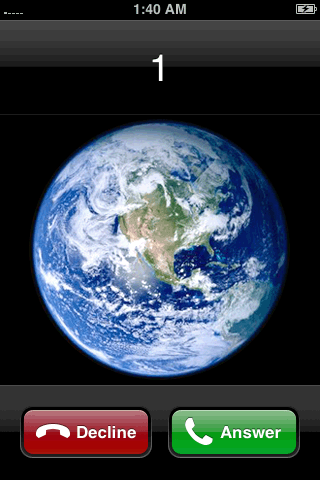Turn To silence este un tweak lansat in cursul acestei zile in Cydia, iar prin intermediul sau puteti dezactiva ringtone-ul care este rulat de iOS atunci cand sunteti sunati. In mod normal puteti face acest lucru apasand o data butonul Lock, insa acest tweak indeplineste aceeasi actiuni prin simpla repozitionare a iPhone-ului cu ecranul in jos pe masa. Practic daca va suna cineva si intoarceti iPhone-ul cu ecranul in jos, va fi dezactivat automat ringtone-ul terminalului vostru, functionalitatea fiind asemanatoare cu cea a tweak-ului Turn to hang up.
This tweak allows to silence the incoming calls simply by turning the device face down on a flat surface. Please visit the settings to enable/disable this tweak.
Tweak-ul are un meniu in aplicatia Settings a iOS, iar acolo il puteti activa/dezactiva si nimic mai mult. Daca iPhone-ul vostru este pus cu ecranul pe masa cand sunteti sunati, atunci exist aposibilitatea ca el sa blocheze automat ringtone-ul si voi sa nu aflati ca ati fost sunat decat atunci cand deblocati iDevice-ul. Turn To silence este disponibil gratuit in repo-ul BigBoss al Cydia.