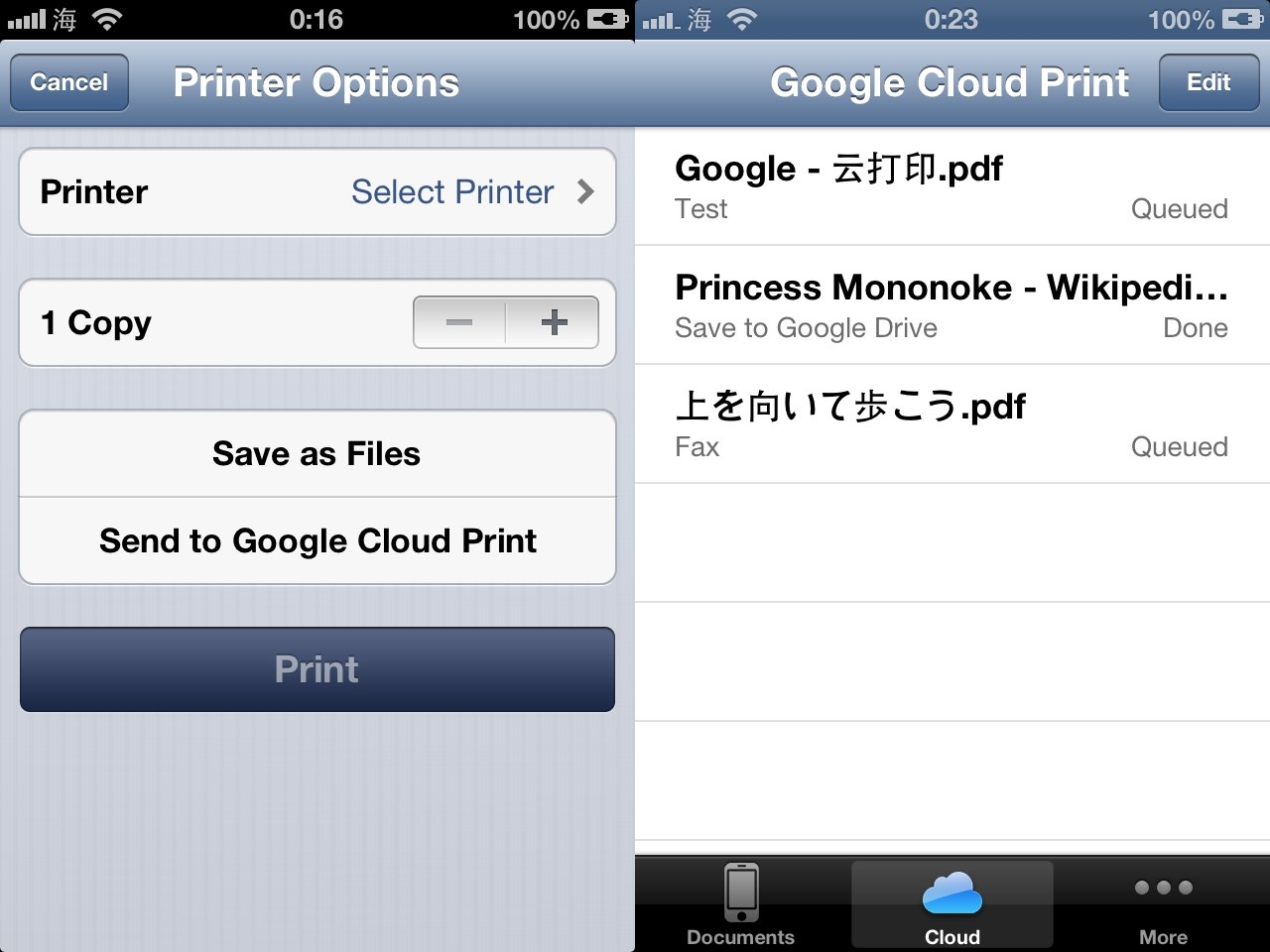Printify este un tweak lansat in cursul noptii trecute in Cydia, iar el implementeaza cateva functii noi pentru sistemul AirPrint. Pentru inceput, utilizatorii pot salva sub forma unor fisiere tot ceea ce intentioneaza sa printeze folosind iDevice-urile, documentele fiind salvate sub forma unor PDF-uri, imaginile fiind salvate sub forma unor PNG-uri. Tot ceea ce salvati voi, sau tot ceea ce doriti sa printati, poate fi trimis automat spre sistemul Google Cloud Print, care va permite sa utilizati imprimante incompatibile cu standardul AirPlay, sau cele fara conexiune la internet, pentru a printa de pe propriul iDevice.
For both iPhone and iPad. iOS 6 Required for now. I will make it work on iOS 5 if there is a lot of demand for it.
With Printify, you will be able to:
1. Save things you want to print as files. (PDF documents in most cases but photos will be saved as PNG images).
2. Send things you want to print to Google Cloud Print. (A Google account is required).
Printify este integrat in AirPrint, puteti folosi aplicatiile native cu el, iar in Cydia il gasiti la pretul de 2$ in repo-ul BigBoss.
and it is universal and extendable:
1. Printify is integrated into AirPrint and works with any apps as long as it prints its content via AirPrint such as Safari, Mail, Notes, Maps, iWork…
2. Google Cloud Print can print to both cloud-ready printers which connect directly to the web and classic printers that are plugged into a computer with Internet access. (Learn more at Google Cloud Print)
So you can easily:
1. Share content with others.
2. Save some pages with all details for long-term offline access.
3. Print to your own printers, shared printers and even FedEx Office from anywhere.