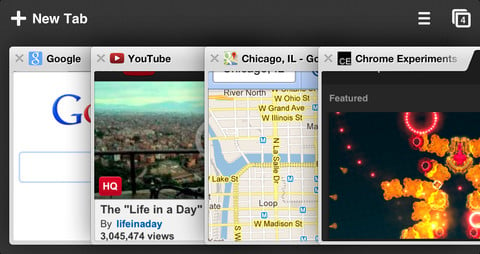Aseara Google a actualizat browserul Google Chrome pentru iOS, implementand cateva noutati interesante si rezolvand unele probleme de functionalitate. Din pacate noua versiune a browserului nu functioneaza chiar atat de grozav pe iDevice-urile utilizatorilor, mai exact browserul inchizandu-se subit dupa actualizare. Din fericire pentru aceasta problema exista o rezolvare, insa pentru a o face trebuie sa fiti rapizi, altfel browserul se va inchide subit, la fel ca inainte.
- Deschideti browserul Google Chrome si selectati butonul din partea dreapta sus, cel cu trei linii paralele, apoi selectati optiunea Settings.
- Accesati tab-ul Privacy si bifati optiunea Send Usage Data, alegand optiunea Always.
Am verificat procedura, ea functioneaza, insa va trimite la Google date despre ceea ce accesati voi pe internet.
Thanks to M.