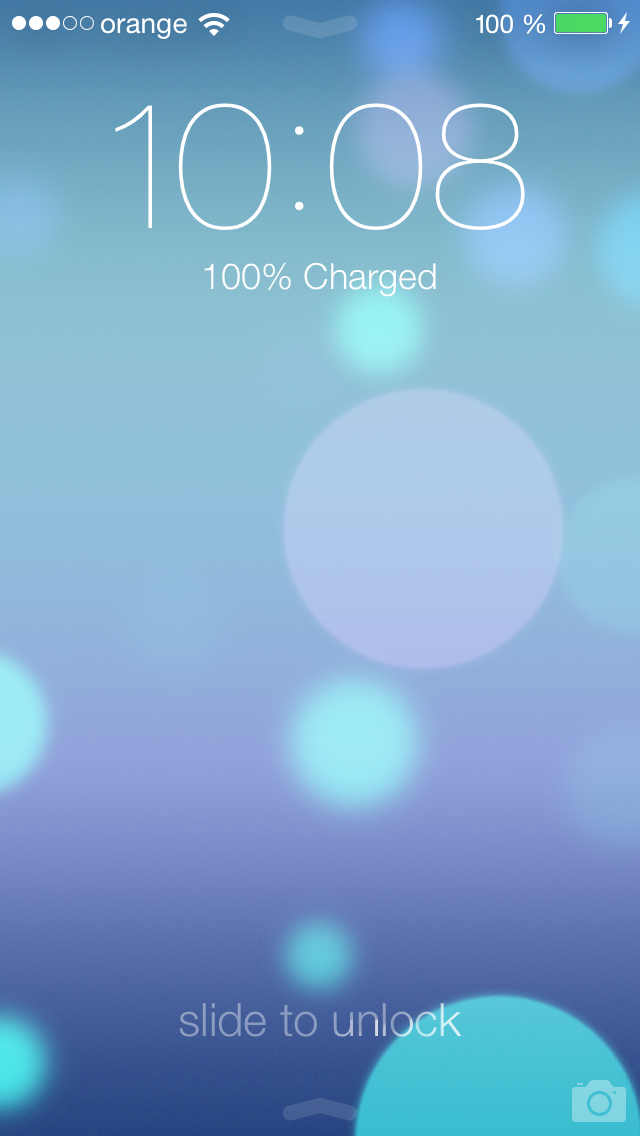Daca iOS 7 a trebuit sa aduca schimbari majore pentru iDevice-uri, atunci cei de la Apple s-au gandit sa nu ne dezamageasca asa ca au schimbat aproape tot ce tine de iOS, inclusiv sistemul care ne spune cum se incarca bateria terminalelor. In iOS 7 avem in status bar un fulger care ne spune ca bateria este conectata la o sursa de curent, in LockScreen avem o baterie care se incarca gradual, insa din pacate in status bar nu ni se mai spune cand bateria este incarcata. In LockScreen avem afisat un mesaj 100% Charged cand bateria este complet incarcata, insa in status bar nu vedem absolut nimic.
In iOS 6 Apple afisa o iconita precum cea din imaginea de mai sus, insa in iOS 7 veti sti ca al vostru terminal este complet incarcat doar prin LockScreen. Daca bateria afiseaza procentaj de 100% pentru incarcare, trebuie sa stiti ca ea se incarca, chiar si dupa afisarea acelui procentaj, deci trebuie sa fiti atenti.