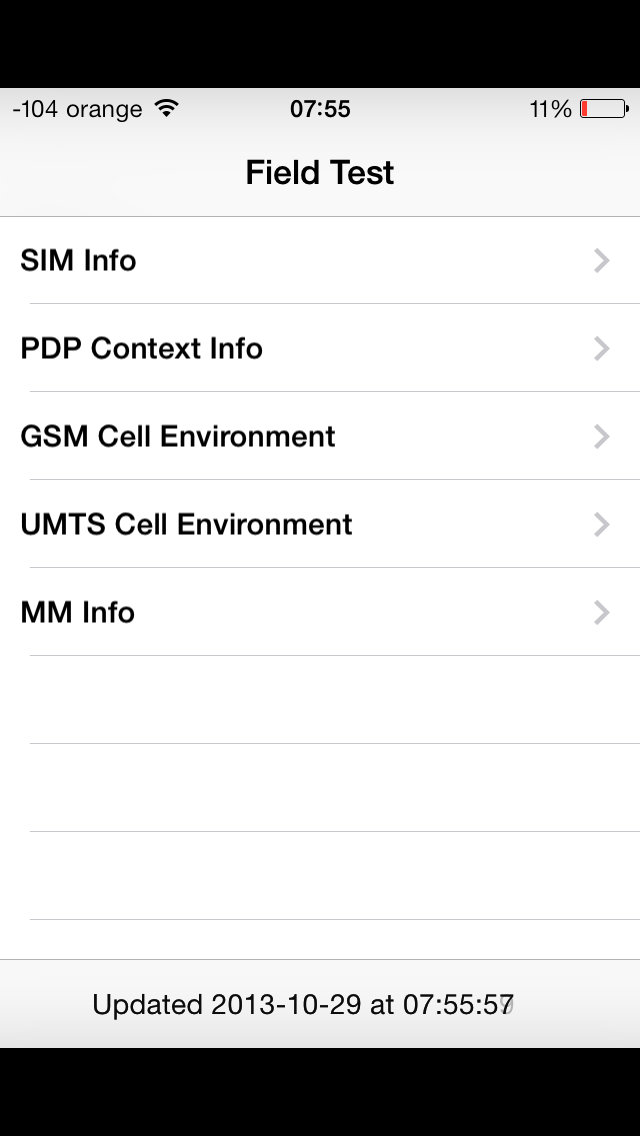Dupa cum probabil stiti deja din anii trecuti, iOS-ul ne ofera posibilitatea de a afisa numeric puterea semnalului GSM al iPhone-urilor noastre, inlocuind binecunoscutele bare/puncte. In iOS 7 Apple nu a eliminat aceasta functionalitate, insa modificarile implementate de catre companie implica utilizarea unui truc pentru a afisa ceea ce dorim. Practic deschideti aplicatia Phone, tastati in ea *3001#12345#*, apasati Call, iar in secunda urmatoare vi se va deschide aplicatia de mai jos(Field Test) care va va oferi tot felul de informatii despre semnalul GSM.
Deschiderea acestei aplicatii va forta afisarea numerica a semnalului GSM al iPhone-ului vostru, insa in momentul in care o veti inchide, totul va reveni la normal. Pentru a evita acest lucru va trebui sa tineti apasat butonul power timp de cateva secunde, iar cand este afisat meniul de inchidere va trebui sa tineti apasat butonul Home pentru cateva secunde, iar aplicatia va fi inchisa si semnalul va fi afisat numeric. Orice valoare sub -100(-85 – -99) indica faptul ca aveti semnal puternic, iar orice valoare peste -100 indica faptul ca aveti semnal slab.