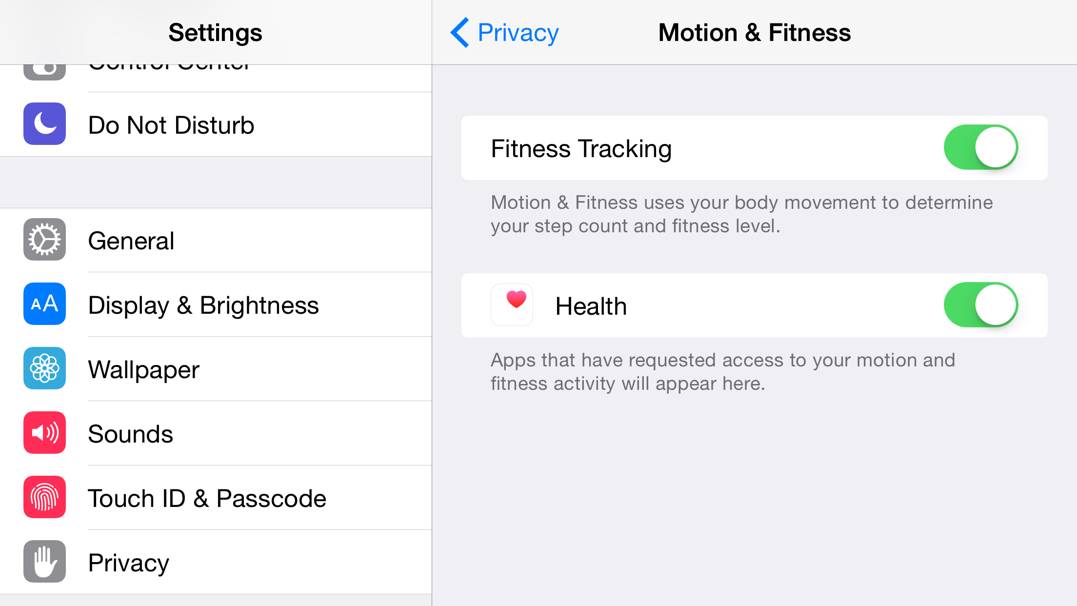Probleme cu bateria in iOS 8.2 au fost raportate de catre un numar mare de utilizatori in cursul acestor zile, majoritatea dintre ei sustinand ca nu utilizarea intensa a terminalelor ar fi “vinovata” pentru scaderea rapida a energiei terminalelor. Desi multe persoane au incercat diverse trucuri pentru a imbunatati bateria in iOS 8.2, putini au descoperit o sursa de consum de care extrem de multe persoane nu au nevoie in viata de zi cu zi. Vorbesc despre co-procesorul de miscare M7 sau m8 implementat in iPhone 5S, iPhone 6 si iPhone 6 Plus sau cele mai recente tablete iPad, acesta fiind activat nativ pentru aplicatia Sanatate, Health.
Probleme cu bateria iOS 8 si rezolvarea
- Deschideti aplicatia Configurari, Settings.
- Acccesati meniul Privacy, Intimitate.
- Accesati sub-meniul Miscare si Fitness.
- Dezactivati optiunea Sanatate si apoi cea Urmarire fitness.
Fiind mereu activ, acest co-procesor de miscare ne urmareste toate plimbarile prin casa sau afara pentru a oferi detalii in legatura cu activitatea noastra zilnica, consumand destula energie in proces. Dezactivand co-procesorul de miscare M7 sau M8 are drept efect rezolvarea problemelor cu bateria in iOS 8.2, o multitudine de persoane raportand acest lucru dupa aplicarea pasilor mentionati mai sus. Desigur ca nu veti mai vedea informatii despre miscari sau exercitii de fitness in aplicatia Health, Sanatate, sau alte aplicatii de fitness, insa macar veti avea o autonomie a bateriei mult mai buna decat in trecut.
A functionat pentru voi acest truc ?