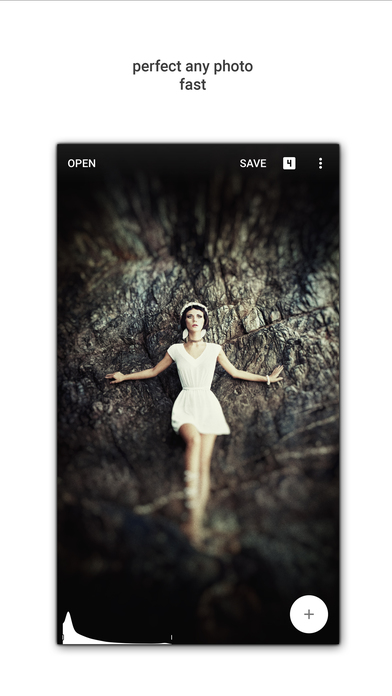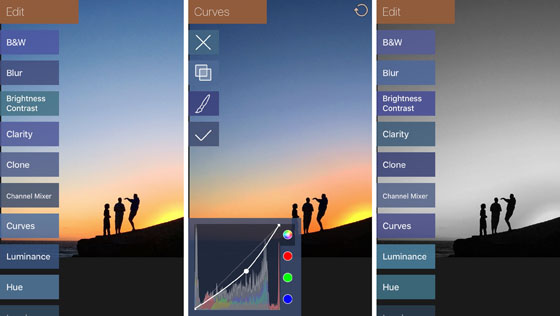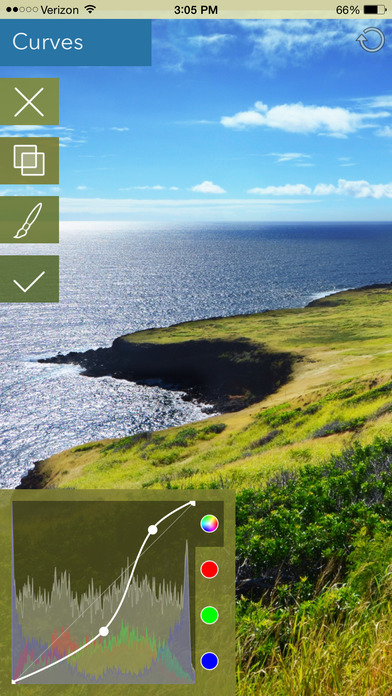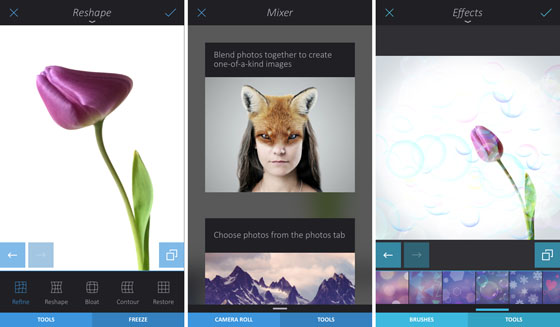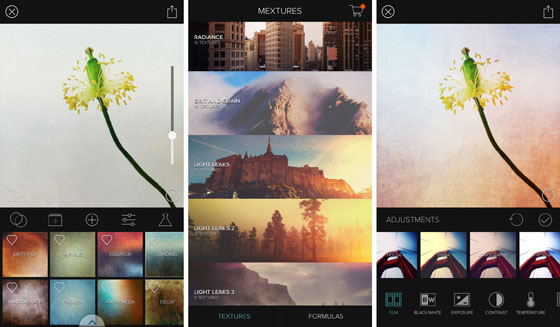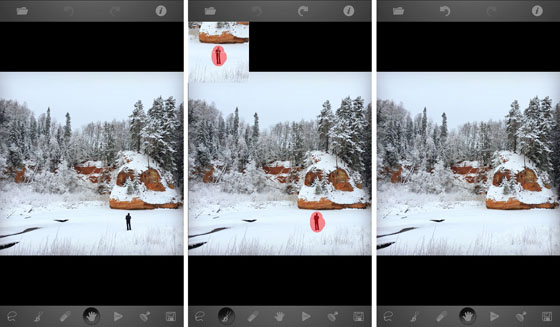Nu cred ca exista utilizator de iDevice care sa nu aiba cel putin o aplicatie de editare photo in telefon sau pe tableta. Asta (si) pentru ca aplicatia nativa are filtrele limitate, prin urmare ne folosim de alte aplicatii si programe de editat poze care ne pot oferi mult mai multe posibilitati de editare. Pe unele dintre ele le cunoasteti foarte bine : VSCO Cam, Camera Plus, Adobe, etc. .
Mai sunt insa aplicatii ce sunt foarte bune insa sunt mai putin cunoscute. Iata 5 dintre ele:
Snapseed
Este o aplicatie ce permite utilizatorului sa tina sub control fiecare detaliu al imaginii, cu o precizie pe care alte aplicatii nu ar oferi-o. Ne pune la dispozitie si o serie de filtre grozave, care pot fi aplicate gradual, pana obtii ceea ce iti doresti.
Snapseed functioneaza pe layere, ceea ce permite ajustari selective implicit revenirea asupra modificarilor in orice punct al editarii te afli.
Specificatii:
- Exposure, color and sharpening adjustments
- Crop, rotate, straighten, correct perspective
- Selective adjustments, brushes, healing tool
- Vignette, filters, HDR, black and white
- Frames and text
Aplicatia poate fi descarcata GRATUIT.
Filterstorm Neue
In plus fata de toate instrumentele tipice de editare foto pentru ajustarea culorii, expunerea, etc. aplicatia Filterstorm Neue include una dintre cele mai bune implementari mobile ale unei functii “Curve control” pentru reglaj fin de luminozitatea si contrast.
De asemenea, o alta caracteristica este faptul ca Filterstorm Neue permite aplicarea in mod selectiv de ajustari printr-o serie de instrumente.
- Masking tools for selective editing
- Advanced tools such as curves, levels, tone map and channel mixer
- Clone tool for removing and replacing objects
- Clarity, sharpening, noise reduction, watermarking
- Adjustable preset filters
Dacă sunteti in cautarea pentru a trece dincolo de editare de imagini de baza cu iPhone-ul, Filterstorm Neue este una din cele mai bune alegeri.
Poate fi descarcata de AICI.
Aplicatia are o vasta colectie de instrumente de baza si avansate de editare, precum si o selecție de mai multe efecte “capricioase” si artistice pentru a obtine imagini cu adevarat creative.
Cu atat de multe caracteristici, aceasta aplicatie iti poate lua un pic de timp pentru a o intelege pe deplin, dar fiecare instrument este foarte intuitiv in modul in care functioneaza. In plus, Enlight are una dintre cele mai bune caracteristici incorporate “Help” in orice aplicatie.
- Selective control over exposure, color and details
- Built-in masking within every tool for seamless blending of effects
- Crop, rotate, straighten, correct perspective
- Filters, gradients, light leaks, vignettes
- Black and white, painterly and sketch effects
- Clone tool for removing unwanted defects
- Double-exposure, tilt-shift, photo montages
- Drawing tools, text, borders and frames
Poate fi descarcata de AICI.
Mextures
Nu numai ca aceasta aplicatie oferă o gamă larga de texturi si functii dar fiecare dintre ele este complet ajustabil si va puteti combina cat de multe doriti printr-o caracteristica usor de utilizat “layering”.
Optiunile “creative” disponibile in Mextures intr-adevar sunt nelimitate, si de aceea este una dintre cele mai bune aplicatii de editare foto care te ajuta sa creezi propriul stil unic de editare.
- Grit, grain, grunge and vintage film textures
- Analog light leaks and beautiful gradients
- Stack and blend effects using layers
- Fine tune images with adjustment tools and presets
- Save, share and import “formulas”
Poate fi descarcata de AICI.
TouchRetouch
Multe aplicatii ofera acum posibilitatea de a elimina elementele nedorite dintr-o fotografie, dar TouchRetouch este dedicata exclusiv acestui scop si are una dintre cele mai simple si mai eficiente modalitati de a o utiliza.
Cu ajutorul degetul, puteti evidentia rapid si usor obiectele (sau părți ale obiectelor) pe care doriti sa le eliminati. Atunci cand obiectul este evidentiat in rosu, pur si simplu apasati “Start”, iar aplicatia elimina automat selectia, inlocuind zona cu pixeli din zona inconjuratoare.
Eliminarea elementelor mai complicate pot dura cateva incercari pentru a obtine ceva perfect.
Domnisoarele de asemenea pot folosi aplicatia pentru poze, caci elimina roseata, petele si le ” scapa ” simplu de riduri.
- Use the brush or lasso to select the object you want to remove
- Let the app automatically replace your selection with surrounding pixels
- Perfect for removing dust spots and wires from sky or other backgrounds
- Remove people and other objects to create a cleaner composition
- Eliminate sun spots and flares
- Retouch portraits by removing blemishes and smoothing out wrinkles
Poate fi descarcata AICI.