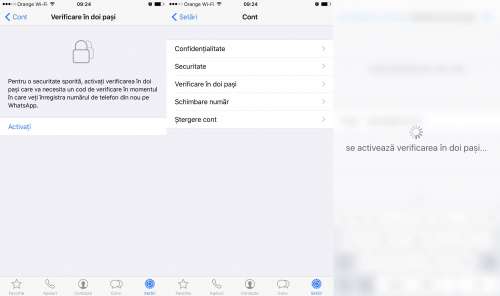WhatsApp a lansat in cursul noptii trecute noul sau sistem de verificare in 2 pasi pentru a oferi securitate imbunatatita pentru utilizatorii iPhone din intreaga lume. Cu ajutorul acestui sistem de verificare in 2 pasi ne vom putea securiza suplimentar contul WhatsApp prin setarea unui cod de siguranta care trebuie introdus cand ne autentificam de pe un dispozitiv nou.
Masura implementata de catre WhatsApp va impiedica furtul de identitate si clonarea unei cartele SIM pentru ca alte persoane sa se poata loga in WhatsApp cu numarul nostru de telefon. Dupa activarea sistemului de verificare in 2 pasi va trebui doar sa tineti minte codul de siguranta pentru a fi siguri ca nu veti ramane in afara WhatsApp cand schimbati terminalele.
Activarea sistemului de verificare in 2 pasi pentru WhatsApp se poate face in momentul de fata prin meniul pentru setari ale contului nostru. Acolo veti gasi un buton de activare, dupa care vi se va cere sa introduceti un cod de siguranta de 6 cifre si o adresa de email folosita mai apoi de catre WhatsApp pentru a reseta codul de siguranta la nevoie.
Dupa setarea acestui cod de siguranta pentru verificarea in 2 pasi, va trebui sa aveti grija sa nu-l uitati, sau sa nu pierdeti accesul la adresa de email folosita pentru resetare. Cei de la WhatsApp nu verifica adresa pe care voi o folositi pentru eventuala nevoie de resetare a contului, asa ca trebuie sa aveti grija sa setati o adresa de email care sa fie valida pentru a nu pierde contul WhatsApp.
“Verificarea în doi pași este o funcție opțională care adaugă un nivel suplimentar de securitate contului dvs. Atunci când verificarea în doi pași este activată, orice încercare de a înregistra numărul dvs. de telefon în WhatsApp trebuie să fie însoțită de codul format din șase cifre pe care l-ați creat utilizând această funcție.”
Va recomand sa folositi sistemul de verificare in 2 pasi pentru WhatsApp deoarece veti beneficia de o siguranta ridicata pentru cont si ar fi bine sa il activati chiar acum.