Probleme cu bateria in iOS 8.2 au fost raportate de catre un numar mare de utilizatori in cursul acestor zile, majoritatea dintre ei sustinand ca nu utilizarea intensa a terminalelor ar fi “vinovata” pentru scaderea rapida a energiei terminalelor. Desi multe persoane au incercat diverse trucuri pentru a imbunatati bateria in iOS 8.2, putini au descoperit o sursa de consum de care extrem de multe persoane nu au nevoie in viata de zi cu zi. Vorbesc despre co-procesorul de miscare M7 sau m8 implementat in iPhone 5S, iPhone 6 si iPhone 6 Plus sau cele mai recente tablete iPad, acesta fiind activat nativ pentru aplicatia Sanatate, Health.
Probleme cu bateria iOS 8 si rezolvarea
- Deschideti aplicatia Configurari, Settings.
- Acccesati meniul Privacy, Intimitate.
- Accesati sub-meniul Miscare si Fitness.
- Dezactivati optiunea Sanatate si apoi cea Urmarire fitness.
Fiind mereu activ, acest co-procesor de miscare ne urmareste toate plimbarile prin casa sau afara pentru a oferi detalii in legatura cu activitatea noastra zilnica, consumand destula energie in proces. Dezactivand co-procesorul de miscare M7 sau M8 are drept efect rezolvarea problemelor cu bateria in iOS 8.2, o multitudine de persoane raportand acest lucru dupa aplicarea pasilor mentionati mai sus. Desigur ca nu veti mai vedea informatii despre miscari sau exercitii de fitness in aplicatia Health, Sanatate, sau alte aplicatii de fitness, insa macar veti avea o autonomie a bateriei mult mai buna decat in trecut.
A functionat pentru voi acest truc ?


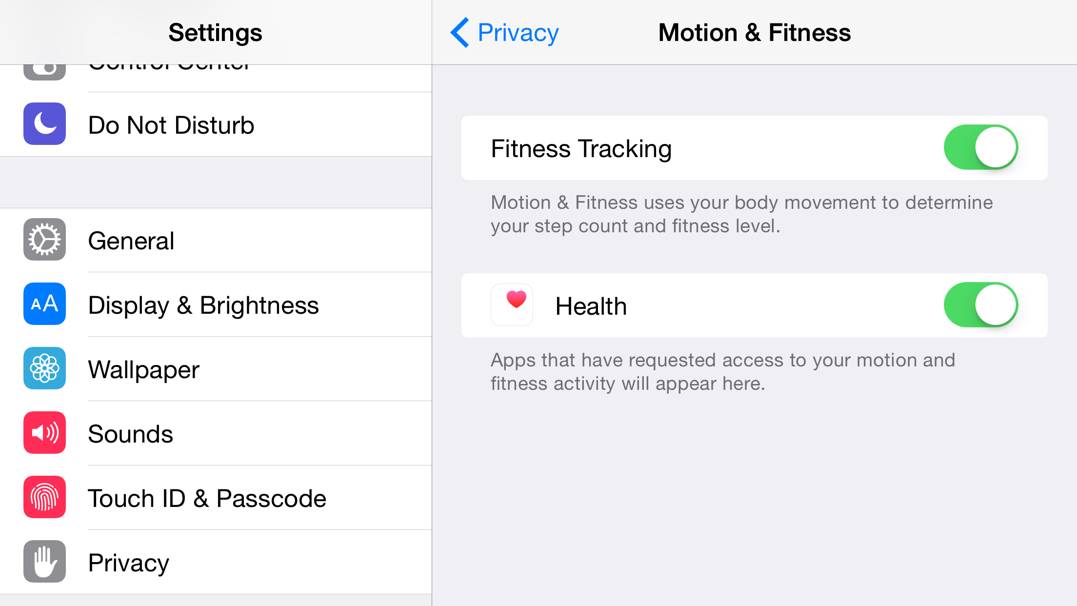
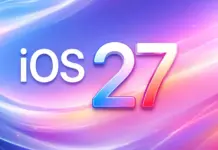


























Acum am dezactivat optiunile. Acum sa vedem rezultatele !
Pai stai ca abia l am dezactivat:))) si am 11% baterie…
Revin cu o impresie, oricum mi se parea inutila chestia asta
Pai cred ca e valabil pt orice ios. Eu am 8.3 beta 2 si acum am dezactivat fitness. Astept sa vad 🙂
Eu nu am meniul mișcare si fitnes pe 4S
Da, in loc sa scada procentajul, acum creste. :)))
Pentru ca nu ai co-procesor de miscare in acel terminal.
Zaone , inainte exista optiunea asta pe iOS ? Sau e recent adaugata?
Ar fi prea frumos sa fie adevarat ca sa tina mult mai mult bateria dupa dezactivarea acestei functii
Dintotdeauna a existat.
iphone 6 – ios 8.1.2 – in Settings | Privacy | nu am ramura Fitness.
Trebuie sa fie motion & fitness sau miscare si fitness.
Sa vedem, abia aștept !
Si domne Zaone la iphone 5 ce mai dezactivez ca eu nu am co-procesor de baterie dar tot se duce naiba bateria ăăă?
Am instalat ieri in jurul orei 22:00 ios 8.2. incarcare 100% pana in momentul de fata, am baterie 52% cu utilizare 2 ore 38 miute(folosit un pic pe wifi, cateva convorbiri telefonice, cam 10-15 min ) iar in repaus 22 ore. Mentionez ca inca de aseara am oprit “motion & fitness”. La voi cum e cu utilizarea? cineva pe ios 8.1.3 are baterie mai buna in aceste conditii de utlizare? ce pareri aveti ?
Merci !
Eu nu am asa ceva in privacy pe iphone 6 plus
Nici eu nu am acel meniu iPhone 5s
Am dezactivat-o eu, intr-adevar se vede o imbunatatire.
Buna seara. Care mai aveti acel lag la Iphone5s la apeluri?
Tare!
Toată lumea
nu este asa. sint 2 ramuri acolo care ar putea avea legatura: “Health” si “Motion activity”. La ambele submeniul e gol si scrie doar “apps that have requested data”. Lamuriri? (probabil ca doar de la 8.1.3 inclusiv in sus e asa cum zici tu…
Dezactivarea exista doar incepand cu 8.2. Scrie chiar in change log-ul update-ului
Toti 🙂
In mod ironic, motivul implementării co-procesorului M7 respectiv M8 este exact pentru a putea prelua datele oferite de aplicațiile care calculează datele Fitness, intr-un mod care nu consuma foarte multă baterie. De aceea se și numește “Motion Co-Processor”. În opinia mea, nu ar trebui sa fie o mare diferența in legătură cu durata bateriei odată închisă aceasta funcție, dar nici nu pot spune ca am încercat. Pe iPhone 6 Plus nici măcar nu este nevoie (ca in cazul meu).
Doar de la 8.2 in sus găsiți acel meniu pe 5s si pe 6
:))) SunSetRo:)))
Haide ba Gigi,ne lași?! Ca altceva ne freacă pe noi aici…
Dat daca merg mai mult cu masina,cat ma poate afecta asta???
Absolut nicio schimbare. Se duce bateria la fel de repede. Cel putin de doua ori pe zi il incarc(iphone5s de un an). Atat ca parca e mai scurt lagul de apel si nu mai e lagul cand inchideai un apel sa nu se mai auda tonul de click.
Eu am observat o imbunatarire a bateriei, pe ip 5S. Multumit de iOS 8.2
Aceleasi concluzii cavsi seba, 5s
Frectie la un picior de lemn…n a avut efect…
Si de ce imi cere tot timpul sa ma loghez? Chiar daca ii dau autocompletare,nu imi ia,pana nu ma loghez din nou…
iphone 6 …. a crescut autonomia cu 1 ora dupa dezactivare 🙂
@claudiu77 se pare ca la altii e o imbunatatire( poate doar in psihic). Asta e acumulatorul pus pe 5s. Nu poate fi imbunatatit prin update, doar prin oprirea multor functii cum ar fi gsm, ecran stins etc. Atunci nu se comsuma asa rapid dar tot consuma
Îmbunătățire spectaculoasa! Nu stiu “vinovatul”, iOS 8.2 sau dezactivarea respectiva. Oricum, pe 5S am o creștere de minim doua ore …cu 4G, Wi-Fi, bluetooth!
@Fane cred ca esti din alta era. Trebuie sa te trezesti si sa vezi realitatea(care este crancena).
Ai perfecta dreptate, nu are rost sa inchizi functia acestui procesor, nu acesta consuma bateria. (detin acelasi telefon)
“Placebo”! Nu produce efect asupra bateriei (vizibil, in minute/ore). Consumul acestei functii este infim. Consumul creste numai datorita softurilor, instalate ulterior, care folosesc datele inregistrate de acest procesor de miscare. Spre exemplu: Footsteps- Pedometer Free, acest soft l-am instalat si in nici 12 ore, de la cca 85% baterie a scazut la cca 8% (peste noapte), care in mod normal avea o anduranta de cca 10, 11 ore de utilizare. am dezinstalat aplicatia si totul a revenit la normal. Am instalat alta aplicatie, Pedometru, care nu are o interfata sofisticata precum cel dinainte si totul este ok. Are un consum de cca 1-4% din total consum, functie de cate ori este consultata aceasta aplicatie. Inainte de a da vina pe acest procesor, verificati cine consuma resurse, simplu din meniu general-utilizare-utilizare baterie.
Iphone5s. Tot am asteptat si nu vad nici un motiv sa fac update de la IOS8.1.3 la IOS8.2. Apple watch nu o sa-mi cumpar niciodata. La ultima incarcare m-a tinut bateria 25 ore din care am folosit telefonul 6 ore iar in aceasta perioada daca nu a fost conectat la wi-fi a fost la 3G. La 16 % l-am pus la incarcat. Am observat ca daca telefonul este conectat la Wi-fi si dezactivez conexiunea de date se prelungeste semnificativ durata bateriei. Sincer nu cred ca o sa mai fac update-uri prea curand deoarece aceste noi softuri mi se par mult prea incarcate pentru un 5S. Poate stiti un sfat cum sa scap de notificarea desoft nou din configurari.