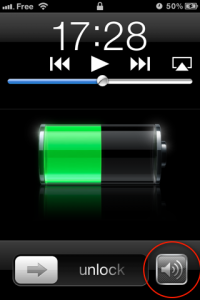[youtube]http://www.youtube.com/watch?v=RtMUKRWosZ4[/youtube]
LSCameraExtender este un tweak publicat in cursul serii trecute in Cydia care adauga o functionalitate interesanta pentru butonul din LockScreen care in mod normal putea fi utilizat pentru deschiderea aplicatiei Camera din iOS. LSCameraExtender ne permite sa schimbam functionalitatea acelui buton si in loc sa deschida aplicatia Camera el va actiona sistemul de blocare a orientarii ecranului sau va dezactiva sunetul din iOS. Dezactivarea sunetului poate fi facuta si cu ajutorul butonului lateral pozitionat deasupra butoanelor de volum insa LSCameraExtender poate schimba functionalitatea acelui buton transformandu-l intr-un buton care blocheaza orientarea ecranului iDevice-ului. Daca butonul respectiv inchide sunetul din iOS atunci in lockscreen puteti pune un buton pentru blocarea orientarii ecranului. Daca butonul lateral blocheaza orientarea ecranului atunci in LockScreen puteti afisa un buton care dezactiveaza sunetele din iOS.
LSCameraExtender lets you organize the way you want the orientation lock and the mute of your device. It allows first to choose if the hardware switch should set the orientation to locked or unlocked state or if it should, as normally, set the ringer muted or not.The second feature of this tweak is an easier way to access to the action you haven’t set to the switch. As if you were going in the switcher bar, a simple double click on the home button, but on the home screen, will show you the button corresponding to the feature the hardware switch doesn’t act on.You’ll never hear again your phone ringing during a conference because the hardware switch set the mute off, but you’ll still be able to set it on or off without unlocking your device.
LSCameraExtender este disponibil pentru 0.99$ in repo-ul BigBoss al Cydia. LSCameraExtender functioneaza doar pe iOS 5.