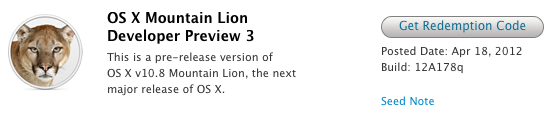A trecut mai bine de o luna de la lansarea primei versiuni beta a OS X Mountain Lion si iata ca aseara Apple a lansat cel de-a treilea developer preview pentru dezvoltatorii de aplicatii pentru Mac. 12A178q este numarul build-ului lansat in cursul serii trecute de catre compania americana si el aduce imbunatatiri ale performantelor generale, rezolvarea bugurilor existente in versiunile anterioare si nimic mai mult deocamdata. Apple nu listeaza implementarea vreunor functii noi in aceasta versiune a OS X Mountain Lion, insa lanseaza si Xcode 4.4 developer preview 3, deci dezvoltatorii trebuie sa instaleze si acel program pentru a putea lucra in continuare la aplicatii.
OS X Mountain Lion Developer Preview 3 este disponibil gratuit pe site-ul Apple in portalul dedicat dezvoltatorilor de aplicatii pentru OS X, iar mai jos aveti listate zonele in care Apple sustine ca exista probleme de functionalitate ale sistemului de operare.
- On systems with FileVault enabled, canceling the restart to the Mountain Lion Developer Preview 3 Installer may leave your system unable to present a password dialog at boot time. You can repair the problem by holding down command-R to boot to the Recovery OS and then using Disk Utility to unlock and Repair your volume.
- Installing OS X 10.8 over 10.7.2 or earlier with FileVault turned on may fail
- Pre-Lion FileVault user accounts are not supported in this Developer Preview
- Some Apple menu items such as Restart may not work when a sandboxed app is in the foreground
- iTunes no longer syncs Notes
- Mail’s photo browser cannot access the iPhoto library
- Back to My Mac doesn’t work for the first 5 minutes after rebooting
- DVD Player may not launch after inserting a DVD on some systems
- Most help topics are unavailable in this Developer Preview
- In the Recovery HD:
- Some icons may be missing
- Network Utility’s Lookup pane does not work
- Time Machine restoration via a AFP share does not work
- Restoring from a Time Machine backup via AFP does not work
- Migration from a Time Machine backup that excludes paths such as /System may yield an unusable system
- Brightness settings may change unexpectedly after reboot
- Display brightness may be dim after sleep or reboot
- If Mail is hidden at logout time, it may not be correctly relaunched during a subsequent login but will appear to be running
- Java applets may not work in Safari
- QuickTime screen recordings may produce corrupted videos or cause an exception when run on machines with NVDIA graphics