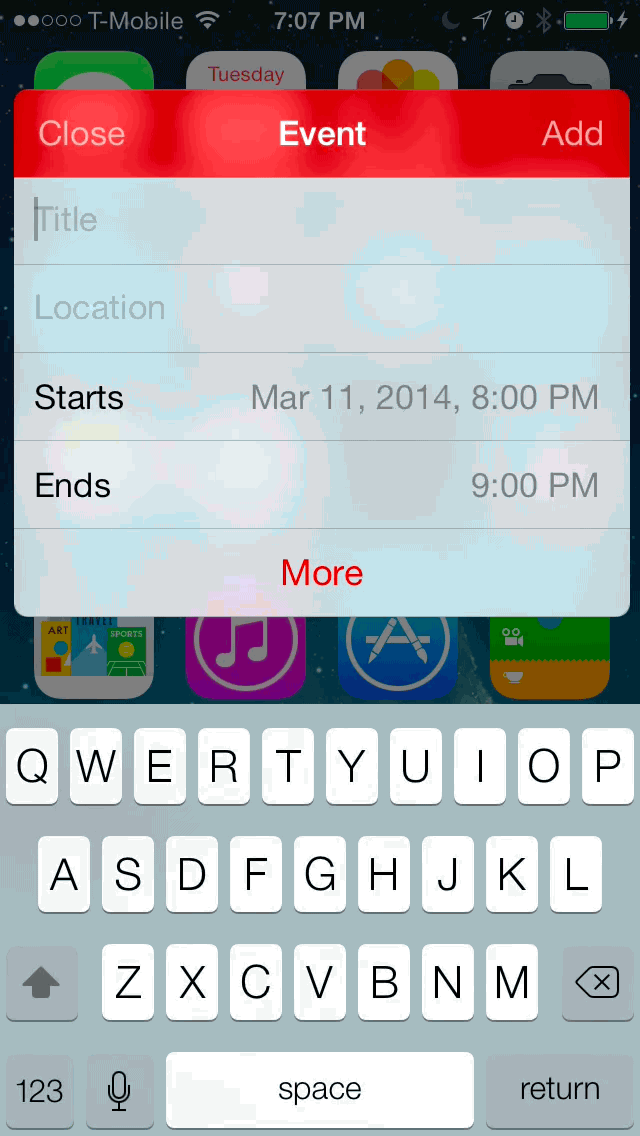ProWidgets este un tweak despre care v-am vorbit saptamana aceasta si care a fost lansat in sfarsit in Cydia, iar cu ajutorul sau putem implementa in iOS 7 exact ceea ce vedeti in imaginea de mai sus. Practic tweak-ul implementeaza in iOS 7 diverse widget-uri pentru o serie de aplicatii native ale sistemului de operare, iar noi le vom putea deschide si utiliza pe toate in acelasi ecran, exact precum facem cu ferestre Windows/OS X. Dupa cum puteti observa din imagini, widget-urile pot fi afisate pe intregul ecran al unui iDevice, sau doar pe o portiune a acestuia, ele permitandu-ne sa controlam diverse functii ale aplicatiilor pentru care au fost concepute.
Widget-urile ProWidgets pot fi activate din orice meniu al iOS 7, iar ele pot controla aplicatiile noastre chiar si atunci cand ele sunt inchise in background, astfel ca toate datele se vor regasi inclusiv in ele. Plugin-ul va fi in principal util pe tablele iPad in care avem indeajuns de mult spatiu pentru a deschide multiple widget-uri in acelasi ecran, insa pe iPhone-uri vom avea posibilitatea de a interactiona rapid cu aplicatiile si diversele lor functii concepute de catre dezvoltatori.
ProWidgets se activeaza oriunde in iOS folosind un simplu gest si daca sunteti interesati de tweak, ei bine il veti gasi la pretul de 3$ in repo-ul BigBoss al Cydia.
Whenever you want to do something without being disturbed by switching back and forth between apps, just activate a widget right away. Close or minimize it after use. Just that simple, yet it makes your life easier and more productive! ProWidgets is built with several handy and native-like widgets, including the following:
- Calendar: Quick add a new event, and view upcoming events
- Notes: Quick jot down a note, and manage saved notes
- Reminders: Quick add a reminder, and manage previous reminders
- Messages: Quick compose a new message (SMS and iMessage)
- Mail: Quick compose an email
- Browser: Open web links in app, and add bookmarks to Safari and Chrome* from any app
- Dictionary: Look up the definition of a word anywhere
- Alarm: Set up a new alarm, and quick toggle the existing alarms
- Timer: Start and pause a timer anywhere
Activation Methods
You could activate a widget anywhere, from Today View, Lock Screen, to Control Center, Notification Center, and of course Activator! Just pick any place to activate your favorite widgets, for instance, quick toggle existing alarms right from the lock screen, or swipe the status bar in any app to add a new reminder or note.<br>
Multi-tasking Capability
ProWidgets is also built with a powerful multi-tasking capability. Widgets could be maximized or minimized anytime and anywhere. They won’t disturb you from using the current app, just maximize it back whenever you need it. If you are on iPad, it is even capable of displaying multiple widgets on the screen simultaneously, for instance, jotting a note while searching a term on Google with Browser widget.