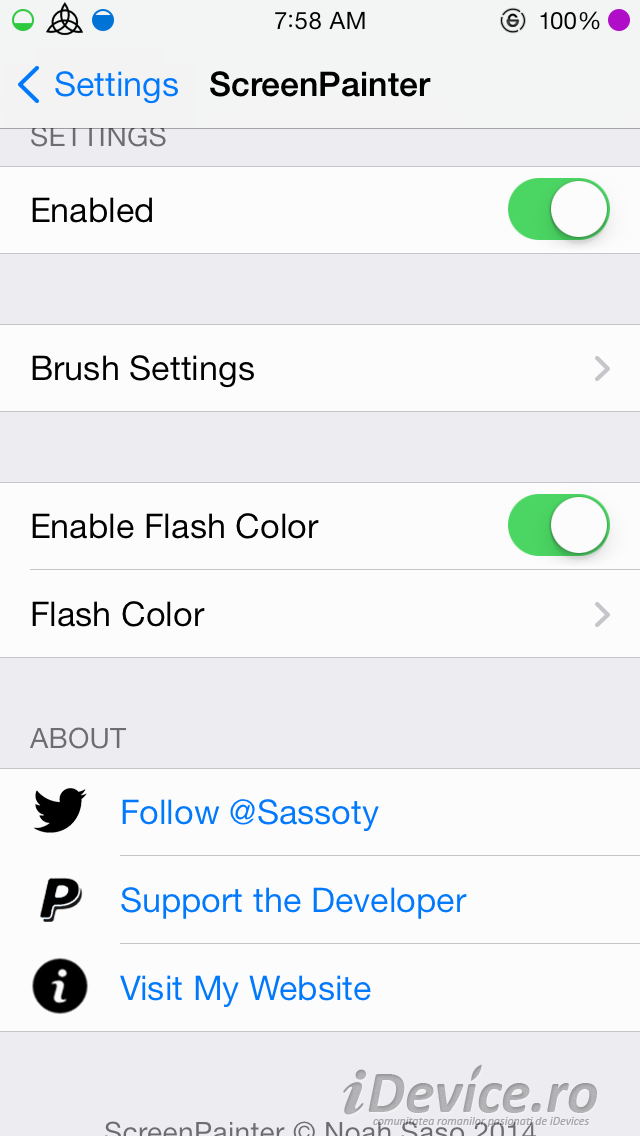ScreenPainter este un tweak lansat in cursul zilei de ieri in Cydia, iar cu ajutorul sau putem beneficia de o multitudine de functii pentru sistemul de inregistrare a capturilor de ecran. Tweak-ul este gandit in ideea de a ne permite sa adnotam capturile noastre de ecran dupa bunul plac, un intreg meniu fiind implementat special pentru a ne oferi optiuni de scriere de text, evidentiere a anumitor parti ale capturii si nu doar atat.
Have you ever needed to explain or teach someone something? Do you want to be able to highlight certain areas of your phone while sending someone a screenshot? Well now you can do all that, and much more! You can also change the color of the screenshot flash! Best functionality comes from iPads (bigger screens)!
Mai exact, dupa inregistrarea unei capturi tweak-ul va afisa o serie de butoane care ne permit sa adnotam imaginea, iar o simpla scuturare a terminalului va afisa optiuni suplimentare. Cu ele putem sterge orice am desenat, putem schimba culoarea, putem adauga o casuta pentru introducerea de texte, putem sterge captura de ecran sau salva editarea, toate modificarile fiind salvate in Camera roll.
Paint your screenshots before they are taken! Just take a screenshot like normal, but after you press the buttons, draw. You can shake your device and it will give you the options to “Toggle Eraser”, “Change Color”, “Clear”, and “Add text box”. When editing a text box, shake to be given the options to delete or stop editing. Press the home button to select between “Keep Editing”, “Delete”, “Save to Camera Roll”, “Copy to Clipboard”, and combinations of the sorts.
ScreenPainter este disponibil gratuit in repo-ul BigBoss al Cydia.