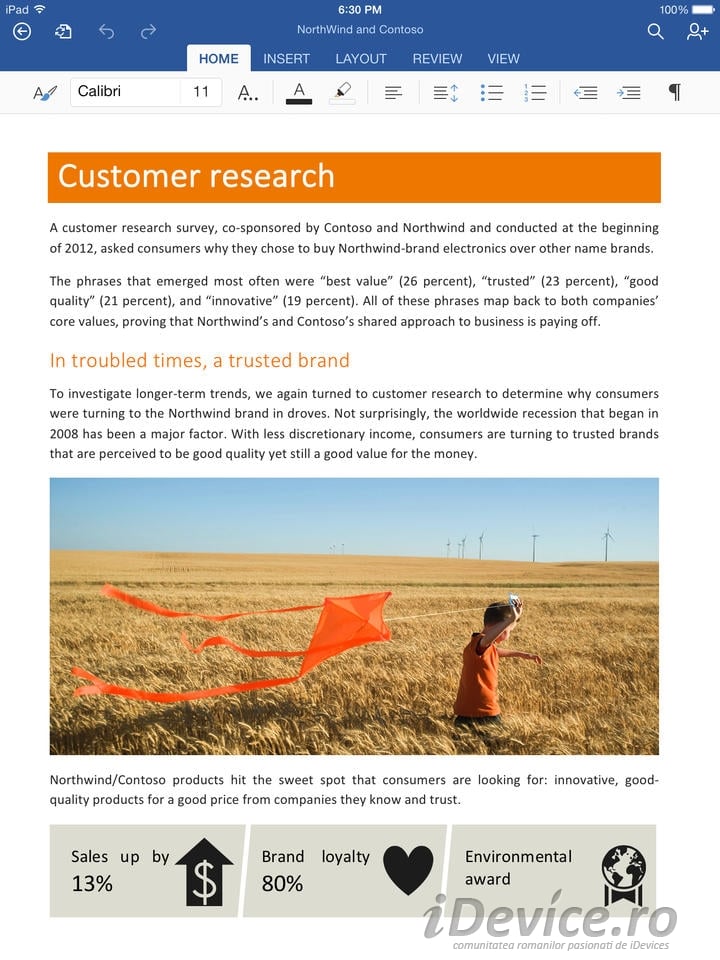Microsoft Office pentru iPad, adica aplicatiile Word, PowerPoint si Excel disponibile in App Store, au fost actualizate in cursul acestei seri de catre compania Microsoft. Fiecare dintre cele trei aplicatii aduce propriul set de noutati, insa comune la fiecare dintre ele sunt optiunile de a partaja PDF_uri, optiunile pentru taierea pozelor si resetarea schimbarilor, plus optiunea de a utiliza fonturi terte.
Separat de aceste functii comune, cei de la Microsoft au implementat suport pentru tastaturi externe, noi metode de a interactiona cu orice continut din aplicatii, optiuni pentru introducerea de clipuri video in prezentari si multe, multe altele.
•Send PDFs: You asked, we listened. Now you can send Excel files as PDFs.
•Flick to Select: Flick a cell’s selection handle in any direction to quickly and easily select all the data in a row or column.
•External Keyboard Support: Using an external keyboard is even easier. Use the same keys to input data and move around a worksheet as you would on your PC or Mac.
•PivotTables: Interact with PivotTables that have source data in the same workbook.
•Print Options: More paper sizes and scaling options give you more control over the layout when printing your workbooks.
•Picture Tools: Crop to focus on just the right part of the photo, or reset to undo your changes.
•Fonts: Third-party fonts are now available in the Fonts menu.
•Presenter View: View and edit speaker notes, see your next slide, or jump to other slides while presenting.
•Play Media: Play videos, sound effects, and background music while presenting.
•Insert Video: Insert videos from your Camera Roll.
•Picture Tools: Crop to focus on just the right part of the photo, or reset to undo your changes.
•Presenter Tools: Now you can erase highlights and drawings on your presentation.
•Send PDFs: Send PowerPoint files as PDFs.
•Hyperlinks: Add links to your presentation or edit existing ones.
•Fonts: Third-party fonts are now available in the Fonts menu.
•Send PDFs: You asked, we listened. Now you can send Excel files as PDFs.
•Picture Tools: Crop to focus on just the right part of the photo, or reset to undo your changes.
•Fonts: Third-party fonts are now available in the Fonts menu.