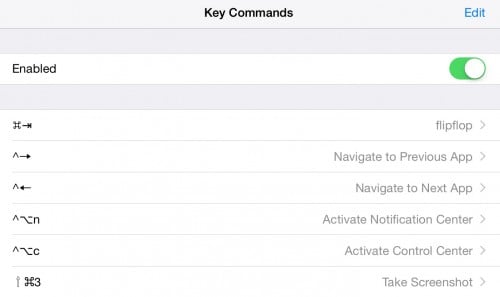KeyCommands este un nou tweak lansat in cursul acestei zile in Cydia pentru iPhone, iPad si iPod Touch, iar cu ajutorul sau putem controla intregul sistem de operare folosind tastatura virtuala. In imaginea de mai sus aveti prezentat meniul de personalizare a tweak-ului, el continand toate combinatiile de taste si actiunile care pot fi controlate de catre noi oricand.
Folosind tweak-ul KeyCommands putem trece de la o aplicatie la alta, putem accesa control Center, putem face un screenshot, putem accesa Centrul de Notificari si multe, multe altele. Avand in vedere ca tweak-ul functioneaza cu ajutorul Activator, toate actiunile pot fi personalizate prin acest plugin, asa ca functionalitatea sa este, teoretic, nelimitata in orice fel.
Key Commands allows you to invoke Activator actions using simple keyboard shortcuts. It puts the full power of Activator at your fingertips. Create your own shortcuts in System Preferences and then assign them to actions. For example, assign ⌘-Tab to navigate to the previous app. Or ⇧-⌥-T (Shift-Option-T) to compose a tweet. The possibilities are endless.
Note: Due to the limitations of iOS’s event handling, a select few keyboard shortcuts are not assignable. For example, ⌘-⌫ (Command-Delete) cannot be used. Also, several shortcuts starting with ^-⌘ (Control-Command) are unassignable. Aside from these few, however, you can create any shortcuts you want!
Desi veti dori sa folositi toate tastele tastaturii virtuale, din pacate anumite butoane nu vor putea fi combinate pentru a actiona gesturi prin intermediul pluginului Activator. KeyCommands este disponibil pentru descarcare la pretul de 2$ din repo-ul BigBoss al Cydia.