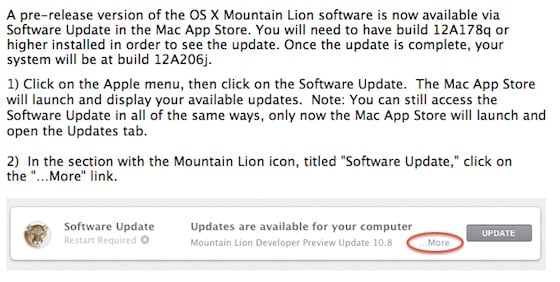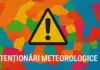In cursul serii trecute compania Apple a lansat OS X Mountain Lion Developer Preview 3 build 12A206j pentru dezvoltatorii de aplicatii pentru Mac OS X, aceasta fiind probabil ultima versiune disponibila inaintea lansarii oficiale. In documentatia disponibila impreuna cu update-ul, Apple spune ca MacBook-urile lansate la mijlocul/sfarsitul anului 2007 sunt incompatibile cu acest build, insa pana la lansarea finala Apple va rezolva problemele de incompatibilitate.
Noul build al OS X Mountain Lion poate fi descarcat de catre dezvoltatorii de aplicatii pentru Mac OS X din portalul dedicat lor pe website-ul Apple.
A pre-release version of the OS X Mountain Lion software is now available. If you have build 12A178q or higher installed, the new build of OS X Mountain Lion is available through Software Update. A new Server build will be available later. Detailed Instructions for installing this build can be found in the OS X Mountain Lion discussions. Please review these instructions completely before attempting to install the software.
Important: MacBook Pro 3,1 is not supported in this build of Mountain Lion. Future developer previews will restore support for this configuration.
InstallationA pre-release version of the OS X Mountain Lion software is now available via Software Update in the Mac App Store. You will need to have build 12A178q or higher installed in order to see the update. Once the update is complete, your system will be at build 12A206j.
1) Click on the Apple menu, then click on the Software Update. The Mac App Store will launch and display your available updates. Note: You can still access the Software Update in all of the same ways, only now the Mac App Store will launch and open the Updates tab.
2) In the section with the Mountain Lion icon, titled “Software Update,” click on the “…More” link.
3) Find the update called “Mountain Lion Developer Preview Update 10.8″, and click the corresponding Update button for this update to install. The update will begin downloading, and when prompted, click “Restart” to install the update.