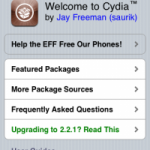Pentru cei care inca sunt la inceput, exista multe necunoscute, mai ales in privinta aplicatiilor crack-uite, a unlock-ului, etc. In tutorialul urmator va voi invata cum sa adaugati surse in Cydia, lucru fara de care nu puteti face unlock telefonului.
Pasul 1
Conectati-va la un Wireless sau asigurati`va ca va merge internetul pe telefon. Daca nu aveti un wireless in apropiere si aveti nevoie de unlock, folositi tutorialul acesta care va va arata cum sa instalati ultrasn0w fara internet.
Deschideti aplicatia si lasati-o sa se conecteze, apoi aplicatia se va inchide trebuind deschisa din nou.
Odata deschisa aplicatia, va aparea un mesaj care va intreba despre cum vreti sa va fie aratate informatiile in cydia, alegeti modul hacker.
Vi se va cere sa faceti unele update-uri, dati click pe complete upgrade si asteptati, dupa ce termina apasati butonul Close Cydia(restart), aplicatia se va inchide si va trebui redeschisa. Restart-ul va fi necesar doar o singura data sau in cazul in care veti instala noi update-uri.
Pasul 2
Odata ce aplicatia a fost redeschisa, trebuie sa dati click pe butonul Manage din bara de jos.
Pasul 3
Dati click pe Sources care va va duce intr-un nou meniu.
Pasul 4
In acest meniu va sunt afisate toate sursele din care puteti downloada aplicatiile. Pentru a adauga o sursa dati click pe butonul Edit aflat in partea dreapta sus, apoi pe butonul Add aflat pe aceeasi bara dar in partea stanga.
Pasul 5
Aici vi se va cere sa introduce url-ul catre serverul din care vreti sa downloadati aplicatiile. Introduceri url-ul in casuta, apoi apasati Add Source. Atentie! Pentru unele surse cum ar fi cea al baietilor de la appulous va va aparea un mesaj de atentionare care va va spune ca acea sursa este una ilegala. Daca totusi doriti sa o adaugati apasati butonul Add anyway.
Dupa ce ai terminat de adaugat apasa butonul Done din stanga sus pentru a termina.
Daca intampini alte probleme care nu sunt acoperite de acest tutorial te rog sa ma intrebi folosind pagina de suport aflata aici.
Pentru a afla cum poti instala aplicatii din Cydia urmareste tutorialul acesta.