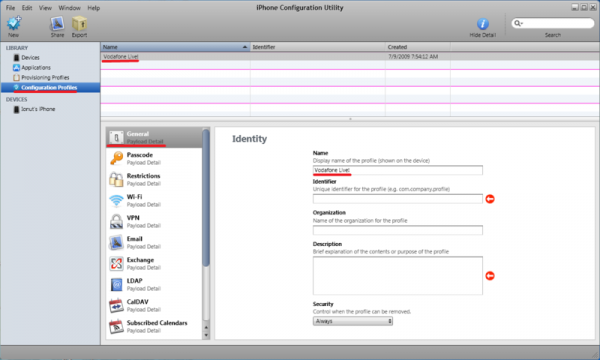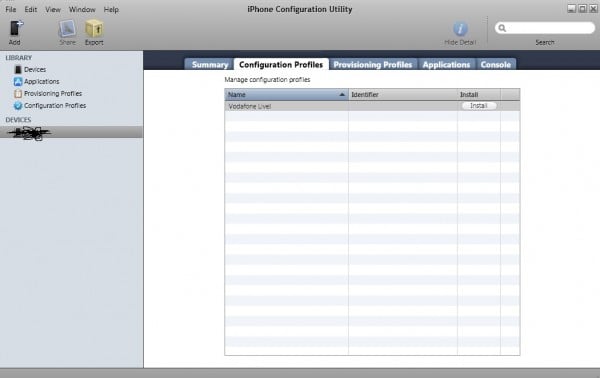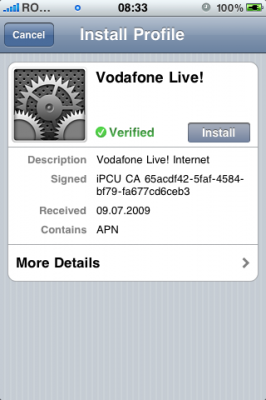Vodafone Romania nu este unul dintre operatorii oficiali pentru iPhone asa ca uneori e cam dificil sa beneficiati de optiunile de date ale acestora, in special de Vodafone Live asa ca in tutorialul acesta va voi invata cum sa folositi optiunea Vodafone Live pe iPhone-ul vostru. Aceasta metoda poate fi folosita pentru a insta setarile pentru orice operator din lume iar setarile pentru operatorii din Romania le gasiti aici.
Pasul 1
Downloadeaza iPhone Configuration Utility : – varianta pentru Windows o gasiti aici;
– varianta pentru Mac OSX o gasiti aici.
Pasul 2
Instaleaza si porneste aplicatia.
Pasul 3
Din partea stanga a meniului selectati Configuration Profiles apoi selectati butonul New din partea stanga sus, da un nume profilului creat.
Pasul 4
apoi in partea de jos selecteaza APN apoi Configure si introdu setarile pentru Vodafone Live!
apn: live.vodafone.com
user: live
parola: vodafone
proxy: 193.230.161.231:8080
Pasul 5
Conecteaza telefonul la calculator si selecteaza-l din lista de device-uri aparuta, apoi din meniul aparut in centrul ecranului selecteaza Configuration Profiles, apoi profilul creat si apasati Install.
Pasul 6
Dupa selectarea instalarii, iPhone Configuration Utility va instala in profil in telefonul vostru, veti avea in fata o imagine asemanatoare celei de mai jos, selectati din nou Install din telefon pentru a instala profilul.
Acesta a fost ultimul pas, dupa instalare puteti naviga pe internet linistiti.
Daca aveti alte intrebari sau nelamuriri puteti sa intrebati aici.