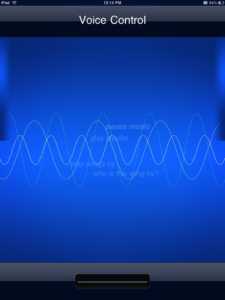 De azi toti posesorii de iPad pot face jailbreak tabletelor folosind Spirit si odata cu jailbreak-ul vine si “hoarda” de aplicatii ce pot fi instalate pe iPhone OS jailbroken. Dimineata v-am explicat cum sa modificati aplicatiile pentru iPhone astfel incat acestea sa functioneze fara probleme si pe iPad, acum a venit momentul sa va explic cum puteti porta Voice Control pe iPad.
De azi toti posesorii de iPad pot face jailbreak tabletelor folosind Spirit si odata cu jailbreak-ul vine si “hoarda” de aplicatii ce pot fi instalate pe iPhone OS jailbroken. Dimineata v-am explicat cum sa modificati aplicatiile pentru iPhone astfel incat acestea sa functioneze fara probleme si pe iPad, acum a venit momentul sa va explic cum puteti porta Voice Control pe iPad.
Iata cum :
- in primul rand trebuie sa instalati afc2add din Cydia pentru a avea acces la toate fisierele din iPhone;
- apoi conectati tableta iPad la PC, deschideti ifunbox si navigati catre : /System/Library/CoreServices/SpringBoard.app;
- copiati in PC fisierul K48AP.plist, deschideti-l cu un editor text :
- in zona unde sunt definite capabilitatile “Capabilities” adaugati urmatorul text :
- <key>voice-control</key>
<true/> - acum copiati fisierul inapoi peste cel vechi si resetati tableta iPad, cand va reporni veti putea folosi optiunea Voice Control.
Cam asta a fost tot, stiu ca nu sunt prea multi romani ce detin tablete iPad, insa daca exista printre voi detinatori de iPad va rog sa lasati un comentariu.





















