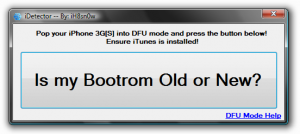 iH8sn0w a facut in sfarsit un program care ne poate spune cu exactitate ce bootrom are telefonul nostru. iDetector se numeste ultima creatie a developerului care acum cateva zile lansa sn0wbreeze pentru iOS 4.0 si prin intermediul acestui program puteti afla ce bootrom are telefonul vostru prin simpla introducere a telefonului in DFU Mode, iar un tutorial pentru asta gasiti aici.
iH8sn0w a facut in sfarsit un program care ne poate spune cu exactitate ce bootrom are telefonul nostru. iDetector se numeste ultima creatie a developerului care acum cateva zile lansa sn0wbreeze pentru iOS 4.0 si prin intermediul acestui program puteti afla ce bootrom are telefonul vostru prin simpla introducere a telefonului in DFU Mode, iar un tutorial pentru asta gasiti aici.
Dupa ce ati introdus telefonul in DFU Mode deschideti iDetector, care functioneaza NUMAI in Windows, si apasati butonul “Is my Bootrom Old or New” iar programul va spune ce bootrom aveti printr-un mesaj asemanator cu cel de mai jois, apoi pentru a iesi din DFU Mode tineti apasate simultan butoanele Home + Power pana apare marul pe ecran dupa care le dati drumul.
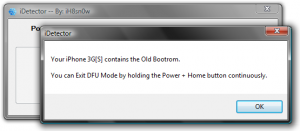 Este foarte important sa stiti ce bootrom aveti deoarece aceasta informatie va spune daca puteti sau nu folosi sn0wbreeze sau PwnageTool pentru a face jailbreak pe iOS 4.0 pentru ca posesorii de iPhone 3GS/iPod Touch 2G/3G cu bootrom nou NU pot face update la iOS 4.0 jailbroken.
Este foarte important sa stiti ce bootrom aveti deoarece aceasta informatie va spune daca puteti sau nu folosi sn0wbreeze sau PwnageTool pentru a face jailbreak pe iOS 4.0 pentru ca posesorii de iPhone 3GS/iPod Touch 2G/3G cu bootrom nou NU pot face update la iOS 4.0 jailbroken.
Verificarea bootrom-ului este necesara NUMAI si NUMAI pe iPhone 3GS/iPod Touch 2G/3G.
iDetector poate fi downloadat de aici : [download id=”61″]





















