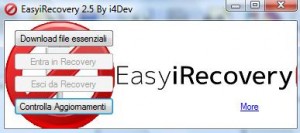 Ieri a fost scoasa o noua versiune a programului EasyiRecovery cu ajutorul caruia puteti introduce/scoate telefonul vostru din Recovery Mode printr-o simpla apasare de buton. Vechea versiune necesita instalarea driverelor LibUSB, care pentru multi dintre voi nu functionau, insa aceasta isi descarca singura fisierele necesare pentru a face operatiunile, asa ca tot ce trebuie sa faceti este sa deschideti aplicatia, conectati telefonul la PC si apsati butonul “Download file essenziali” iar programul isi va descarca tot ce are nevoie. Dupa ce termina de descarcat vor fi disponibile optiunile pentru introdus/scos telefonul din Recovery Mode. Desigur ca aceasta nu este singura aplicatie care face acest lucru, exista una aproape identica, care este mult mai usor de folosit si se numeste RecovBoot.
Ieri a fost scoasa o noua versiune a programului EasyiRecovery cu ajutorul caruia puteti introduce/scoate telefonul vostru din Recovery Mode printr-o simpla apasare de buton. Vechea versiune necesita instalarea driverelor LibUSB, care pentru multi dintre voi nu functionau, insa aceasta isi descarca singura fisierele necesare pentru a face operatiunile, asa ca tot ce trebuie sa faceti este sa deschideti aplicatia, conectati telefonul la PC si apsati butonul “Download file essenziali” iar programul isi va descarca tot ce are nevoie. Dupa ce termina de descarcat vor fi disponibile optiunile pentru introdus/scos telefonul din Recovery Mode. Desigur ca aceasta nu este singura aplicatie care face acest lucru, exista una aproape identica, care este mult mai usor de folosit si se numeste RecovBoot.
Pentru cei interesati, EasyiRecovery poate fi descarcat de aici : [download id=”76″]





















