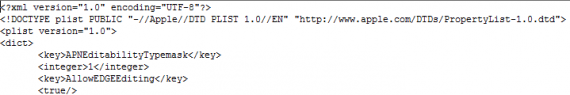NU INCERCATI ACEST TUTORIAL DACA NU AVETI SHSH SALVAT! Mie mi-a stricat toate setarile si a trebuit sa fac restore!
Optiunea Cellular Data Network va da posibilitatea de a modifica setarile pentru conectarea la internet de pe iPhone-ul vostru. Pentru iOS 3.x functioneaza tutorialul acesta, insa pentru iOS 4 Apple a modificat putin setarile asa ca a venit timpul unui nou tutorial.
Pasul 1
Conectati-va in telefonul vostru prin SSH sau cu ifunbox.
Pasul 2
Navigati catre var/mobile/library/preferences/ si copiati in calculator fisierul com.apple.carrier.plist.
Pasul 3
Deschideti fisierul cu un program de editare a fisierelor .plist(eu folosesc un program care se numeste “Proprety List Editor”) si treceti urmatoarele linii de cod imediat deasupra liniei de cod “<key>CarrierName</key>“, astfel incat sa arate ca imaginea de mai jos :
<key>APNEditabilityTypemask</key> <integer>1</integer> <key>AllowEDGEEditing</key> <true/>
Dupa aceasta modificare ar trebui sa va apara optiunea in General>Settings>Network. Daca nu va apare atunci resetati telefonul.
O metoda mai simpla de instalare ar fi prin accesarea acestui site din telefon, copierea codurilor respective si editarea fisierului cu iFile.


![IMG_0011[1]](https://www.idevice.ro/wp-content/uploads/2010/08/IMG_00111-200x300.png)