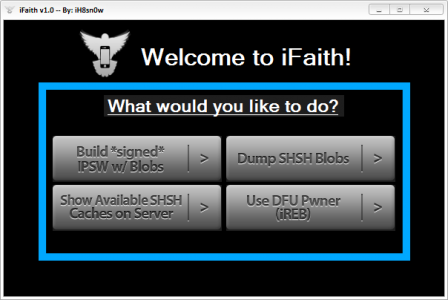iFaith este un nou program pentru Windows facut de iH8sn0w care aduce o functionalitate extrem de importanta pentru posesorii de iDevices. Stiti ca orice iPhone 3GS/4, iPod Touch 3G/4G sau tableta iPad/iPad 2 are nevoie de SHSH pentru a face restore la orice versiune a iOS. Daca nu aveti SHSH pentru o anumita versiune a iOS nu puteti face restore sub nici o forma deci practic sunteti obligati sa instalati doar versiuni ale iOS pentru care aveti SHSH sau cea mai noua versiune a iOS din iTunes.
iFaith rezolva aceasta problema deoarece ne da posibilitatea de a salva SHSH pentru orice versiune a iOS instalata in terminalul nostru. Indiferent ce versiune a iOS mai mare de 3.x aveti in terminal, veti putea salva SHSH folosind iFaith. SHSH-urile sunt salvate in calculatorul vostru dar si pe un server, probabil al lui iH8sn0w. Folosirea acestor SHSH-uri pentru restore este mai complicata decat in mod normal deoarece vorbim despre un alt fel de proces.
Practic iFaith permite atat salvarea SHSH-ului pentru versiunea iOS-ului din terminalul nostru dar permite totodata si construirea unui custom ipsw cu acel SHSH. Vom putea folosi SHSH-ul salvat NUMAI prin custom ipsw-ul facut cu iFaith. iFaith are un proces special care implementeaza SHSH-ul in custom ipsw si ne permite sa il folosim la restore fara a avea nici o grija.
SHSH-urile nu pot fi salvate in Cydia, sunt salvate doar pe un anumit server, al lui iH8sn0w probabil.
Cam asta am inteles eu pana acum din prezentarea lui iH8sn0w, voi completa articolul pe masura ce apar informatii noi.
Diferenta dintre iFaith si TinyUmbrella este ca iFaith poate salva SHSH pentru ORICE versiune a iOS care este instalata in terminalul vostru insa TinyUmbrella salveaza SHSH NUMAI pentru versiunea curenta a iOS. Ex: Daca ai iOS 4.1 pe terminalul tau poti salva SHSH cu iFaith pentru iOS 4.1 insa cu TinyUmbrella nu poti pentru ca iOS 4.3.3 este versiunea curenta a iOS si TinyUmbrella poate salva SHSH numai pentru 4.3.3.
Puteti descarca iFaith de aici.
UPDATE: Tutorial care va invata cum sa folositi iFaith gasiti aici.