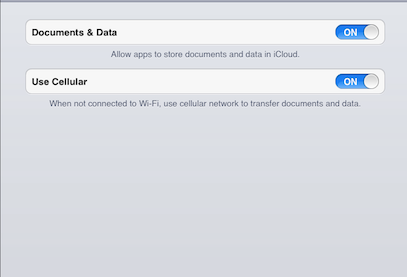Incepand cu iOS 5 beta 4 Apple ofera utilizatorilor posibilitatea de a sincroniza cu serviciul iCloud documentele facute cu aplicatii terte. Practic daca faceti un document cu una dintre aplicatiile iWork sau cele pentru editarea documentelor Office sau PDF, acele documente vor fi automat sincronizate cu iCloud. Desigur ca sincronizarea se face pentru fiecare aplicatie in parte si in cazul unui restore va fi nevoie ca aplicatia sa fie reinstalata in terminal pentru ca documentele sa fie afisate acolo.
Apps make it possible to create amazing presentations, write reports, and more right from your iOS device. You don’t have to manage your documents in a complicated file system or remember to save your work. Your documents are just there, stored in your apps, and ready whenever you need them. And now, your apps can store that information in iCloud. Which means you can access your documents — with your latest updates — on whichever device you happen to be using at the time. Even better, this all happens automatically, without any effort from you.
Sincronizarea documentelor va functiona atat prin Wi-Fi cat si prin 3G si va fi facuta pe toate dispozitivele unde suntem logati cu acelasi cont iCloud. Practic daca avem acelasi cont iCloud logat si pe iPhone si pe iPad si avem aceleasi aplicatii instalate pe ambele dispozitive atunci documentele vor fi automat afisate pe ambele terminale cu tot cu modificari. Sistemul celor de la Apple este foarte util pentru cei care lucreaza in mod constant cu documente pe iDevice-uri si au nevoie de ele atat pe un Mac, cat si pe un PC.