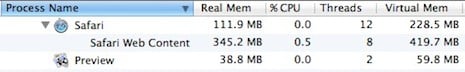Daca utilizati Mozilla Firefox pentru a naviga pe internet atunci cu sigurata ati constata cel putin o data ca browserul celor de la Mozilla consuma cantitati considerabile din memoria RAM. Se pare ca Apple a configurat Safari in asa fel incat sa copieze Firefox cel putin in ceea ce priveste administrarea ineficienta a resurselor disponibile pentru sistemul de operare. Safari Web Content este procesul care creeaza cele mai mari probleme pentru utilizatorii de Mac-uri deoarece poate ajunge sa consume chiar si 1 GB din RAM-ul disponibil in sistem. Cu firefox am reusit sa ajung pe la vreo 2 GB deci este loc de “crescut” pentru Safari.
Revenind la lucruri mai serioase, Safari Web Content este un proces care se ocupa cu randarea paginilor web si se pare ca Apple nu a configurat cum trebuie anumite lucruri prin Mac OS X Lion din moment ce Safari ajunge sa necesite chiar si 1 GB de RAM cu doar 4 site-uri deschise. Se pare ca anumite extensii ale Safari genereaza acest consum incontrolabil al resurselor iar dezactivarea tuturor sau doar a unei parti dintre ele ar rezolva problema. Desigur ca aceasta rezolvare implica faptul ca in Safari-ul vostru exista extensii instalate.
Pentru unii problema s-a rezolvat prin dezactivarea extensiilor, pentru altii inca mai exista probleme deci ar putea fi ceva chiar de la Safari. Voi ce experiente ati avut cu Safari 5.1 si Mac OS X Lion?