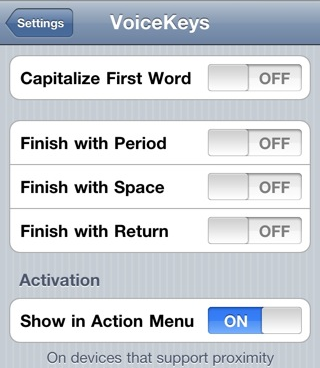VoiceKeys este un nou tweak lansat in aceasta seara in Cydia de catre Ryan Petrich, initiatorul proiectului Tweak Week care ne-a adus atat de multe tweak-uri interesante. VoiceKeys este un sistem de scriere dupa dictare care utilizeaza o conexiune de internet si sistemul de scriere dupa dictare a celor de la Google pentru a aduce in iOS o metoda de a dicta notite in diverse aplicatii. Tweak-ul este implementat direct in iOS cu ajutorul ActionMenu iar atunci cand deschideti o aplicatie care permite introducerea de text va trebui sa apasati pe campul de introducerea a textului iar o bara cu optiuni va fi afisata si printre ele veti avea optiunea VoiceKeys.
Dictate text via Google’s speech recognition service.
Requires a connection to the Internet. Uses the speex library
Enable dictation mode from the ActionMenu item, or by using the phone’s proximity sensor.
Practic tweak-ul functioneaza precum in imaginea de mai sus, activati bara de optiuni, selectati Voicekeys iar pe ecran va fi afisat un pop-up si in acel moment voi trebuie sa rostiti textul ce trebuie scris de dispozitiv. Dupa ce ati terminat de vorbit apasati butonul Recognize si asteptati ca textul sa fie introdus. Marea problema a acestui sistem sta in faptul ca nu toate cuvintele sunt recunoscute corect deci este extrem de posibil sa fie absolut inutil VoiceKeys chiar si in cazul rostirii unor texte in limba engleza.
Partea buna este ca VoiceKeys este disponibil gratuit in Cydia in repo-ul BigBoss. Din meniul de setari al iOS putem schimba setarile VoiceKeys.