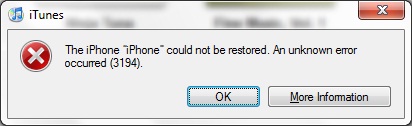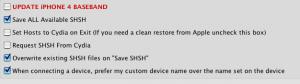Update-ul la iOS 5 se dovedeste a fi problematic pentru majoritatea posesorilor de iDevice-uri in principal din cauza companiei Apple care nu si-a pregatit serverele pentru zecile de milioane de utilizatori pregatiti sa faca update dar si din cauza tweak-urilor care ne ajuta sa facem jailbreak. Eroarea 3194 pare a fi cea care apare acum cel mai frecvent in cazul update-ului la iOS 5 si ea are legatura cu SHSH-urile disponibile pentru terminalele noastre. Daca nu aveti un SHSH valid pentru o versiune a iOS atunci apare aceasta eroare insa in cazul iOS 5 nu trebuie sa apara eroarea si problema are 2 cauze: prima are legatura cu serverele Apple care nu fac fata cererilor de SHSH-uri si a doua are legatura cu TinyUmbrella si o modificare facuta in sistemul vostru de operare.
Acum va voi invata cum sa rezolvati a doua cauza deoarece pe prima doar Apple o poate rezolva. Cand ati facut downgrade la o versiune veche a iOS ati folosit probabil TinyUmbrella sau ati introdus in fisierul Hosts al calculatorului vostru un IP care redirectiona iTunes catre serverul lui saurik. Aceasta modificare cauzeaza eroarea 3194 care apare in iTunes si rezolvarea este foarte simpla. Inainte de a incepe inchideti iTunes si preagatiti-va sa resetati calculatorul.
- Descarcati TinyUmbrella pentru Windows sau Mac OS X de aici.
- Deschideti programul si din meniul central alegeti meniul Advanced.
- Dupa ce selectati acel meniu veti observa mai jos o serie de alte optiuni si prin debifarea Set Hosts to Cydia on exit veri rezolva problema cu eroarea 3194.
Dupa ce debifati optiunea resetati calculatorul pentru a fi siguri ca schimbarea a fost implementata iar cand il redeschideti ar trebui sa puteti face restore fara probleme.
UPDATE: Incepand de vineri nu mai puteti face restore la iOS 5.