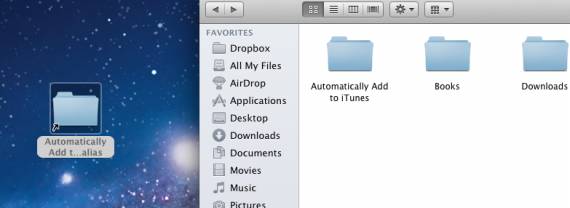iTunes este programul pe care majoritatea posesorilor de Mac-uri il folosesc pentru a copia aplicatii, filme si muzica in propriile iDevice-uri. Apple a conceput intregul sistem pentru a functiona prin intermediul iTunes si fara ajutorul acestui program copierea aplicatiilor, filmelor si muzicii in iDevice-uri este destul de dificila dar nu imposibila. Pentru a usura procesul de adaugare a fisierelor in iTunes Apple a facut un folder special numit Automatically Add to iTunes care permite utilizatorilor sa adauge melodii direct in iTunes prin simpla copierea a lor in acel folder.
Practic navigati pe Mac catre Users/user/Music/iTunes/iTunes Media, faceti click dreapta pe folderul Automatically Add to iTunes si selectati optiunea Make Alias. Copiati noul folder pe desktop si atunci cand veti salva o aplicatie, un filme sau o melodie in el ea va fi automat introdusa in iTunes-ul de pe Mac-ul vostru.
Thanks to M.